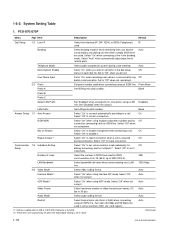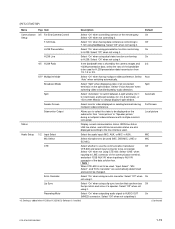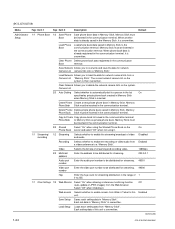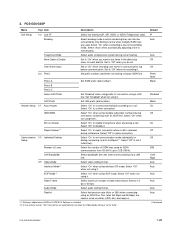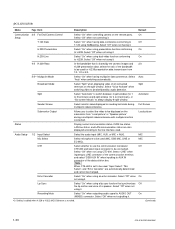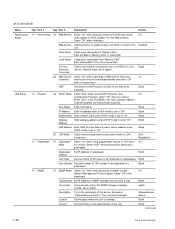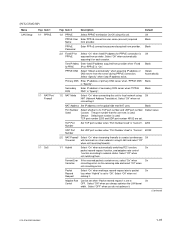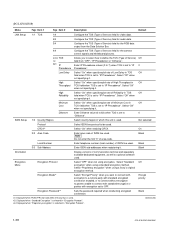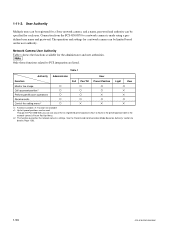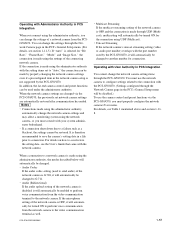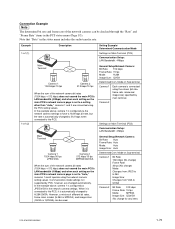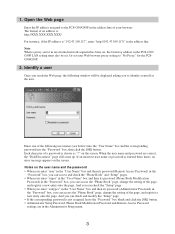Sony PCS-G50 Support and Manuals
Get Help and Manuals for this Sony item

View All Support Options Below
Free Sony PCS-G50 manuals!
Problems with Sony PCS-G50?
Ask a Question
Free Sony PCS-G50 manuals!
Problems with Sony PCS-G50?
Ask a Question
Most Recent Sony PCS-G50 Questions
Sir Connect My This System Pcs G50 With Another Computer
i want to connect my this system to another computer who has only Internet connection.and am i cal ...
i want to connect my this system to another computer who has only Internet connection.and am i cal ...
(Posted by b4u905 11 years ago)
Sony PCS-G50 Videos
Popular Sony PCS-G50 Manual Pages
Sony PCS-G50 Reviews
We have not received any reviews for Sony yet.