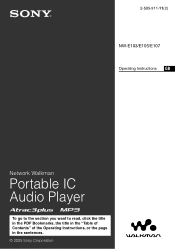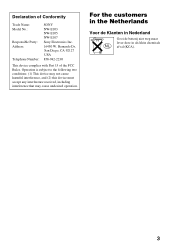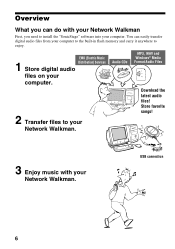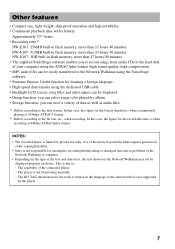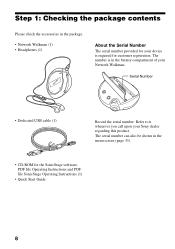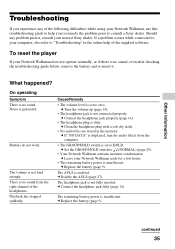Sony NW-E103 - Network Walkman Support and Manuals
Get Help and Manuals for this Sony item

View All Support Options Below
Free Sony NW-E103 manuals!
Problems with Sony NW-E103?
Ask a Question
Free Sony NW-E103 manuals!
Problems with Sony NW-E103?
Ask a Question
Most Recent Sony NW-E103 Questions
Nw-e103 Network Walkman
i have a sony player network walkman i add many mp3 songs in this but always shows " NO DATA"
i have a sony player network walkman i add many mp3 songs in this but always shows " NO DATA"
(Posted by rjegscastillon0922 11 years ago)
Popular Sony NW-E103 Manual Pages
Sony NW-E103 Reviews
We have not received any reviews for Sony yet.