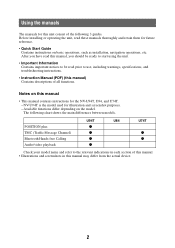Sony NV-U94T - Automotive GPS Receiver Support and Manuals
Get Help and Manuals for this Sony item

View All Support Options Below
Free Sony NV-U94T manuals!
Problems with Sony NV-U94T?
Ask a Question
Free Sony NV-U94T manuals!
Problems with Sony NV-U94T?
Ask a Question
Most Recent Sony NV-U94T Questions
Map Data
Hi.. I have a Sony NV-U94T Automotive GPS Receiver was corrupted map data.How can I restore or reloa...
Hi.. I have a Sony NV-U94T Automotive GPS Receiver was corrupted map data.How can I restore or reloa...
(Posted by quang619 7 years ago)
How To Download The Software Update For The Sony Nvu94t Gps
(Posted by keviKemor 9 years ago)
Sony Nv-u94t Dose Not See My Memory Stick Video File I Do Have A File Name Folde
I DO HAVE A FOLDER NAME VIDEO AND INSIDE THE FOLDER I HAVE A MP4 VIDEO AND MY UNIT DOSE NOT SEE THE ...
I DO HAVE A FOLDER NAME VIDEO AND INSIDE THE FOLDER I HAVE A MP4 VIDEO AND MY UNIT DOSE NOT SEE THE ...
(Posted by DESART5 12 years ago)
Sony NV-U94T Videos
Popular Sony NV-U94T Manual Pages
Sony NV-U94T Reviews
We have not received any reviews for Sony yet.