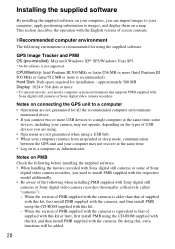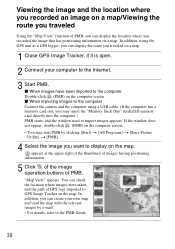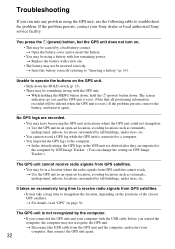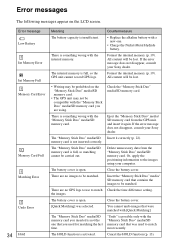Sony GPS-CS3KA - GPS Digital Imaging Support and Manuals
Get Help and Manuals for this Sony item

View All Support Options Below
Free Sony GPS-CS3KA manuals!
Problems with Sony GPS-CS3KA?
Ask a Question
Free Sony GPS-CS3KA manuals!
Problems with Sony GPS-CS3KA?
Ask a Question
Most Recent Sony GPS-CS3KA Questions
Matching Error
dear staff What can I do on Matching Error? I use my card from Sony Cybershot DSC-TX7 Kind rega...
dear staff What can I do on Matching Error? I use my card from Sony Cybershot DSC-TX7 Kind rega...
(Posted by putu94 11 years ago)
Sony GPS-CS3KA Videos
Popular Sony GPS-CS3KA Manual Pages
Sony GPS-CS3KA Reviews
We have not received any reviews for Sony yet.