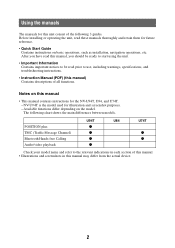Sony NV-U94T Support Question
Find answers below for this question about Sony NV-U94T - Automotive GPS Receiver.Need a Sony NV-U94T manual? We have 1 online manual for this item!
Question posted by keviKemor on July 30th, 2014
How To Download The Software Update For The Sony Nvu94t Gps
The person who posted this question about this Sony product did not include a detailed explanation. Please use the "Request More Information" button to the right if more details would help you to answer this question.
Current Answers
Related Sony NV-U94T Manual Pages
Similar Questions
Map Data
Hi.. I have a Sony NV-U94T Automotive GPS Receiver was corrupted map data.How can I restore or reloa...
Hi.. I have a Sony NV-U94T Automotive GPS Receiver was corrupted map data.How can I restore or reloa...
(Posted by quang619 7 years ago)
Where Can I Get An Updated Map Download For My Sony Nvu83t Gps?
(Posted by jdcosgrove 11 years ago)
Updating?
is i correct, that you cannot have an update for this nvu70 model?
is i correct, that you cannot have an update for this nvu70 model?
(Posted by devantiermusik 11 years ago)
Voices
is there a website that i can get free voices downloads for my sony gps model number nv-u73t
is there a website that i can get free voices downloads for my sony gps model number nv-u73t
(Posted by pattigraves08 12 years ago)
I Need A Map Update For My Sony Gps Nv-u44
Please point me to an internet site where I can get map updates for my GPS.
Please point me to an internet site where I can get map updates for my GPS.
(Posted by ayoadeboye 12 years ago)