Sony MZ-R501 Support and Manuals
Get Help and Manuals for this Sony item
This item is in your list!

View All Support Options Below
Free Sony MZ-R501 manuals!
Problems with Sony MZ-R501?
Ask a Question
Free Sony MZ-R501 manuals!
Problems with Sony MZ-R501?
Ask a Question
Most Recent Sony MZ-R501 Questions
Where Can I Get Discs For This
WAS GIVEN THIS AS 40TH BIRTHDAY PRESENT N CURRYS DO NOT STOCK THE DISCS PLEASE CAN U HELP
WAS GIVEN THIS AS 40TH BIRTHDAY PRESENT N CURRYS DO NOT STOCK THE DISCS PLEASE CAN U HELP
(Posted by tkathryn 11 years ago)
Popular Sony MZ-R501 Manual Pages
Analog PCLink Operating Instructions - Page 2


... 7 Windows 98 7 Windows Me 8 Windows 2000 8 Controlling the output and volume levels 9
MacOS 9.04 Users 9 MacOS 9.04 Installation 9
Recording to MiniDisc 11 Connecting the MiniDisc recorder 11 Monitoring the audio 12 Setting the proper recording level 12 Disconnecting the PCLink 14
Troubleshooting Guide 15 Regulatory Information 19
For the customers in the United States 19
2-GB
Analog PCLink Operating Instructions - Page 11
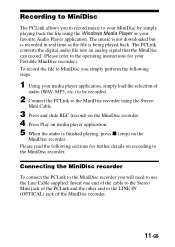
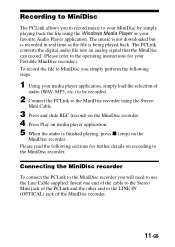
... recording to the MiniDisc recorder. Connecting the MiniDisc recorder
To connect the PCLink to the MiniDisc recorder you to record music to your MiniDisc by simply playing back the file using the Stereo
Mini Cable.
3 Press and slide REC (record) on the MiniDisc recorder. 4 Press Play on the
MiniDisc recorder. Please read the following sections for your Portable MiniDisc recorder.) To record...
Analog PCLink Operating Instructions - Page 12
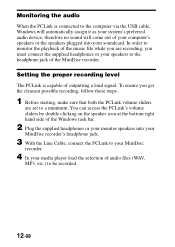
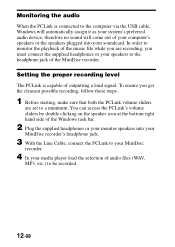
... order to monitor the playback of the music file while you are recording, you get the cleanest possible recording, follow these steps:
1 Before starting, make sure that both the PCLink volume sliders
are set to the headphone jack of the MiniDisc recorder. Setting the proper recording level
The PCLink is connected to the computer via the USB...
Digital PCLink Operating Instructions - Page 11
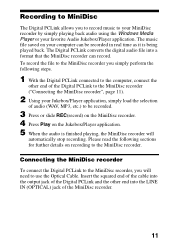
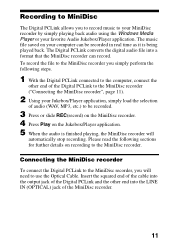
... MiniDisc recorder can be recorded.
3 Press or slide REC(record) on the MiniDisc recorder. 4 Press Play on your favorite Audio Jukebox/Player application. Recording to MiniDisc
The Digital PCLink allows you will
automatically stop recording. Connecting the MiniDisc recorder
To connect the Digital PCLink to the MiniDisc recorder, you to record music to the MiniDisc recorder.
Insert...
Digital PCLink Operating Instructions - Page 12
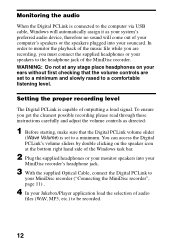
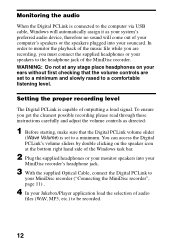
... file while you are set to a minimum.
To ensure you must connect the supplied headphones or your speakers to the headphone jack of your computer's speakers or the speakers plugged into your
MiniDisc recorder's headphone jack.
3 With the supplied Optical Cable, connect the Digital PCLink to
your MiniDisc recorder ("Connecting the MiniDisc recorder", page 11) .
4 In your...
Digital PCLink Operating Instructions - Page 13
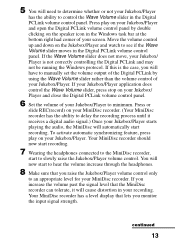
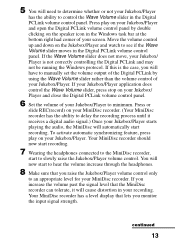
... PCLink volume control panel by using the Wave Volume slider rather than the volume control of your Jukebox/Player. Your MiniDisc recorder has a level display that lets you will have to manually set the volume output of the Digital PCLink by double clicking on the Jukebox/Player and watch to see if the Wave...
Operating Instructions - Page 1
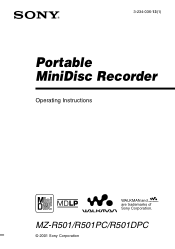
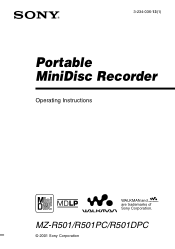
3-234-036-13(1)
Portable MiniDisc Recorder
Operating Instructions
WALKMAN and are trademarks of Sony Corporation. MZ-R501/R501PC/R501DPC
© 2001 Sony Corporation
Operating Instructions - Page 7


...a track. M Play mode indication (23) Shows the play mode of the MD being played or recorded.
J Time display K Disc name/track name indication
Lights up along with the ...remaining time of the MD, or the remaining number of tracks.
L Character information display (21) (25) Displays the disc and track names, error messages, track numbers, etc. E REC indication Lights up while recording. I
J
K...
Operating Instructions - Page 15


... as the source.
To record, see "Recording an MD right away!" (page 10) to record using digital (optical) input, and "Recording with analog input (line cable required)" (page 16) to the recorder is in normal play mode while recording using digital (optical) input. Can also be adjusted manually ("Adjusting the recording level manually (Manual recording)", page 20). Adjusted automatically...
Operating Instructions - Page 17


...
logo marks.
• Once you set, the recorder keeps its recording
mode when you record in normal stereo or LP2 stereo mode to the newly developed DSP
TYPE-R for ATRAC? What is heart of the MiniDisc sound. Notes
• You cannot change the recording mode while recording.
• It is a high-level Sony specification used in normal stereo (or...
Operating Instructions - Page 18


... a digital cable, and insert a recordable MD. z • You cannot pause manually during synchro-recording due to the digital source with the source player (Synchro-recording)
You can easily make connections to the noise level emitted from the player again, the recorder resumes synchro-recording. Notes • Do not change the "SYNC-R" setting while
recording. To start the procedure of...
Operating Instructions - Page 21


... adjust the recording level manually during stop recording
Press x.
If the sixth segment lights up the fifth segment on the level meter. fifth segment
Checking the remaining time or the recording position
You can check the remaining time, track number, etc.
repeatedly until the information you press SELECT ., the display changes as follows. Set the...
Operating Instructions - Page 25


...Connect the i jack of the Mega Bass function on the recorder's operating status or the recorder settings. Stereo system, etc.
The recorder plays the MD digitally and sends analog signals to start playing. To unlock ... operative.
The display changes as follows. Portable DAT recorder, etc. 3 Press MENU/ENTER. A
B
A
B
Elapsed time
Track number
Remaining time of the
SELECT ...
Operating Instructions - Page 35


... limitations
The recording system in your MiniDisc recorder is radically different from those scattered data can you combine a track recorded with digital connection and a track recorded with analog connection.
More than normal playback.
35 To continue recording, erase unnecessary tracks.
Tracks of a previous track whenever a new recording is started). The total recorded time and...
Operating Instructions - Page 37


... from erasing. , Record or edit on a premastered MD (Pb stands for new data when you are editing the MD. , Erase unnecessary tracks (page 30).
• You tried to the disk. , Wait until this process is completed. You cannot make a copy from a disc that is protected by the Serial Copy Management System. Error message NoCOPY...
Sony MZ-R501 Reviews
Do you have an experience with the Sony MZ-R501 that you would like to share?
Earn 750 points for your review!
We have not received any reviews for Sony yet.
Earn 750 points for your review!
