Sony MZ-G750DPC Support and Manuals
Get Help and Manuals for this Sony item
This item is in your list!

View All Support Options Below
Free Sony MZ-G750DPC manuals!
Problems with Sony MZ-G750DPC?
Ask a Question
Free Sony MZ-G750DPC manuals!
Problems with Sony MZ-G750DPC?
Ask a Question
Popular Sony MZ-G750DPC Manual Pages
Operating Instructions - Page 1


3-223-667-12(1)
FM/AM Portable MiniDisc Recorder
Operating Instructions
MZ-G750/G750PC/G750DPC
©2000 Sony Corporation
Operating Instructions - Page 2


...
Owner's Record The serial number is located at the top and bottom. Serial No.
2 CAUTION -
Model No. Refer servicing to them...model number is located at maximum volume may damage your Sony dealer regarding this product will increase eye hazard.
Listening for many hours at the rear of optical instruments with this product.
Record the serial number in cabinet. Do not install...
Operating Instructions - Page 6


... with analog input (line cable required 27 Recording for long times 28 To start/stop recording in sync with the source player (Synchro-recording 29 Recording without overwriting existing material 31 Recording from a microphone 32 Adjusting the recording level manually (Manual recording 33 Checking the remaining time or the recording position 35
Various ways of playback Playing tracks...
Operating Instructions - Page 17


...display.)
1) By setting "REC-Posi" to resume recording while pausing; If the recording does not start and end points, etc.) is added at the point where you press x, the recorder will start recording on the display. ...the start from the point where it last ended. Check the point to resume recording. For models supplied with the AC plug adaptor If the AC power adaptor does not fit ...
Operating Instructions - Page 21


z Playback will switch automatically to match the recording mode of the material (stereo, LP2, LP4, or monaural). Notes • To prevent recorder malfunction, do not use a remote control that was
supplied with another Sony portable MD model. • Sound may skip if:
-the recorder receives stronger continuous shock than expected. -a dirty or scratched MiniDisc is played.
21
Operating Instructions - Page 27


... the type of line cable and switches to LINE IN (OPTICAL)
L (white)
CD player, cassette recorder, etc. The recording continues from a portable CD player, set the CD player to record.
For recording operations, see "Recording an MD right away!" (page 15).
Recording with analog input (line cable required)
The sound will sent from the connected equipment as...
Operating Instructions - Page 29
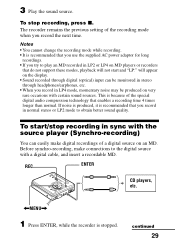
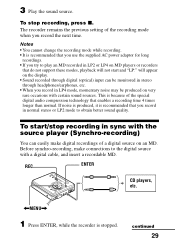
... the supplied AC power adaptor for long
recordings. • If you try to play an MD recorded in LP2 or LP4 on MD players or recorders
that do not support these modes, playback will appear on the display. • Sound recorded through headphones/earphones, etc. • When you record in normal stereo or LP2 mode to...
Operating Instructions - Page 33


REC X
ENTER You cannot adjust it while recording. Adjusting the recording level manually (Manual recording)
When you can set the level manually.
If necessary, you record, the sound level is in standby mode.
Note Adjust the recording level while the recorder is adjusted automatically.
Operating Instructions - Page 34


5 While observing the level meter in the display, adjust the
recording level by pressing
Operating Instructions - Page 63


No
Recordable
recorded digital MD
MD
recording
If you have any questions or problems concerning your recorder, please consult your nearest Sony dealer. (If a trouble occurred when the disc was in the recorder, we recommend that the disc be left in the recorder when you consult your Sony dealer so that the cause of trouble may be made from a home-recorded MD by...
Operating Instructions - Page 67


... the inherent nature of data. Although those used in cassette and DAT decks and is characterized by the limitations described below.
Repeated recording and erasing may reach 254 and further recording is not possible.
System limitations
The recording system in your MiniDisc recorder is radically different from those scattered data can you
tracks. combine a track...
Operating Instructions - Page 72


...Error correction ACIRC (Advanced Cross Interleave Reed Solomon Code) Sampling frequency 44.1 kHz Sampling rate converter Input: 32 kHz/44.1 kHz/48 kHz Coding ATRAC (Adaptive TRansform Acoustic Coding) ATRAC3 - Specifications
MD recorder
Audio playing system MiniDisc... and South America models) 531 - 1,602 kHz (Other models) FM: 87.5 - 108.0 MHz
General Power requirements Sony AC Power Adaptor ...
Marketing Specifications - Page 1


MZ-G750DPC
MD WALKMAN® PLAYER/ RECORDER DIGITAL PC BUNDLE
s NEW FM/AM DIGITAL TUNER REMOTE CONTROL s STREET STYLE® HEADPHONES INCLUDED s INCLUDES DIGITAL PCLINK (USB CABLE, DIGITAL PCLINK CONVERTER AND OPTICAL
TOSLINK CABLE) FOR RECORDING YOUR FAVORITE MUSIC FILES FROM THE INTERNET s DIGITAL PCLINK DELIVERS DIGITAL FIDELITY s AUTOMATIC SYNCHRONIZED RECORDING s AUTOMATIC TRACKMARK ...
Marketing Specifications - Page 2


... UNIT LCD alerts you to the time left on the MiniDisc for accurate, drift-free reception; All rights reserved. all the way to the MiniDisc recorder
s AUTOMATIC SYNCHRONIZED RECORDING upon receiving a digital signal from your PC all circuitry of the tuner is a trademark of Sony. MZ-G750DPC
FEATURES s NEW FM/AM DIGITAL TUNER REMOTE CONTROL
provides super...
Sony MZ-G750DPC Reviews
Do you have an experience with the Sony MZ-G750DPC that you would like to share?
Earn 750 points for your review!
We have not received any reviews for Sony yet.
Earn 750 points for your review!

