Sony MZ-N420DPS Support and Manuals
Get Help and Manuals for this Sony item
This item is in your list!

View All Support Options Below
Free Sony MZ-N420DPS manuals!
Problems with Sony MZ-N420DPS?
Ask a Question
Free Sony MZ-N420DPS manuals!
Problems with Sony MZ-N420DPS?
Ask a Question
Popular Sony MZ-N420DPS Manual Pages
Operating Instructions - Page 1
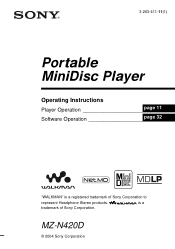
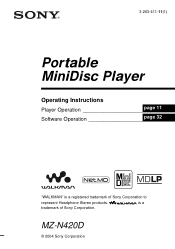
3-263-411-11(1)
Portable MiniDisc Player
Operating Instructions
Player Operation p_a_g_e__11______ Software Operation p_a_g_e__32______
"WALKMAN" is a
trademark of Sony Corporation to
represent Headphone Stereo products. is a registered trademark of Sony Corporation. MZ-N420D
© 2004 Sony Corporation
Operating Instructions - Page 2
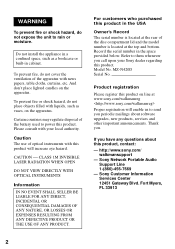
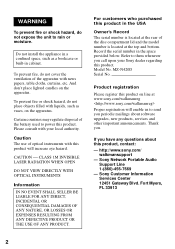
... USE OF ANY PRODUCT. Model No. http://www.sony.com/ walkmansupport
- Sony Network Portable Audio Support Line 1-(866)-456-7669
-
Caution The use of optical instruments with this product.
For customers who purchased this product on line at the top and bottom. Thank you have any questions about software upgrades, new products, services and other important announcements...
Operating Instructions - Page 3


... or relocate the receiving antenna.
- Increase the separation between the equipment and receiver.
-
This equipment has been tested and found to Part 15 of Conformity
Trade Name: SONY Model No.: MZ-N420D Responsible Party: Sony Electronics Inc. These limits are cautioned that any interference received, including interference that may cause harmful interference to correct the interference...
Operating Instructions - Page 4


... to continued efforts to improve quality, the software specifications may practice one . • If "LoBATT" appears even once in
the display, replace the battery. Notice for users
On the supplied software • Copyright laws prohibit reproducing the
software or the manual accompanying it in whole or in part, or renting the software without notice. • Operation of this...
Operating Instructions - Page 10
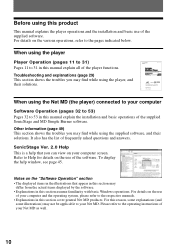
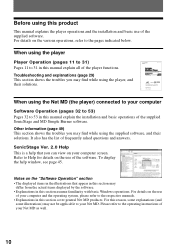
... the help that appear in this product
This manual explains the player operations and the installation and basic use of the supplied SonicStage and MD Simple Burner software. For details on the use of the player functions. Troubleshooting and explanations (page 29) This section shows the troubles you can view on the various operations, refer...
Operating Instructions - Page 21


.... m Track 13 to15 are assigned to no group. Note The player does not support the recording of the previous or next group.
21
Before group settings are made
Disc
1 2 3 4 5 6 7 8 12131415
Track 1 to 5 are assigned to group 2.
Use the supplied SonicStage software to assign tracks to the start of a group (Group Skip) 1 While playing...
Operating Instructions - Page 27
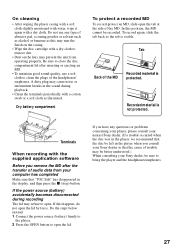
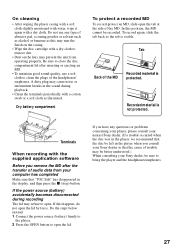
...moistened with water, wipe it again with the supplied application software
Before you consult your Sony dealer so that the cause of trouble may mar the finish on the lens may prevent the unit... open the lid by force. Do not use any questions or problems concerning your player, please consult your nearest Sony dealer. (If a trouble occurred when the disc was in the player, we recommend that ...
Operating Instructions - Page 29
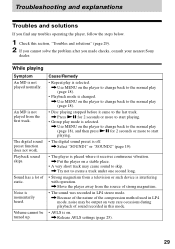
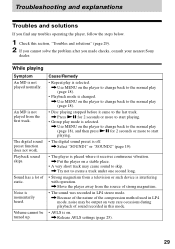
...Because of the nature of static.
Troubleshooting and explanations
Troubles and solutions
If you made checks, consult your nearest Sony
dealer. While playing
Symptom An MD ...; The sound was recorded in this section, "Troubles and solutions" (page 29). 2 If you cannot solve the problem after you find any troubles operating the player, follow the steps below.
1... AVLS settings (page 25).
29
Operating Instructions - Page 34
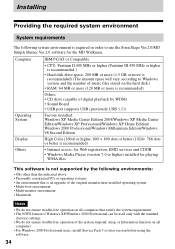
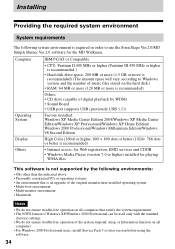
...or better is recommended)
Others
• Internet access: for Web registration, EMD services and CDDB
• Windows Media Player (version 7.0 or higher) installed for playing WMA files
This software is not supported by the following system environment is an upgrade of the original manufacturer-installed operating system • Multi-boot environment • Multi-monitor environment •...
Operating Instructions - Page 51


... • Name of the device (or devices):
1) To check the SonicStage software version, go to [Help] - [About SonicStage] in the SonicStage window.
2) To check the MD Simple Burner software version, go to the following table and then consult your nearest Sony dealer.
Troubleshooting
Please refer to [CONFIG] - [Version] in the MD Simple Burner window...
SonicStage v2.0 Operating Guide - Page 2
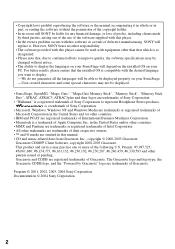
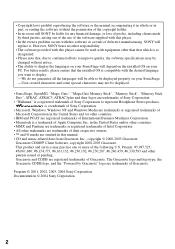
..., #6,230,207, #6,240,459, #6,330,593 and other than that which is so designated.
• Please note that the installed OS is compatible with this software as a result of defective manufacturing, SONY will replace it in whole or in this manual. • CD and music-related data from Gracenote, Inc., copyright © 2000-2003 Gracenote.
SonicStage v2.0 Operating Guide - Page 6
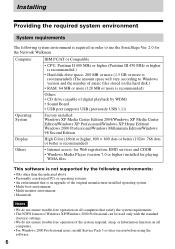
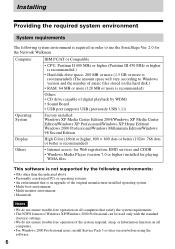
... playing WMA files
This software is not supported by the following system environment is an upgrade of the original manufacturer-installed operating system • Multi-boot environment • Multi-monitor environment • Macintosh
Notes
• We do not ensure trouble-free operation on all
computers. • For Windows 2000 Professional users, install Service Pack 3 or later version...
SonicStage v2.0 Operating Guide - Page 21


... this "Troubleshooting" section. 2 Check the symptoms in the SonicStage window.
21 Computer • Manufacturer: • Model: • Type: Desktop type / Laptop type
Name of operating system:
RAM capacity:
Hard disk drive (containing SonicStage and audio data) • Capacity of the drive: • Free space:
Version of the software • SonicStage Ver. 2.01)
Error Message...
Marketing Specifications - Page 1


®
MZ-N420D
Psyc® Net MD™ Walkman® Digital Music Player
v New Psyc® Image ... Battery Life Using 1 "AA" Battery (LP4 Mode)**** • Plays Back in ATRAC3™ Audio, Supports Multiple Audio Formats (MP3, WMA**, WAV) • Music Management Software Supplied • Skip-Free*** G-Protection™ Technology • Group/Folder Function • Available in Spark...
Marketing Specifications - Page 2


...Sony Electronics Inc. 1 Sony Drive Park Ridge, New Jersey 07656 www.sony.com Printed in USA 2/2004 MZ-N420D...supports the most popular Internet audio formats, including MP3, WMA and WAV.
• Music Management Software...) without notice. Features and specifications are subject to change without battery
Supplied Accessories: MDR-027LP Headphones, SonicStage® Software CD-ROM with MD Simple...
Sony MZ-N420DPS Reviews
Do you have an experience with the Sony MZ-N420DPS that you would like to share?
Earn 750 points for your review!
We have not received any reviews for Sony yet.
Earn 750 points for your review!
