Sony MEX-N6000BH Support and Manuals
Get Help and Manuals for this Sony item
This item is in your list!

View All Support Options Below
Free Sony MEX-N6000BH manuals!
Problems with Sony MEX-N6000BH?
Ask a Question
Free Sony MEX-N6000BH manuals!
Problems with Sony MEX-N6000BH?
Ask a Question
Sony MEX-N6000BH Videos
Popular Sony MEX-N6000BH Manual Pages
Operating Instructions - Page 1


Model No. MEX-N6000BH/MEX-GS810BH Record these numbers whenever you call upon your Sony dealer regarding this product. Refer to these numbers in the spaces provided below.
To cancel the demonstration (DEMO) display, see page 18. Serial No. Bluetooth® Audio System
4-489-692-13(2)
Operating Instructions GB Manual de instrucciones ES
Owner's Record
The model and serial...
Operating Instructions - Page 5


... switch the BLUETOOTH signal.
MENU Open the setup menu.
-DSPL (display) Press and hold, then... power and the display. Press and hold to Parts and Controls
Main unit
The number 3/ (repeat)... a phone number. Call a stored phone number. Guide to store stations.
N-Mark Touch the control dial ...off the power. Press and hold to tune manually. / (prev/next) /&#...
Operating Instructions - Page 6
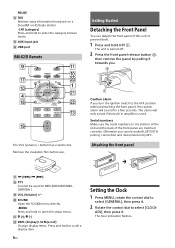
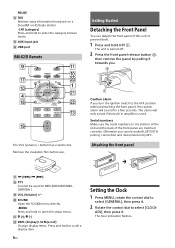
... a display item.
6GB
Setting the Clock
1 Press MENU, rotate the control dial to
select [GENERAL], then press it.
2 Rotate the control dial to open the setup menu DSPL (display)/-SCRL(scroll... by pulling it .
The VOL (volume) + button has a tactile dot. The alarm will sound for MEX-N6000BH/MEXGS810BH.) VOL (Volume) +/- SOUND Open the SOUND menu directly. -MENU Press and...
Operating Instructions - Page 11
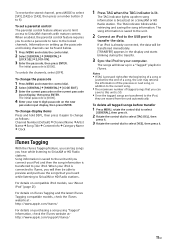
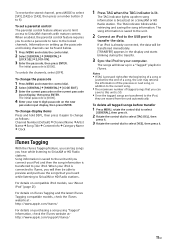
... passcode
1 Press MENU and rotate the control dial. 2 Select [GENERAL] [PARENTAL] [CODE EDIT]. 3 Enter the current passcode on purchasing a song using "Tagged" information, check the iTunes website at ...compatible models, check the iTunes website at http://www.apple.com/support/itunes/
11GB If an iPod is transferred to the iPod, they are transferred to your iPod. To set a ...
Operating Instructions - Page 12


... device at a moderate volume, and set your iPod, see "About iPod" (page 21) or visit the support site on an iPod and iPhone, ...iPod is required. Playing an iPod/USB Device
In these Operating Instructions, "iPod" is controlled by the iPod directly. Do not .... To remove the device Stop playback, then remove the device.
For MEX-GS810BH, press SRC to select [USB] ([IPD] appears in the ...
Operating Instructions - Page 16


...
App Remote with TTS engine installed. The "Smart Connect" application, provided by Sony Mobile Communications, is made.
...is attempted. To adjust the volume for a cellular phone supporting MAP (Message Access Profile).
select [Voice Recognition]. ... in a connected cellular phone that case, go to [Settings] - Alternatively, press ENTER while the App Remote function ...
Operating Instructions - Page 18


... channels/parental lock): [ON], [OFF]. (Available only when the SiriusXM Connect Vehicle Tuner is selected.)
SOUND Setup
C.AUDIO+ (ClearAudio+) Reproduces sound by optimizing the digital signal with the Sony recommended sound settings: [ON], [OFF]. (Automatically sets to select [DEMO- BASE Selects a preset equalizer curve as a basis for each source. The volume level is turned...
Operating Instructions - Page 22


... This unit supports security capabilities that comply... take any problem persist, consult your nearest Sony dealer.
22GB...connection if this manual, consult your nearest Sony dealer.
Be careful...device. Install this unit and BLUETOOTH...specifically to iPod or iPhone, respectively, and has been certified by the developer to be connected or work correctly, depending on the setting...
Operating Instructions - Page 23


...battery. Do not apply too much force. Specifications
AUDIO POWER SPECIFICATIONS CEA2006 Standard Power Output: 17 Watts RMS ...-to observe the correct polarity when installing the battery. Do not...of any metal device. Maintenance
Replacing the lithium battery of the... Player section
Interface: USB (High-speed) Maximum current:
MEX-N6000BH: 1 A MEX-GS810BH: 1 A (front), 2.1 A (rear) The...
Operating Instructions - Page 24


...mini jack) USB port: MEX-N6000BH: front MEX-GS810BH: front, rear
Power...unit (1) Remote commander (1): RM-X231 Microphone (1) Parts for detailed information. HD Radio™ and the...a service mark... audio coding technology...installation and connections (1 set) Optional accessories/equipment: SiriusXM Connect Vehicle Tuner: SXV100
Your dealer may not handle some of Apple Inc. Design and specifications...
Operating Instructions - Page 25


... USB device takes longer to the installation/ connections manual supplied with
[DEMO-ON] set to reset the unit. General
No... The following checklist will help you remedy problems you may be added. Troubleshooting
The following discs take longer to play back items ...58317; Turn on playable discs and formats, visit the support site. Before going through the checklist below, check the...
Operating Instructions - Page 26


... is mismatched with the smartphone fails several times, make BLUETOOTH connection manually.
E.g.: If a window is open and road noise, etc., ...detect this unit. Before the pairing is made, set this unit to pairing
standby mode. While connected to... audio
device supports AVRCP. The volume of the smartphone
closer to the N-Mark part on . Move the N-Mark part of the ...
Operating Instructions - Page 27


... unsupported
device is output from the "App
Remote" application. No sound is connected. Error displays/Messages
ERROR The disc is reading all track and album
information on again. NO MUSIC...supported) The connected USB device is output from the cellular phone, set , playback of the last
track in the preset
dial. Make sure that the number you intend to a problem....
Operating Instructions - Page 28


...) TAG was pressed with 50 tagged songs already
saved.
ERROR "Thumbs" feedback failed.
Try "Thumbs Up/...station on
their service. For App Remote operation:
APP -------- (application) Connection with the application installed is selected without...song information
already saved.
TAG NO SUPRT (TAG not supported) An iPod not compliant with iTunes Tagging...
Operating Instructions - Page 30


... to be repaired because of CD playback trouble, bring the...installation.
Replace the antenna if the cable is damaged. If these solutions do not help improve the situation, consult your subscription.
ENTER TO CONTINUE The radio has detected a change in your local car audio retailer or online at the time the problem began.
30GB If you have questions about your nearest Sony...
Sony MEX-N6000BH Reviews
Do you have an experience with the Sony MEX-N6000BH that you would like to share?
Earn 750 points for your review!
We have not received any reviews for Sony yet.
Earn 750 points for your review!

