Sony KD-36FS170 - 36" CRT TV Support and Manuals
Get Help and Manuals for this Sony item
This item is in your list!

View All Support Options Below
Free Sony KD-36FS170 manuals!
Problems with Sony KD-36FS170?
Ask a Question
Free Sony KD-36FS170 manuals!
Problems with Sony KD-36FS170?
Ask a Question
Popular Sony KD-36FS170 Manual Pages
Operating Instructions - Page 1
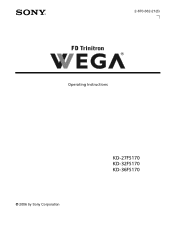
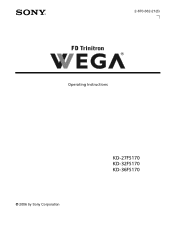
Connecting Additional Equipment 2-670-362-21(3)
Operating Instructions
© 2006 by Sony Corporation
KD-27FS170 KD-32FS170 KD-36FS170
Operating Instructions - Page 3


...USER-SERVICEABLE PARTS...TV to rain or moisture. Owner's Record
The model and serial numbers are designed to provide reasonable protection against harmful interference in a residential installation.
If this manual and at low settings...important operating and maintenance (servicing) instructions in a particular installation. Use of this polarized plug with the instructions, may be of sufficient ...
Operating Instructions - Page 4


... temperature of TV. Use
Power Sources
This set to be blocked or covered. For those sets designed to replace your dealer or local power company. If the plug still fails to fit, contact your electrician to operate from the set is normal for the specific model of the area in the operating instructions or service manual. For the set with all...
Operating Instructions - Page 5


... unattended and unused for service.
NATIONAL ELECTRIC CODE
Lightning
ANTENNA DISCHARGE UNIT (NEC SECTION 810-20)
GROUNDING CONDUCTORS (NEC SECTION 810-21) GROUND CLAMPS POWER SERVICE GROUNDING ELECTRODE SYSTEM (NEC ARTICLE 250, PART H)
For added protection for this indicates a need for long periods of any service or repairs to the set, ask the service technician to perform routine...
Operating Instructions - Page 6


User Guide
Contents
Introduction Introducing the FD Trinitron WEGA
Features 1 About this Manual 2 Batteries for the Remote Control 2 Front Panel Menu Controls 2
Using the Remote Control Remote Control Description 3
Connecting Your TV TV Rear Panel 5 Basic Connections 6 Connecting Additional Equipment 7
Setting Up the TV 13
Using the Digital Features Overview 14 Tuning to a Digital ...
Operating Instructions - Page 7


...your purchase of the Sony FD Trinitron WEGA®. Select digital channels from an on TV by establishing rating limits. ❏ ClearEdge VM - Digital programming is available only via a technologically advanced tube. ❏ Analog and Digital Receivers - Sharpen picture definition to set up separate Favorite Channel lists for KD-32FS170 and KD-36FS170 models). ❏ Favorite...
Operating Instructions - Page 12
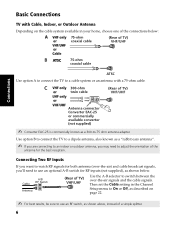
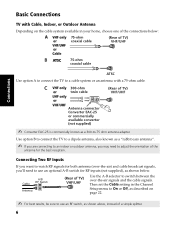
...
Use option A to connect the TV to a cable system or an antenna with a 75-ohm cable.
300-ohm twin cable
(Rear of a simple splitter.
6 Then set the Cable setting in your home, choose one of... the connections below .
Connecting Two RF Inputs
If you want to On or Off, as described on the cable system available in the Channel Setup menu ...
Operating Instructions - Page 14


...video cables (not supplied) from AUDIO/VIDEO OUT on your VCR to AUDIO/VIDEO IN on your TV.
❏ For better picture quality, use S VIDEO (located on the rear of the yellow ...1 Connect the coaxial cable from your TV antenna or cable service to the IN jack on your
VCR.
2 Connect a coaxial cable (not supplied) from your VCR, tune your TV to Channel 3 or 4 (as set on the rear panel) instead of ...
Operating Instructions - Page 15
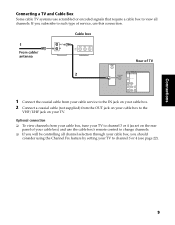
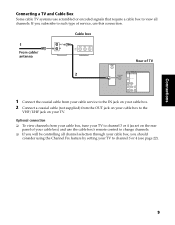
.../ antenna
VIDEO AUDIO L AUDIO R LINE OUT
2
ATSC
Rear of TV
1 Connect the coaxial cable from your cable service to the IN jack on your cable box. 2 Connect a coaxial cable (not supplied) from your cable box, tune your TV to channel 3 or 4 (as set on your TV.
Connections
9 Optional connection ❏ To view channels from the...
Operating Instructions - Page 29


...hidden channels.
Repeat this manual in a safe place. You cannot access the Parent menu settings without this password.
1 Use the 0 9 buttons to enter a 4-digit password. 2 Confirm your password, see page 35.... Setup menu or press to exit.
✍ Press CH + or CH - To Show/Hide digital channels, see page 31.
1 Press , then use the --9 buttons to
directly tune to set a 4-digit password....
Operating Instructions - Page 34


...KD-32FS170 and KD-36FS170 models.
28 Allows you to
select it . Allows you to identify the video components connected to a Second Audio
Program (SAP) when a signal is not activated.
Auto SAP: Select to have the TV automatically switch to the TV...available)
when you press the TV/VIDEO button. Setup
Caption Vision:Off Info Banner:... DVD player. To set the tilt of poor reception.
Text1,...
Operating Instructions - Page 41


... the factory settings
Turn on the TV. After using the master password, you can 't connect the DVD player using component video outputs (YPBPR).
If the problem persists, see "Contacting Sony" at the end of Text1-4. Then, connect it using component video outputs (YPBPR)
❏ You must create a new password.
Other Information
Other Information
Troubleshooting
If you...
Operating Instructions - Page 42


... call our Sony Direct Accessory and Part Center at...36 Replace them (page 2). ❏ Move the TV three to TV; When watching TV, set it to four feet away from fluorescent lights.
❏ Make sure you have not inadvertently switched your cable service.
❏ Some wide-screen programs are greater than a few
minutes, disconnect and reconnect the power cord. Remote Control
Problem...
Operating Instructions - Page 43


...
Problem Good picture, no sound
Low or no digital channels
Possible Remedies
❏ Make sure Cable is set to Off in the Channel Setup Menu
(page 22). ❏ Perform Auto Program to add channels that are none available, press the switch to adjust your Sony TV, please visit our website or call one of this manual...
Operating Instructions - Page 44


... external antenna terminal for VHF/UHF
FD Trinitron® tube
120V, 60 Hz
2 Size AA batteries 1 Remote Control RM-YD006
1 video, 1 audio (front)
1 video, 1 audio (rear) 1 S VIDEO 1 RF 1 ATSC 1 YPBPR (480i only), 1 audio
TV Stand: SU-27FS2 for KD-27FS170, SU-32FS2 for KD-32FS170, SU-36FS2 for KD-36FS170
KD-27FS170
Screen size
Speaker output Power...
Sony KD-36FS170 Reviews
Do you have an experience with the Sony KD-36FS170 that you would like to share?
Earn 750 points for your review!
We have not received any reviews for Sony yet.
Earn 750 points for your review!
