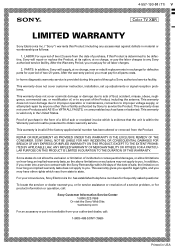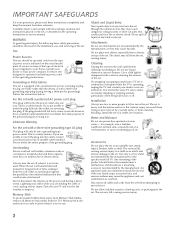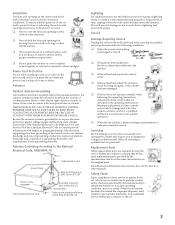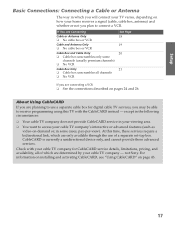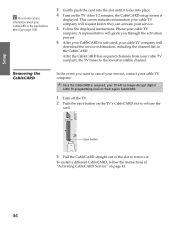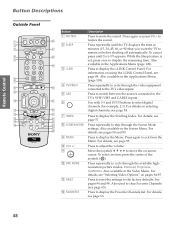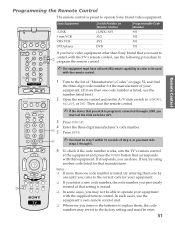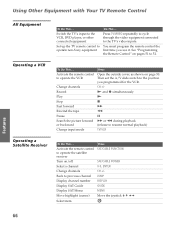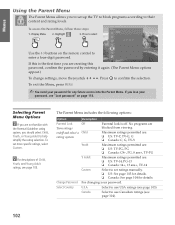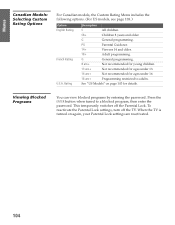Sony KD-34XBR960N - 34" Xbr Fd Trinitron Wega Televison Support and Manuals
Get Help and Manuals for this Sony item

View All Support Options Below
Free Sony KD-34XBR960N manuals!
Problems with Sony KD-34XBR960N?
Ask a Question
Free Sony KD-34XBR960N manuals!
Problems with Sony KD-34XBR960N?
Ask a Question
Most Recent Sony KD-34XBR960N Questions
Sony Kd-34xbr960 No Picture
no picture power on light just blinks, then goes out for a short time then starts blinking again, an...
no picture power on light just blinks, then goes out for a short time then starts blinking again, an...
(Posted by arnshach 11 years ago)
Popular Sony KD-34XBR960N Manual Pages
Sony KD-34XBR960N Reviews
We have not received any reviews for Sony yet.