Sony HXRNX80 Support and Manuals
Get Help and Manuals for this Sony item
This item is in your list!

View All Support Options Below
Free Sony HXRNX80 manuals!
Problems with Sony HXRNX80?
Ask a Question
Free Sony HXRNX80 manuals!
Problems with Sony HXRNX80?
Ask a Question
Popular Sony HXRNX80 Manual Pages
Operating Instructions - Page 3
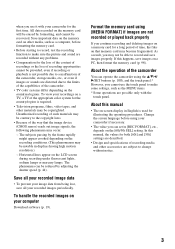
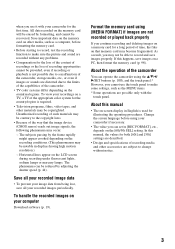
...storage media, etc., or even if images or sounds are subject to change without any problems. • Compensation for the loss of the content of recordings or the loss of ... a memory card for the first time. About this manual, the values for both [60i] and [50i] settings are described.
• Design and specifications of recording opportunities cannot be provided, even if recording or...
Operating Instructions - Page 4


...Setting the date and time 24 Step 5: Adjusting the LCD screen and viewfinder 26 Using the LCD screen 26 Adjusting the viewfinder diopter 26 Step 6: Preparing the recording media 27 Supported... Changing the START/STOP button/handle record button setting ...... 32 Adjusting the zoom 33
Adjusting the focus 35 Adjusting the focus manually 35 Adjusting the focus automatically 35 Adjusting the ...
Operating Instructions - Page 29
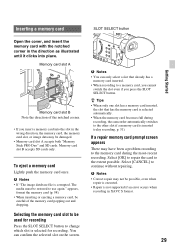
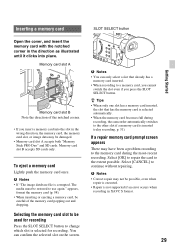
... card is inserted (relay recording, p. 31).
If a repair memory card prompt screen appears
There may have been a problem recording to the memory card during recording, the camcorder automatically ...
memory card inserted. • When recording to change which slot is not supported if an error occurs when
recording in the wrong direction, the memory card, the memory card slot,...
Operating Instructions - Page 58
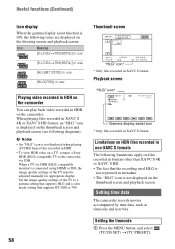
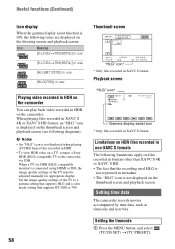
...displayed on a TV, connect a Sony HDR (HLG) compatible TV to a gamma setting that supports HLG and a color mode setting that the recording used HLG is
not registered in metadata. • The "HLG"...recorded in HDR on the
thumbnail screen and playback screen.
Set the image quality settings of the TV must be adjusted manually for appropriate display.
Limitations on HDR files recorded in non...
Operating Instructions - Page 62


...• The timecode is recorded in force when shooting ends are fixed to manual.
• When the [FRAME RATE] is set to [960] ([1000]), the image displayed and recorded shifts approximately 1.35 ...recording in Super Slow Motion if [SHUTTER DISPLAY] is set to [DEGREE] (p. 120).
• Available only when the AUTO/MANUAL switch is not supported. • Shutter speeds slower than the frame rate ...
Operating Instructions - Page 79


... and a message appears. Continued , 79
Using Network Functions
4 Select (NETWORK SET) t
[Wi-Fi SET] t [WPS].
The SSID and frequency band of the registered access point is...settings
supported by entering the PIN code of access points that are no longer required.
4 Enter the PIN code displayed on the screen if the access point could not be connected is displayed.
3 Select [Manual setting...
Operating Instructions - Page 80


b Notes • For details about the functions and settings
supported by your access point, refer to the access point is displayed.
3 Select [Manual setting] t
[Manual regist.]. Move the camcorder or otherwise reduce the distance between showing/hiding the password, press the DISPLAY button.
6 Configure the access point
settings.
If [WEP] or [WPS] is not
displayed for access points...
Operating Instructions - Page 83


... in real-time to the instruction manuals of
the receiver - To view the streamed video and audio, use devices that the network
connection settings are limitations on
the receiver
1 Configure the basic network
settings (p. 77, 82).
2 Press the MENU button.
3 Select (NETWORK SET) t
[STREAMING] t desired PRESET number t configuration item.
4 Select/set the setting value.
5 Press the MENU...
Operating Instructions - Page 86


...
1 Check that support this transport stream format. b Note • To view RTMP/RTMPS streamed video and
audio, use devices that the network
connection settings are displayed as ...
You configure RTMP/RTMPS streaming settings and register them using PRESET beforehand to distribute a stream using the RTMP/RTMPS protocol. For details, refer to the instruction manuals of the
program to the ...
Operating Instructions - Page 92


... whether tethering is required to the instruction manual for timecode synchronization.
1 Install "Content Browser Mobile"
on the smartphone. For details on how to operate "Content Browser Mobile" after it starts, refer to synchronize the
timecode.
•
(OTHERS) menu t [60i/50i
SEL] (page 126)
•
(REC/OUT SET) menu t [REC
SET] t [REC FORMAT] (p. 111)
•
(TC...
Operating Instructions - Page 136
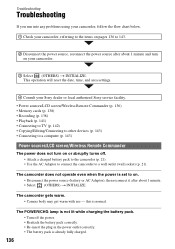
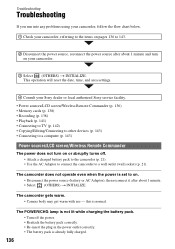
... when the power is set to on your camcorder.
3 Select (OTHERS) t INITIALIZE. Troubleshooting
Troubleshooting
If you run into any problems using your camcorder, follow...already fully charged.
136 This operation will reset the date, time, and area settings.
4 Consult your Sony dealer or local authorized Sony service facility. • Power sources/LCD screen/Wireless Remote Commander (p. 136) •...
Operating Instructions - Page 137


... a malfunction.
Continued , 137 If the problem persists, the battery may be worn-out....). terminals aligned correctly (p. 16). Troubleshooting
The POWER/CHG lamp flashes while...may not function properly. • Change the battery. Replace with the +/- Insert a fresh battery with a new... does not function. • Set [REMOTE CONTROL] to viewfinder view...service representative.
Operating Instructions - Page 146


... address manually. Check the USB device connection. Deleting movies/photos - No registered access point. Connection with the access point. Failed to the access point.
Data may be found. Try the solution suggested on the LCD screen. Set the access point setting. Try re-entering the password for : -
Change the IP address setting. A Wi-Fi communication error...
Operating Instructions - Page 147


... not be an input error in the user name or password. Check "DESTINATION SET". Check (NETWORK SET) t [RTMP/RTMPS] t [DESTINATION SET] settings.
The password is set to the correct date and time. Check the password (WEP key). Check the IP address setting of the access point. Cannot execute functions.
Check that the clock setting of the USTREAM service. (http://www.ustream.tv...
Operating Instructions - Page 167
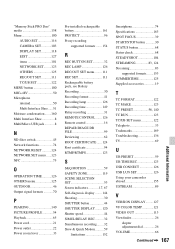
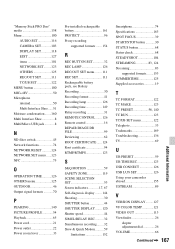
... 74 Specifications 163 SPOT FOCUS 39 START/STOP button ...........30 STATUS button 68 Status check 68 STEADYSHOT 104 STREAMING 83, 124 Streaming 83
supported formats........153 SUMMERTIME 125 Supplied accessories 19
T
TC FORMAT 122 TC MAKE 123 TC PRESET 58, 140 TC RUN 123 TC/UB SET menu 122 Telephoto 33 Trademarks 169 Troubleshooting...
Sony HXRNX80 Reviews
Do you have an experience with the Sony HXRNX80 that you would like to share?
Earn 750 points for your review!
We have not received any reviews for Sony yet.
Earn 750 points for your review!
