Sony HSCU300R Support and Manuals
Get Help and Manuals for this Sony item
This item is in your list!

View All Support Options Below
Free Sony HSCU300R manuals!
Problems with Sony HSCU300R?
Ask a Question
Free Sony HSCU300R manuals!
Problems with Sony HSCU300R?
Ask a Question
Most Recent Sony HSCU300R Questions
Sony Hscu-300r Fisher Connector Hardware Issue
yesterday during the work at the studio I felt the burning smell from the unit and at the same time ...
yesterday during the work at the studio I felt the burning smell from the unit and at the same time ...
(Posted by jaflali2017 5 years ago)
Popular Sony HSCU300R Manual Pages
Operation Manual - Page 3


... input (HD/SD support) • SDI return input, 2-system (HD/SD selectable) • VBS return input, 2-system • VBS prompter input, 2-system
(HSCU300RF can transmit high-resolution pictures between a camera and the CCU over an optical fiber cable. Digital Triax Transmission (HSCU300R)
The CCU and camera are also fitted to a Sony HSC300R or HSC100R HD color camera via a dedicated...
Operation Manual - Page 4


.... Character monitor signal output
The self-diagnosis status screens and setup menu can add new functions by incorporating the following optional accessories. HZCU-MC3 support software for multi-camera control systems Installing this optional accessory enables support for RTS/Clear-Com systems, contact a Sony service or sales representative. Optional accessories
You can be controlled via...
Operation Manual - Page 5
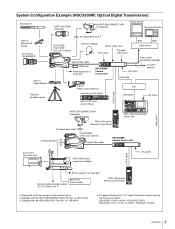
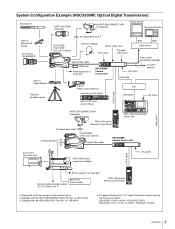
...-1000/1500 Master Setup Unit
RCP-1000-series Remote Control Panel
VF attachment shoe b) Camera hangers c)
HSC300RF HD Color Camera
Optical fiber cable
HSCU300RF Camera Control Unit
Zoom ...series Remote Control Panel
a) Supported only when using the multi-camera option b) Supplied with the HDVF-550/C550W/C730W, Part No.: A-7612-405-E c) Supplied with the HDLA1500/1505, Part No.: A-1128-405-A
...
Operation Manual - Page 6
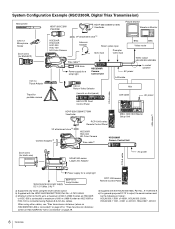
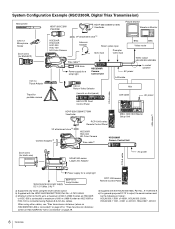
... Panel
HSC300R HSC-300 HD Color Camera
Triax cable c)
HSCU300R Camera Control Unit
Zoom Lens (for studio use)
HDLA1500-series Large Lens Adaptor
AC power
CCA-5 cable
Power supply for a script light
General-purpose power supply DC 12 V (Max. 5 A) e)
BKP-7911 Script Holder
a) Supported only when using Fujikura 8.5-mm dia. System Configuration Example (HSCU300R, Digital Triax Transmission...
Operation Manual - Page 8
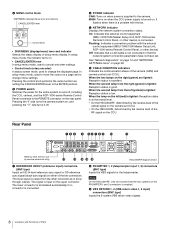
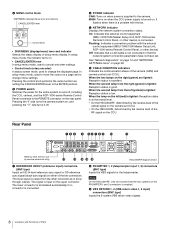
... Indicates the communication status of Parts b PROMPTER 1, 2 (teleprompter input 1, 2) connectors (BNC type)
Inputs the VBS signals for use by service personnel only)
l
m no connector is at the lowest level. • On the HSCU300RF, determined by the receive level of the
optical signal on the camera and CCU. • On the HSCU300R, determined by the receive...
Operation Manual - Page 9
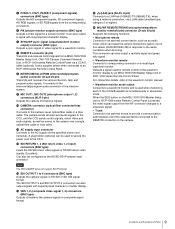
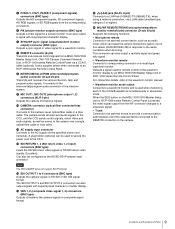
... remote control of Parts Outputs a signal used to secure the power cord to the camera via a LAN cable (shielded type, category 5 or higher).
l SDI RETURN 1, 2 (SDI return video 1, 2 input) connectors (BNC type)
Inputs the HD SDI return video signals or SD SDI return video signals (2-system).
Note
The HSCU300RF does not support SDI Prompter...
Operation Manual - Page 12


... following information is displayed.
For information on monitoring and changing settings, see "Setup Menu" on /off using a picture monitor connected to the... • CCU SDP board diagnostics (HSCU300RF) • CCU DM board diagnostics (HSCU300R) • Front panel diagnostics • Camera hardware diagnostics • ROM version Information
Camera settings
Page 1 a
b
cd
6dB
...
Operation Manual - Page 13
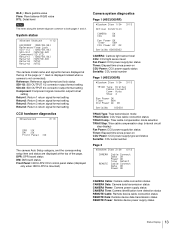
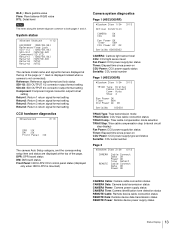
... :1080/59.94I Return2 :525/59.94I Return3 :NTSC Return4 :NTSC
The camera model name and signal format are displayed at the top of the page (a "-" mark is displayed instead when a camera is mounted)
Camera system diagnostics
Page 1 (HSCU300RF)
*System Diag 1/3*
Optical Condition
CAMERA
OK
CCU
OK
Fan Power OK
Timer
56H
CCU Power AC OK...
Operation Manual - Page 16
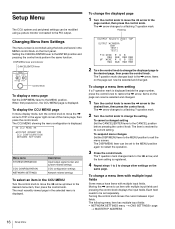
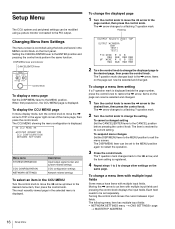
...the , arrow, and the item setting is displayed. question mark changes back to restore the , arrow. Each field needs to change other settings on the
same page.
Flashing
?S01 TOP
OUTPUT:*CAMERA BAR TEST1 TEST2
PIX:*ENC R&G
...Turning the control knob moves the cursor between input fields. Setup Menu
The CCU system and peripheral settings can be modified using the knob and levers in the MENU...
Operation Manual - Page 24


... (HSC300RF/HSC300R/HSC-300 connection only) IRIS display on/off EXTENDER display on/off Date and time settings Time displayed in 24-hour format Time zone setting -11h59m to 99 0
RESUME
ON, OFF
RE DIRECTION CATEGORY
STD, RVS
PAGE
STD, RVS
ITEM
STD, RVS
DATA
STD, RVS
C12
Camera messages and switch settings on the camera diagnostics screen...
Operation Manual - Page 28
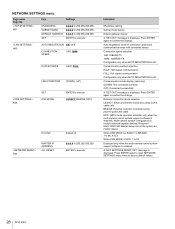
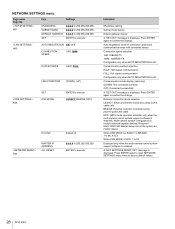
... LEGACY or BRIDGE: 1 to 96, A to Z When CNS MODE is installed. A "NET SETTINGS RESET OK?" Press ENTER again to reset NETWORK SETTINGS menu items to 24
Displayed only when the multi-camera control system support software is MCS: 1 to factory default values.
28 Setup Menu NETWORK SETTINGS menu
Page name Page No.
Network connection mode selection LEGACY...
Operation Manual - Page 29
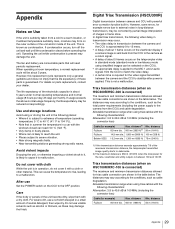
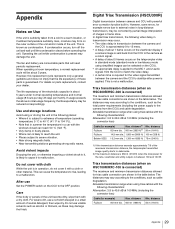
...(for example errors due to external...parts replacement, contact your dealer. The fan...)
Max. After use
Set the POWER switch on ...Digital Triax Transmission (HSCU300R)
Digital transmission between the camera and the CCU to match the video delay. • A certain time is applied. Triax transmission distances (when an HSC300R/HSC-300 is likely to reach the unit. • Places subject to the camera...
Operation Manual - Page 30


... or sellers of the PACKAGED MEDIA need to REMOTE connector) power supply error
Transmission error between camera and CCU
License Declarations
The CCU teleprompter video circuit uses MPEG-2 technology. L.L.C., 250 STEELE STREET, SUITE 300, DENVER, COLORADO 80206 http://www.mpegla.com
Specifications
HSCU300RF/HSCU300R
General
Power supply
AC 100 to 240 V, 50/60 Hz
Current consumption...
Operation Manual - Page 31
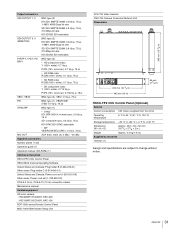
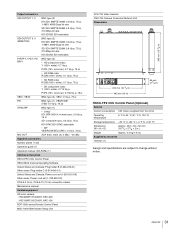
...-01)
United States and Canada: Power cord set (1-551-812-XX) Other areas: Power cord set (1-782-929-XX)
CCA-5-3 (3 m), CCA-5-10 (10 m) connection cables
Maintenance manual
Related equipment
HD color camera HSC300RF, HSC300R, HSC-300
HSC100RF, HSC100R, HXC-100
RCP-1000-series Remote Control Panel
MSU-1000/1500 Master Setup Unit
VCS-700 Video Selector CNU-700...
Operation Manual - Page 33


... prohibits the duplication of any purpose other than the operation or maintenance of the equipment described in this manual without the express written permission of the equipment described in this manual consists of information that is the property of Sony Corporation and is intended solely for use thereof for any portion of this...
Sony HSCU300R Reviews
Do you have an experience with the Sony HSCU300R that you would like to share?
Earn 750 points for your review!
We have not received any reviews for Sony yet.
Earn 750 points for your review!
