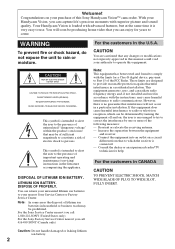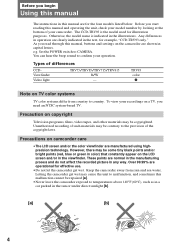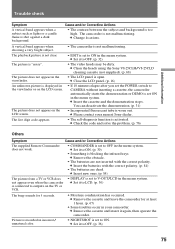Sony CCD-TRV815 - Video Camera Recorder 8mm Support and Manuals
Get Help and Manuals for this Sony item

View All Support Options Below
Free Sony CCD-TRV815 manuals!
Problems with Sony CCD-TRV815?
Ask a Question
Free Sony CCD-TRV815 manuals!
Problems with Sony CCD-TRV815?
Ask a Question
Most Recent Sony CCD-TRV815 Questions
View Hi 8 Cassettes
how can I view hi 8 video cassettes home movies when sony camera will not work
how can I view hi 8 video cassettes home movies when sony camera will not work
(Posted by Vaira1532 9 years ago)
Problem View Films
trv815 Sony Video Camera Recorder Hi-8...when trying to playback recorded films on the cassettes.......
trv815 Sony Video Camera Recorder Hi-8...when trying to playback recorded films on the cassettes.......
(Posted by Vaira1532 9 years ago)
Popular Sony CCD-TRV815 Manual Pages
Sony CCD-TRV815 Reviews
We have not received any reviews for Sony yet.