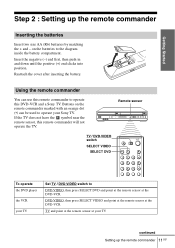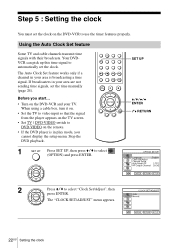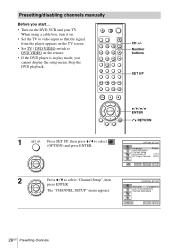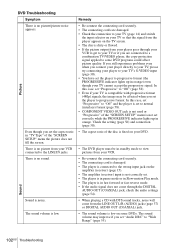Sony D370P - SLV - DVD/VCR Support and Manuals
Get Help and Manuals for this Sony item

Most Recent Sony D370P Questions
Can I Record Copy Of Vhs To Disc?
(Posted by Mtyl713 1 year ago)
Sony D370P Videos
Popular Sony D370P Manual Pages
Sony D370P Reviews
We have not received any reviews for Sony yet.