Sony D-FJ401 - Discman Support and Manuals
Get Help and Manuals for this Sony item
This item is in your list!

View All Support Options Below
Free Sony D-FJ401 manuals!
Problems with Sony D-FJ401?
Ask a Question
Free Sony D-FJ401 manuals!
Problems with Sony D-FJ401?
Ask a Question
Popular Sony D-FJ401 Manual Pages
Warranty Card - Page 1


... of a service problem, or for a period of , or to any accessories) against defects in Japan This warranty does not cover customer instruction, installation, set up adjustments or signal reception problems.
This warranty does not cover cosmetic damage or damage due to acts of God, accident, misuse, abuse, negligence, commercial use, or modification of one (1) year.
SONY SHALL...
Operating Instructions (primary manual) - Page 1
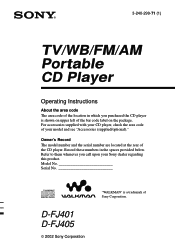
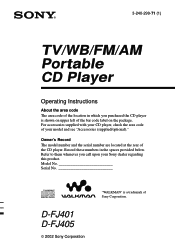
Model No Serial No
D-FJ401 D-FJ405
2002 Sony Corporation
"WALKMAN" is shown on upper left of the bar code label on the package. Refer to them whenever you purchased the CD player is a trademark of Sony Corporation. For accessories supplied with your CD player, check the area code of your Sony dealer regarding this product. Record these numbers in which you call...
Operating Instructions (primary manual) - Page 2
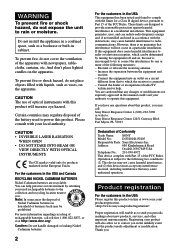
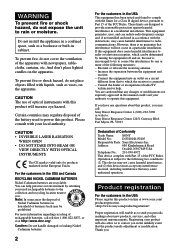
... unlikely event that any questions about new products, services, and other important announcements. CAUTION The use of... Part 15 of the FCC Rules. You can be prohibited.
Registering your used in this manual ...installation. You are designed to rain or moisture. Fort Myers, FL 33913
Declaration of Conformity
Trade Name:
SONY
Model No.:
D-FJ401/D-FJ405
Responsible Party: Sony...
Operating Instructions (primary manual) - Page 6
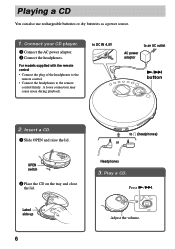
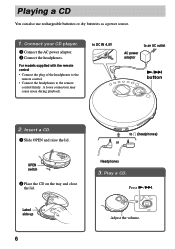
...1. Connect your CD player.
1 Connect the AC power adaptor. 2 Connect the headphones.
to DC IN 4.5V
AC power adaptor
to i (headphones) or Headphones
3. OPEN switch 2 Place the CD on the tray ...and close the lid. Adjust the volume.
Label side up
6
to an AC outlet
N/> button
2.
A loose connection may cause noise during playback. Press N/>. For models supplied...
Operating Instructions (primary manual) - Page 7
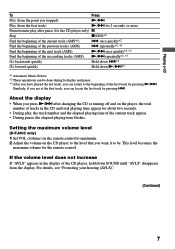
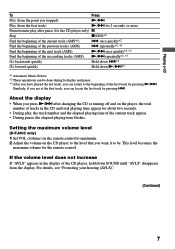
... can return to the beginning of the CD player, hold down N/>*2
*1 Automatic Music Sensor *2 These operations can be . Setting the maximum volume level
(D-FJ405 only)
1 Set VOL (volume) on the remote control to...If the volume level does not increase
If "AVLS" appears in the CD and total playing time appear for the CD player only) X
Stop
x/CHG*2
Find the beginning of the current track appear...
Operating Instructions (primary manual) - Page 12


Each time you press the button, the display on ). The CD player automatically scans the radio frequencies and stops when it finds a clear station.
12 To turn off the radio Press x/CHG•RADIO OFF. (Hold...to the radio
You can easily tune in the station you want appears.
Listening to tune in the station with any band and frequency setting by pressing one of the 1 - 3 buttons.
Operating Instructions (primary manual) - Page 13


... For TV/WB/FM, extend the headphones cord.
The headphones cord works as the TV/WB/FM antenna.
Headphones For AM, reorient the CD player itself. Under the normal conditions, set to "LOCAL" using a pointed material. When listening to the radio on by pressing TV, WB, FM or AM (RADIO ON/BAND for...
Operating Instructions (primary manual) - Page 17


... (SOUND)
You can emphasize the bass-boosted sound. Press SOUND to "ON."
if the CD player receives stronger continuous shock than the traditional one. Available features
17 when using the SOUND function, turn off the G-PROTECTION function Set G-PROTECTION to provide excellent protection against sound skipping during many active uses.
This function provides...
Operating Instructions (primary manual) - Page 20
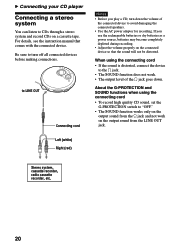
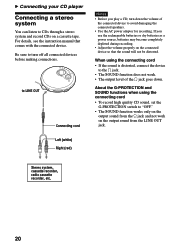
... CD, turn off all connected devices before making connections.
For details, see the instruction manual that...turn down . B Connecting your CD player
Connecting a stereo system
You can listen to CDs through a stereo system and record CDs on the connected device so ...connecting cord • To record high quality CD sound, set the
G-PROTECTION switch to "OFF." • The SOUND function works only...
Operating Instructions (primary manual) - Page 25
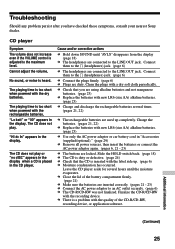
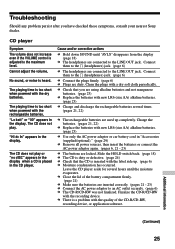
... the plugs with the recording device. Leave the CD player aside for several times. (pages 21, 22)
c The rechargeable...Sony dealer. c Close the lid of the CD-R/CD-RW, recording device, or application software. The playing time is adjusted to the maximum level.
Troubleshooting
Should any problem persist after you are using alkaline batteries and not manganese batteries. (page 23)
c Replace...
Operating Instructions (primary manual) - Page 27


Specifications
CD player
System Compact disc digital audio system
Laser diode properties Material: GaAlAs Wavelength: λ... ferrite bar antenna
General
Power requirements For the area code of the model you purchased, check the upper left side of the bar code on the package. • Two Sony NC-WMAA rechargeable
batteries: 2.4 V DC • Sony NH-WM2AA rechargeable batteries:
2.4 V DC •...
Operating Instructions (primary manual) - Page 28
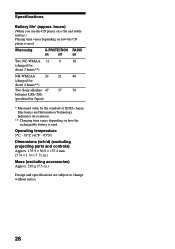
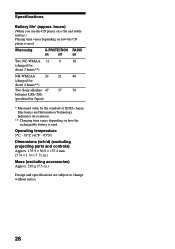
...-WM2AA
24
21
40
(charged for
about 4 hours**)
Two Sony alkaline 47 37
70
batteries LR6 (SG)
(produced in .)
Mass (excluding accessories) Approx. 210 g (7.5 oz.)
Design and specifications are subject to change without notice.
28 Specifications
Battery life* (approx. hours) (When you use the CD player on a flat and stable surface.) Playing time varies depending...
Operating Instructions (primary manual) - Page 29
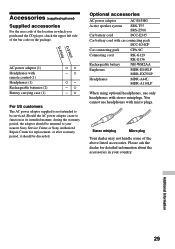
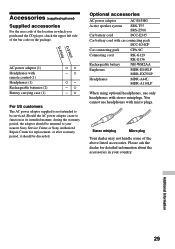
Please ask the dealer for replacement, or after warranty period, it should be returned to your nearest Sony Service Center or Sony Authorized Repair Center for detailed information about the accessories in your country.
Stereo miniplug
Micro plug
Your dealer may not handle some of the bar code on the package. D-FJ405 D-FJ401
AC power adaptor (1) Headphones with...
Marketing Specifications - Page 1


D-FJ401
CD Walkman® Portable Compact Disc Player with AM/FM/TV/Weather Stereo Tuner
v BUILT-IN SYNTHESIZED TUNER WITH TV AND WEATHER BANDS ◗ 51 STATION PRESET WITH DIRECT PRESET KEYS (7TV/4WEATHER/30FM/10AM) ◗ NEW "FAVORITE 3" DIRECT PRESET FUNCTION ◗ CD-R/RW PLAYBACK • ULTIMATE SKIP-FREE* G-PROTECTION™ TECHNOLOGY • 1-BUTTON PLAYBACK...
Marketing Specifications - Page 2


... of music CDs created on a CD are played
• 9 PLAYBACK MODES gives you many active uses
Sony Electronics Inc • 1 Sony Drive, Park Ridge, New Jersey 07656 • www.sony.com
Printed in USA 2/2002 Sony, G-Protection, Walkman, and Mega Bass are subject to the pick-up mechanism, thereby minimizing the loss of Sony. Features and specifications are trademarks...
Sony D-FJ401 Reviews
Do you have an experience with the Sony D-FJ401 that you would like to share?
Earn 750 points for your review!
We have not received any reviews for Sony yet.
Earn 750 points for your review!
