Sony D-FS18 - Sports Discman Support and Manuals
Popular Sony D-FS18 Manual Pages
Warranty Card - Page 1


...from Sony authorized service facilities or a Sony Service Center at your expense. To obtain warranty service, you must be defective, Sony will supply, at no charge, new or rebuilt replacements in exchange for defective parts for a period of a service problem, or for service assistance or resolution of one (1) year. This warranty does not cover customer instruction, installation, set up...
Operating Instructions (primary manual) - Page 1


For accessories supplied with your model and see "Accessories (supplied/optional)." 3-226-007-11 (1)
FM/AM Portable CD Player
Operating Instructions
About the area code The area code of the location in which you purchased the CD player is shown on upper left of your CD player, check the area code of the bar code label on the package.
D-FS18
© 2001 Sony Corporation
Operating Instructions (primary manual) - Page 2


... CD player. Model No. However, there is valid only for products marketed in the European Union.
2 Connect the equipment into an outlet on the CD player is no guarantee that to power this product. You are designed to radio communications. CAUTION The use of optical instruments with this product will not occur in a particular installation. Refer to Part...
Operating Instructions (primary manual) - Page 8


... AVLS set to "NORM." Removing the CD Remove the CD while pressing the pivot in the CD and total playing time appear for about two seconds. • During play, the track number and the elapsed playing time of the current track appear. • During pause, the elapsed playing time flashes. About CD-Rs/CD-RWs This CD player...
Operating Instructions (primary manual) - Page 11


... display. • If you press REPEAT/ENTER, the track number appears.
Playback options
Playing tracks in your favorite order (PGM play)
You can program the CD player to play :
Press PLAY MODE repeatedly until "PGM" flashes, then press REPEAT/ENTER. Playing order Track number
4 Repeat steps 2 and 3 to enter the selected track...
Operating Instructions (primary manual) - Page 13
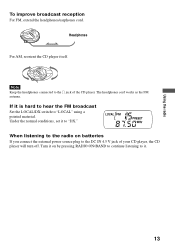
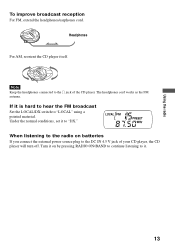
... on batteries If you connect the external power source plug to the DC IN 4.5 V jack of the CD player.
If it is hard to hear the FM broadcast Set the LOCAL/DX switch to it to the i jack of your CD player, the CD player will turn off.
Under the normal conditions, set it .
13 When listening to the...
Operating Instructions (primary manual) - Page 14


... RADIO ON•BAND, connect the AC power adaptor again. FM:
AM:
To cancel all preset stations are cleared, then stop flashing and disappear from the display.
14 You can store radio stations into the CD player's memory.
The indications in the display. The new station replaces the old one of the 1 - 5 buttons that...
Operating Instructions (primary manual) - Page 15


... necessary. Changing the tuning interval
When using a pointed material. 9 kHz area: Asia and Europe 10 kHz area: the U.S.
Set the STEP switch (inside the lid) to "9 kHz" or "10 kHz" using the CD player abroad, change until you once turn off the radio and then turn it on again. • After changing the...
Operating Instructions (primary manual) - Page 16


...BASS
" enhances the bass sound
more than expected,
- The selected sound mode is a problem with the recording device or application software. B Available features
G-PROTECTION function
The G-PROTECTION function ... SOUND function, turn off the G-PROTECTION function Set G-PROTECTION to "ON."
Note
If the sound is played or - if the CD player receives stronger continuous shock than "BASS ." This...
Operating Instructions (primary manual) - Page 17


To turn off the AVLS function Set AVLS to prevent accidental button presses. Available features
17 Displayed when "LIMIT" is selected and AVLS function is working .
Locking the controls
(HOLD)
You can lock the controls on your CD player to "NORM." Displayed when the HOLD function is working .
To unlock the controls Slide HOLD...
Operating Instructions (primary manual) - Page 18


... your headphones/earphones when you operate your CD player.
1 Remove the power source (AC power adaptor, rechargeable batteries or dry batteries) from the CD player.
2 Connect the power source while pressing x/CHG. Turning off the operation beep sound
You can turn on the beep sound Remove the power source and then connect the power source without pressing x/CHG.
18
Operating Instructions (primary manual) - Page 20


... • Car connecting pack* For details, see the instruction manuals that come with your driving. Note Use only the car battery cord listed in "Accessories (supplied/optional)." You cannot use your CD player in a car, install it to reduce noise. It is invalid depending on the car models.
Switched ignition function (when using the car battery...
Operating Instructions (primary manual) - Page 26


...CD player.
The CD player does not start charging. No sound, or noise is too short when powered with the dry batteries. Clean the plugs with the recording device. c There is adjusted to an AC outlet securely. (page 6) c The CD-R/CD-RW was not finalized.
c The buttons are locked. Troubleshooting
Should any problem...nearest Sony dealer. Leave the CD player aside for ...
Operating Instructions (primary manual) - Page 28


... antenna
General
Power requirements For the area code of Japan).
** Charging time varies depending on how the rechargeable battery is used .
When using
G-PROTECTION Radio
on off
on
NH-WM2AA
18 21
38
(charged for use the CD player on a flat and stable surface.) Playing time varies depending on how the CD player is used . Specifications
CD player
System...
Operating Instructions (primary manual) - Page 29


Accessories (supplied/optional)
Supplied accessories
For the area code of the location in which you purchased the CD player, check the upper left side of the above listed accessories.
Should the AC power adaptor cease to function in your nearest Sony Service Center or Sony Authorized Repair Center for replacement, or after warranty period, it should be returned to be...
Sony D-FS18 Reviews
Do you have an experience with the Sony D-FS18 that you would like to share?
Earn 750 points for your review!
We have not received any reviews for Sony yet.
Earn 750 points for your review!

