Sony CFD-V17BLACK Support and Manuals
Get Help and Manuals for this Sony item
This item is in your list!

View All Support Options Below
Free Sony CFD-V17BLACK manuals!
Problems with Sony CFD-V17BLACK?
Ask a Question
Free Sony CFD-V17BLACK manuals!
Problems with Sony CFD-V17BLACK?
Ask a Question
Popular Sony CFD-V17BLACK Manual Pages
Limited Warranty (US Only) - Page 1


... prepaid, in Japan
This warranty does not cover customer instruction, installation, set up adjustments or signal reception problems.
This warranty does not cover cosmetic damage or damage due to acts of God, accident, misuse, abuse, negligence, commercial use, or modification of, or to state.
REPAIR OR REPLACEMENT AS PROVIDED UNDER THIS WARRANTY IS THE EXCLUSIVE REMEDY...
Operating Instructions (primary manual) - Page 1
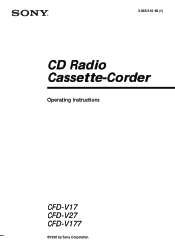
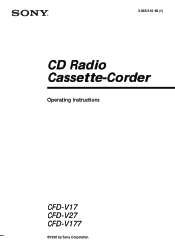
3-865-316-12 (1)
CD Radio Cassette-Corder
Operating Instructions
CFD-V17 CFD-V27 CFD-V177
©1998 by Sony Corporation
Operating Instructions (primary manual) - Page 2
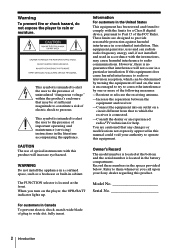
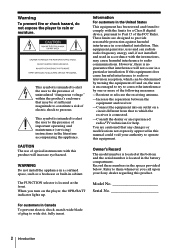
...
For customers in this manual could void your Sony dealer regarding this equipment. If this product will not occur in the battery compartment. Model No
Serial No
For ...model number is intended to alert the user to the presence of uninsulated "dangerous voltage" within the product's enclosure that to the presence of important operating and maintenance (servicing) instructions...
Operating Instructions (primary manual) - Page 6


If the received FM stereo is too weak, the reception becomes monaural.
6 Basic Operations
Listening to the radio
1
2
Connect the supplied AC power cord (see page 17).
1
Set FUNCTION to FM or AM.
2
Turn TUNING to tune in a radio
station.
Operating Instructions (primary manual) - Page 11
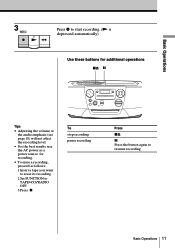
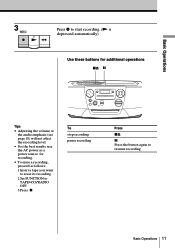
... results, use the AC power as a power source for recording.
• To erase a recording, proceed as follows:
1 Insert a tape you want to erase its recording.
2 Set FUNCTION to TAPE•CD/RADIO OFF.
3 Press r.
Operating Instructions (primary manual) - Page 14
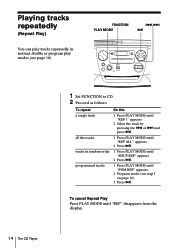
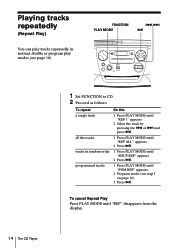
....
2 Press ^.
1 Press PLAY MODE until "SHUF REP" appears.
2 Press ^.
1 Press PLAY MODE until "REP" disappears from the display. FUNCTION PLAY MODE
=,+ ^
14 The CD Player
1 Set FUNCTION to CD. 2 Proceed as follows:
To repeat a single track
all the tracks tracks in normal, shuffle or program play modes (see step 3 on page...
Operating Instructions (primary manual) - Page 15
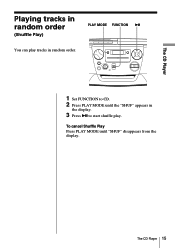
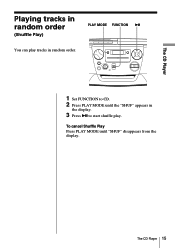
The CD Player
Playing tracks in random order.
1 Set FUNCTION to CD. 2 Press PLAY MODE until "SHUF" disappears from the display. The CD Player 15 To cancel Shuffle Play Press PLAY MODE until the "SHUF" appears in
the display.
3 Press ^ to start shuffle play tracks in random order
(Shuffle Play)
PLAY MODE FUNCTION ^
You can play .
Operating Instructions (primary manual) - Page 16
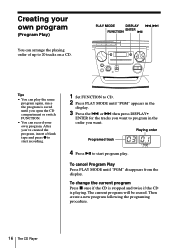
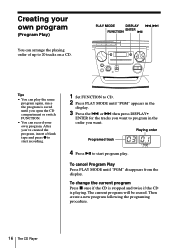
... Press PLAY MODE until "PGM" appears in the
display.
3 Press the = or + then press DISPLAY•
ENTER for the tracks you want to start recording.
1 Set FUNCTION to CD. 2 Press PLAY MODE until "PGM" disappears from the display. Creating your own program.
Operating Instructions (primary manual) - Page 17
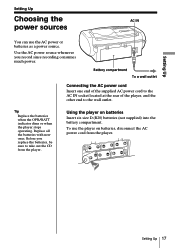
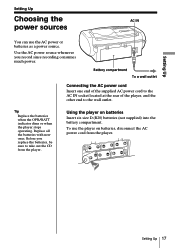
...record since recording consumes much power. Setting Up 17
Setting Up
Setting Up
Choosing the
AC IN
power ...sources
You can use the player on batteries Insert six size D (R20) batteries (not supplied) into the battery compartment.
Use the AC power source whenever you replace the batteries, be sure to the wall outlet. Tip
Replace...
Operating Instructions (primary manual) - Page 18


Turn the control toward HIGH to enhance the high tone and toward LOW to ON.
Adjusting the tone Turn TONE.
Reinforcing the bass sound Press MEGA BASS to enhance the low tone. To return to normal sound, press the button to OFF.
18 Setting Up You can adjust the tone. Adjusting the sound emphasis
(TONE/MEGA BASS)
MEGA BASS TONE
You can also reinforce the bass sound.
Operating Instructions (primary manual) - Page 19


...speakers, keep personal credit cards using magnetic coding or springwound watches away from the player...has not been used for a long time, set it in the playback mode to warm it... magnet. continued
Additional Information 19 Refer servicing to direct sunlight, excessive dust or ...operation, use any questions or problems concerning your player, please consult your nearest Sony dealer. In this occur, ...
Operating Instructions (primary manual) - Page 21
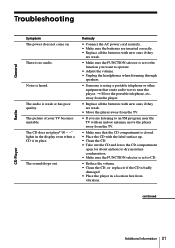
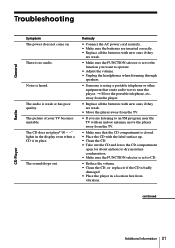
... for about an hour to dry moisture condensation. • Make sure the FUNCTION selector is set to the function you are listening to an FM program near the player.
continued
CD Player
...8226; Reduce the volume. • Clean the CD, or replace it if the CD is weak or has poor quality. The sound drops out. Troubleshooting
General
Radio
Symptom The power does not come on. The audio ...
Operating Instructions (primary manual) - Page 22


...Troubleshooting (continued)
Tape Player
Symptom The tape does not move when you still have problems...8226; Replace all the indications in place.
• Make sure the FUNCTION selector is set to... CD, AM or FM.
• Clean the erasing heads (see page 23).
• The TYPE II (high position) or TYPE IV (metal) tape is being used. If the problem persists, please consult your nearest Sony...
Operating Instructions (primary manual) - Page 24
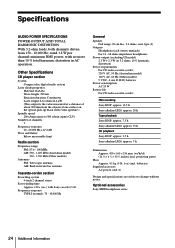
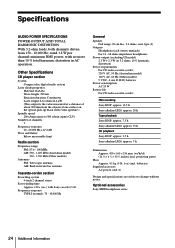
... - 1,710 kHz (Other models)
Antennas FM: Telescopic antenna AM: Built-in AC operation. batteries)
Supplied accessory AC power cord (1)
Design and specifications are subject to 500 r/min (rpm) (CLV)
Number of about 200 mm from 150 - 10,000 Hz;
projecting parts)
Mass Approx. 4.1 kg (9 lb. 1 oz) (incl.
Other Specifications
CD player section
System Compact...
Operating Instructions (primary manual) - Page 25
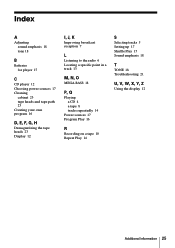
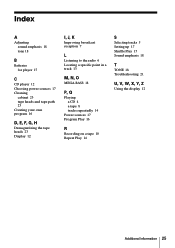
... reception 7
L
Listening to the radio 6 Locating a specific point in a track 13
M, N, O
MEGA BASS 18
P, Q
Playing a CD 4 a tape 8 tracks repeatedly 14
Power sources 17 Program Play 16
R
Recording on a tape 10 Repeat Play 14
S
Selecting tracks 5 Setting up 17 Shuffle Play 15 Sound emphasis 18
T
TONE 18 Troubleshooting 21
U, V, W, X, Y, Z
Using the display 12
Additional...
Sony CFD-V17BLACK Reviews
Do you have an experience with the Sony CFD-V17BLACK that you would like to share?
Earn 750 points for your review!
We have not received any reviews for Sony yet.
Earn 750 points for your review!
