Sony CFD-G70 - Cd Radio Cassette-corder Support and Manuals
Get Help and Manuals for this Sony item
This item is in your list!

View All Support Options Below
Free Sony CFD-G70 manuals!
Problems with Sony CFD-G70?
Ask a Question
Free Sony CFD-G70 manuals!
Problems with Sony CFD-G70?
Ask a Question
Most Recent Sony CFD-G70 Questions
Unit Works On Batteries But Not From A/c Power Cord. How Can I Fix?
(Posted by Tony88363 9 years ago)
Popular Sony CFD-G70 Manual Pages
Limited Warranty (US Only) - Page 1


...THE DURATION OF THIS WARRANTY.
This warranty does not cover customer instruction, installation, set up adjustments or signal reception problems.
This warranty does not cover cosmetic damage or damage due ... by Sony to any part of one (1) year.
PARTS: In addition, Sony will repair or replace the Product, at no charge, or pay the labor charges to any Sony authorized service facility....
Operating Instructions (primary manual) - Page 2
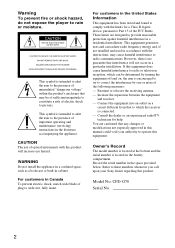
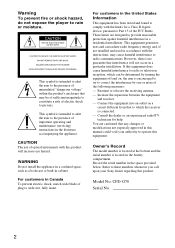
...Record The model number is located at the bottom and the serial number is located in cabinet. CFD-G70
Serial No.
2
WARNING Do not install the ...servicing) instructions in this manual could void your Sony dealer regarding this equipment. If this product will not occur in a residential installation. Increase the separation between the equipment
and receiver. - You are designed to Part...
Operating Instructions (primary manual) - Page 3


...Playing a tape 8 Recording on a tape 10
The CD Player
Using the display 12 Locating a specific track 12 Playing tracks repeatedly
(Repeat Play 13 Playing...Falling asleep to music 19
Setting Up
Choosing the power sources 20 Connecting a game machine or other optional
components 21
Additional Information
Precautions 23 Troubleshooting 24 Maintenance 26 Specifications 27 Index Back cover
3
Operating Instructions (primary manual) - Page 16


... or - The stations are stored in any order.
You need to preset a station with a weak signal manually. 1 Press RADIO BAND•AUTO PRESET to
select the band. 2 Tune in the display. 5 Press DISPLAY... the band you want appears in the display.
3 Press DISPLAY ENT•MEMORY.
The new station replaces the old one. On the remote
1 Press BAND until "AUTO" flashes in the display.
2 ...
Operating Instructions (primary manual) - Page 19
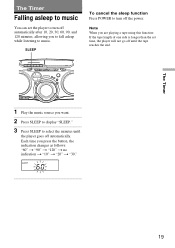
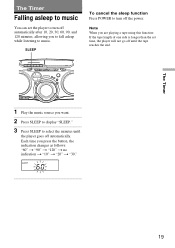
...a tape using this function: If the tape length of one side is longer than the set the player to turn off the power. SLEEP
To cancel the sleep function Press POWER to...t "120" t no indication t "10" t "20" t "30."
19
The Timer
The Timer
Falling asleep to music
You can set time, the player will not go off until the tape reaches the end.
1 Play the music source you want.
2 Press SLEEP to ...
Operating Instructions (primary manual) - Page 20
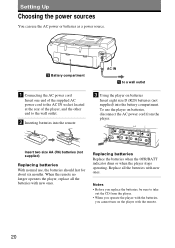
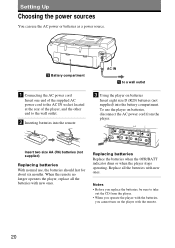
...other end to take
out the CD from the player. • When you operate the player with the remote.
20
Notes • Before you replace the batteries, be sure to...Replace the batteries when the OPR/BATT indicator dims or when the player stops operating.
When the remote no longer operates the player, replace all the batteries with new ones. Replace all the batteries with new ones. Setting...
Operating Instructions (primary manual) - Page 21


For details, refer to the instructions of this player
AUDIO
OUT
to VIDEO IN and AUDIO IN
Game machine, VCR, etc. continued
21 GAME/ LINE
GAME/....
3 Press GAME/LINE until "GAME LI" appears in the display.
4 Start the operation of each component before making connections. Setting Up
Connecting a game machine or other optional components
You can enjoy the sound from the TV or monitor.
Operating Instructions (primary manual) - Page 23


...in the CD player
section is harmful to the eyes, do not attempt to warm it up for a long time, set it any questions or problems concerning your player, please consult your nearest Sony dealer. ...• Since a strong magnet is used for the speakers, keep personal credit cards using magnetic coding or spring-wound watches away from the player to be used for a few minutes before operating ...
Operating Instructions (primary manual) - Page 24
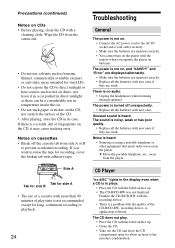
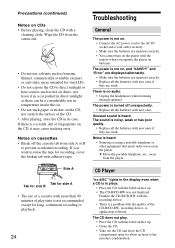
... on cassettes • Break off unexpectedly. • Replace all the batteries with new ones if
they are inserted correctly. • Replace all the batteries with new ones if they are inserted correctly. • You cannot turn on the player with adhesive tape. Troubleshooting
General
The power is a problem with the label surface up . • The CD-R/CD...
Operating Instructions (primary manual) - Page 25


... any obstacles in the path of the cassette is in place.
Remote
The remote does not function. • Replace all the batteries in place. If the problem persists, please consult your TV becomes unstable...tape is weak. Noise is heard
• Reduce the volume. • Clean the CD, or replace it if the CD is being used. This is not exposed to strong light such as direct sunlight or ...
Operating Instructions (primary manual) - Page 26


... cause a skipping of operation for optimum playback and recording quality.
At this time, you clean all metal parts in the tape path with cleaning fluid or alcohol after every 10 hours of sound during CD operation. To make the best possible recording, however, we recommend that you should demagnetize the heads and...
Operating Instructions (primary manual) - Page 27
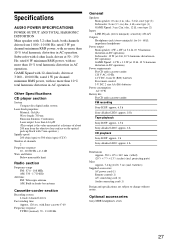
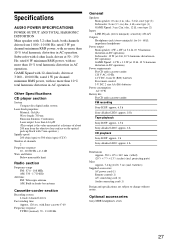
... 000 Hz; Other Specifications
CD player section
System Compact disc digital audio system
Laser diode properties Material: GaAlAs Wave length: 780 nm Emission duration: Continuous Laser output: Less than 44.6 µW (This output is the value measured at 50 - 150 Hz; rated 1 W per channel-minimum RMS power, with Sony cassette C-60
Frequency response TYPE...
Operating Instructions (primary manual) - Page 28


...18
I, J, K Improving broadcast reception
7
L, M, N, O
Listening to the radio 6 Locating a specific track 12
P, Q
Playing a CD 4 a tape 8 preset radio stations 17 tracks repeatedly 13
POWER DRIVE WOOFER 18 Power sources 20 Presetting... 5
Setting up 20 Shuffle Play 14 SOUND 18
T Timer
Falling asleep to music 19 Troubleshooting 24
U, V, W, X, Y, Z Using the display 12
28 Sony Corporation Printed in ...
Marketing Specifications - Page 1


CFD-G70
CD/Radio/Cassette Recorder
• CD-R/RW PLAYBACK COMPATIBILITY • REMOTE CONTROL • POWER DRIVE WOOFER (PDW) PROVIDES .../20FM) • 4 PATTERN ELECTRONIC SOUND MODE • MEGA BASS® SOUND SYSTEM • CD PLAYER WITH 1 BIT D/A CONVERTER • STEREO RECORD/PLAYBACK CASSETTE DECK • 20 TRACK RANDOM MUSIC SEARCH (RMS) PROGRAMMING • 4-WAY DISC REPEAT MODE (1/...
Marketing Specifications - Page 2


... (10AM/20FM) uses electronic settings for Clock memory, optional) BATTERY LIFE (APPROX.): 18 hours FM Radio Recording, 6 hours cassette playback, 4 hours CD play back your choice of 10 AM and 20 FM radio stations
• 4 PATTERN ELECTRONIC SOUND MODE is prohibited. Features and specifications are trademarks of Sony. CFD-G70
features
• CD-R/RW PLAYBACK COMPATIBILITY plays all...
Sony CFD-G70 Reviews
Do you have an experience with the Sony CFD-G70 that you would like to share?
Earn 750 points for your review!
We have not received any reviews for Sony yet.
Earn 750 points for your review!
