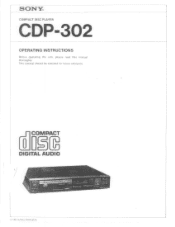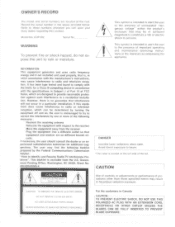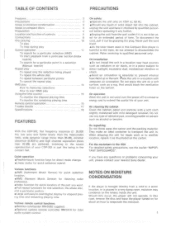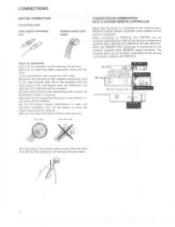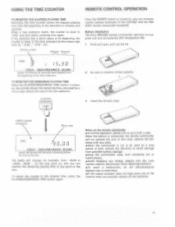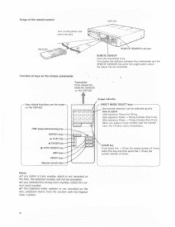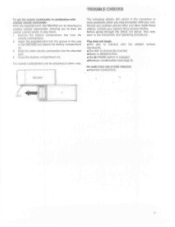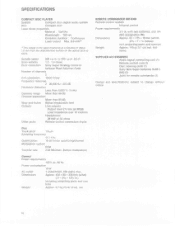Sony CDP-302 Support and Manuals
Get Help and Manuals for this Sony item

View All Support Options Below
Free Sony CDP-302 manuals!
Problems with Sony CDP-302?
Ask a Question
Free Sony CDP-302 manuals!
Problems with Sony CDP-302?
Ask a Question
Sony CDP-302 Videos
Popular Sony CDP-302 Manual Pages
Sony CDP-302 Reviews
We have not received any reviews for Sony yet.