Sony CAV-CVS12ES - Component Video Switcher Support and Manuals
Get Help and Manuals for this Sony item
This item is in your list!

View All Support Options Below
Free Sony CAV-CVS12ES manuals!
Problems with Sony CAV-CVS12ES?
Ask a Question
Free Sony CAV-CVS12ES manuals!
Problems with Sony CAV-CVS12ES?
Ask a Question
Popular Sony CAV-CVS12ES Manual Pages
Installation Manual - Page 1


Serial No. Refer to them whenever you call upon your Sony dealer regarding this product. Model No.
CAV-CVS12ES
2007 Sony Corporation Record the model and serial numbers in the spaces provided below. 3-198-136-11(1)
Component Video Switcher
Installation Manual
Owner's Record
The model and serial numbers are located on the rear panel.
Installation Manual - Page 2
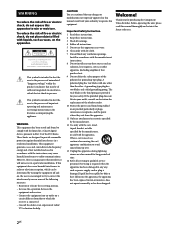
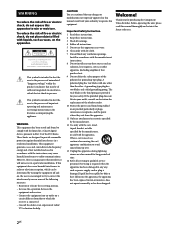
...device, pursuant to Part 15 of important operating and maintenance (servicing) instructions in the literature ...manual could void your outlet, consult an electrician for long periods of time. 14 Refer all instructions. 5 Do not use...purchasing the Component Video Switcher.
However, there is no guarantee that to which can radiate radio frequency energy and, if not installed and used , use...
Installation Manual - Page 3


Table of Contents
Chapter 1 Getting Started
Features 4 Unpacking 5 Parts and Controls 6
Chapter 2 Setting up the Component Video Switcher
Installing the Component Video Switcher 8 Hooking up the Component Video Switcher 10
Chapter 3 Other Information
Precautions 12 Troubleshooting 13 Specifications 14
US
Installation Manual - Page 4


... throughout the house using a CAT5
(Category 5e) cable.
US The Component Video Switcher allows you to component
video signals for higher quality. - Features
You can control up to twelve video sources in up to twelve zones. - Chapter 1
Getting Started
This chapter provides information on the features, parts, and controls of the Component Video Switcher. Distribute HD video signals in up...
Installation Manual - Page 5


Getting Started
Unpacking
The CAV-CVS12ES Component Video Switcher includes the following: CAV-CVS12ES Component Video Switcher AC power cord Installation Manual (this manual) Rack-mount brackets (2)
US
Installation Manual - Page 7
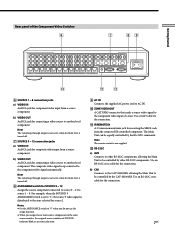
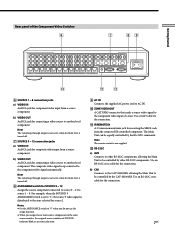
... IN A 3.5 mm monaural mini jack for receiving the SIRCS code from a source component. Use an RS-232C cross cable for source 1. b) VIDEO OUT An RCA jack for connecting a video source to the zone selected for the connection. The composite video signal is distributed to another local component. Note The video loop-through output is not active when the Main...
Installation Manual - Page 8


...rear panel that might damage the Component Video Switcher's control buttons and connectors. Use caution when placing the unit on the Component Video Switcher regarding installation, hookups and settings. Installing the Component Video Switcher
When installing the Component Video Switcher, note the following: Place the Component Video Switcher on a flat and level
surface. ...
Installation Manual - Page 9
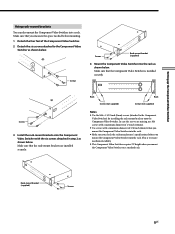
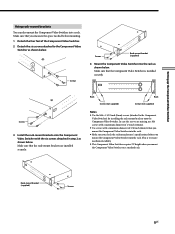
.... Setting up the Component Video Switcher
Using rack-mount brackets You can also mount the Component Video Switcher into the rack. Screws
Screws
3 Install the rack-mount brackets onto the Component Video Switcher with a minimum diameter of 3/16 inch (4mm) when you mount the Component Video Switcher into the rack. Make sure you check the rack manufacturer's specifications before...
Installation Manual - Page 10
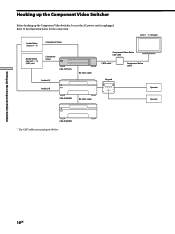
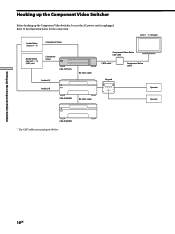
....)
Composite Video
CAV-CVS12ES
Audio L/R
RS-232C cable
Component Video Balun CAV-CVB1
CAT5 cable
Component Video cable
Keypad
Audio L/R
Speaker
CAV-M1000ES
RS-232C cable
Speaker
CAV-M1000ES The CAT5 cable can extend up the Component Video Switcher, be sure the AC power cord is unplugged. Refer to 300 feet.
10US
Setting up the Component Video Switcher
Hooking...
Installation Manual - Page 11
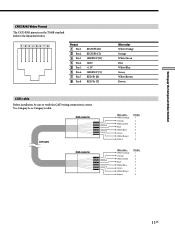
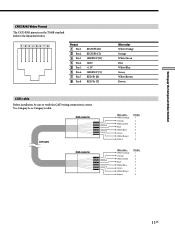
Setting up the Component Video Switcher
CAT5 RJ45 Video Pinout
The CAT5 RJ45 pinouts use the T568B standard. Use Category 5e or Category 6 cable. Refer to verify the CAT5 wiring connection is correct. RJ45 connector
.../Pr (R) RED/Pr (T)
Wire color White/Orange Orange White/Green Blue White/Blue Green White/Brown Brown
CAT5 cable Before installation, be sure to the illustration below.
Installation Manual - Page 12


...Component Video Switcher and have any questions or problems concerning the Component Video Switcher, please consult your nearest Sony...trouble. On placement Place the unit in a location with a mild detergent solution.
Do not use... Install this case, turn ...use the system until the moisture evaporates.
In this system so that will help you have it checked by a qualified service...
Installation Manual - Page 13


... the Component Video Switcher, use this troubleshooting guide to help you to the appropriate source number. The picture does not appear properly. Check that you are correct.
13US The source does not change even after turning the SOURCE selector. Check that the Component Video Switcher is set to the same source number. Set the ASSIGNABLE switch to remedy the problem...
Installation Manual - Page 14
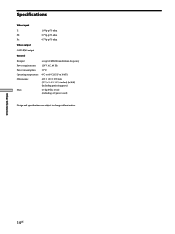
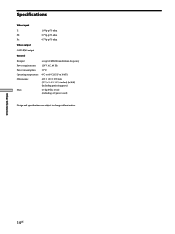
Specifications
Video input
Y:
1.0Vp-p/75 ohm
Pb:
0.7Vp-p/75 ohm
Pr:
0.7Vp-p/75 ohm
Video output
CAT5 RJ45 output
General
IR input:
accept 40 ...100 290 mm (17 1/4 4 11 1/2 inches) (w/h/d) (including projecting parts)
Mass:
4.5 kg (9 lbs 15 oz) (excluding AC power cord)
Design and specifications are subject to change without notice. Other Information
14US
Marketing Specifications - Page 1


...; 8 component video inputs supporting up to 1080p • 4 composite video inputs with up conversion • IR and RS232 control • Designed for and fully integrated with CAV-M1000 • CAT5e to change without notice. CAV-CVS12ES SPECIFICATION SHEET
High Definition Component Video Switcher
F E AT U R E S
• Distributes up to 12 zones of Sony.
Features and specifications are...
Sony CAV-CVS12ES Reviews
Do you have an experience with the Sony CAV-CVS12ES that you would like to share?
Earn 750 points for your review!
We have not received any reviews for Sony yet.
Earn 750 points for your review!

