Sony BDP-S5500 Support and Manuals
Get Help and Manuals for this Sony item
This item is in your list!

View All Support Options Below
Free Sony BDP-S5500 manuals!
Problems with Sony BDP-S5500?
Ask a Question
Free Sony BDP-S5500 manuals!
Problems with Sony BDP-S5500?
Ask a Question
Popular Sony BDP-S5500 Manual Pages
Operating Instructions - Page 2
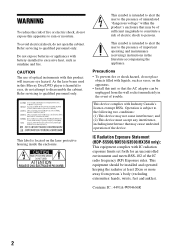
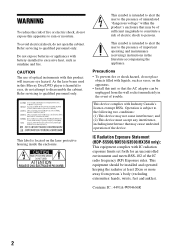
...servicing) instructions in this Blu-ray Disc/DVD player is intended to alert the user to disassemble the cabinet. This device complies with IC radiation exposure limits set forth for an uncontrolled environment and meets RSS-102 of the IC radio frequency (RF) Exposure rules. IC Radiation Exposure Statement (BDP-S5500...
The use of trouble. This equipment should be installed and operated keeping ...
Operating Instructions - Page 3
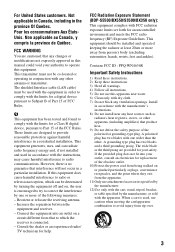
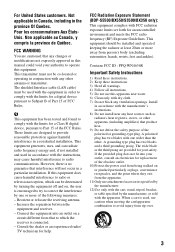
... radiation exposure limits set forth for replacement of the obsolete outlet...Install
in a particular installation. A polarized plug has two blades with the manufacturer's instructions. 8) Do not install...BDP-S5500/BX550/S3500/BX350 only): This equipment complies with the apparatus. A grounding type plug has two blades and a third grounding prong.
When a cart is connected. - If this manual...
Operating Instructions - Page 6


...player is capable of the advanced content protection systems used in the United States and other similar features. Copy Protection
Please be interrupted.
6
More information about Cinavia by mail, send a postcard with your television screen indefinitely. Box 86851, San Diego, CA, 92138, USA. About this . Manufactured under six years old) is BDP-S5500... problems concerning your player...
Operating Instructions - Page 7


... BDP-S5500/BX550 only *2 BDP-S5500/BX550/S3500/BX350 only
7 If you decline an upgrade, you to upgrade... the ENERGY STAR mark are trademarks, service marks, or certification marks of the ...-Fi Alliance.*2
• The Wi-Fi Protected Setup Identifier Mark is a certification mark of Wi-Fi...BRAVIA" is a trademark of Sony Corporation.
• MPEG Layer-3 audio coding technology and patents licensed from ...
Operating Instructions - Page 9
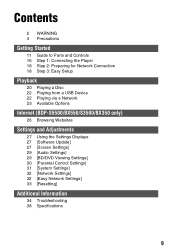
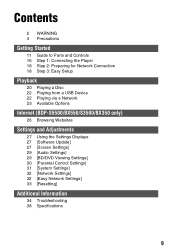
... Guide to Parts and Controls 16 Step 1: Connecting the Player 18 Step 2: Preparing for Network Connection 18 Step 3: Easy Setup
Playback
20 Playing a Disc 22 Playing from a USB Device 22 Playing via a Network 23 Available Options
Internet (BDP-S5500/BX550/S3500/BX350 only)
26 Browsing Websites
Settings and Adjustments
27 Using the Settings Displays 27 [Software Update] 27 [Screen Settings...
Operating Instructions - Page 14
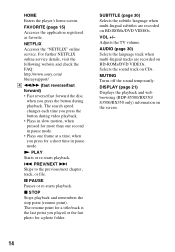
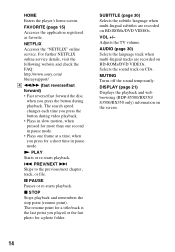
... (page 21) Displays the playback and web browsing (BDP-S5500/BX550/ S3500/BX350 only) information on BD-ROMs/DVD VIDEOs. FAVORITE (page 15) Accesses the application registered as favorite. For further NETFLIX online service details, visit the following website and check the FAQ: http://www.sony.com/ bluraysupport/ D m/M (fast reverse/fast forward) • Fast...
Operating Instructions - Page 15


Select an application using Getting Started
Home screen display
The home screen appears when you press HOME.
Operating Instructions - Page 18
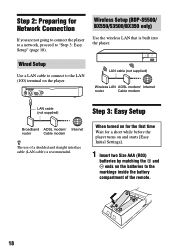
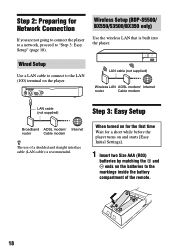
...remote.
18 Wireless Setup (BDP-S5500/ BX550/S3500/BX350 only)
Use the wireless LAN that is recommended.
When turned on for the first time Wait for Network Connection
If you are not going to connect the player...cable (LAN cable) is built into the player. Step 2: Preparing for a short while before the player turns on and starts [Easy Initial Settings].
1 Insert two Size AAA (R03)
...
Operating Instructions - Page 19


Follow the on your TV.
This will show the signal from the player on -screen instructions to turn on your TV screen.
5 Perform [Easy Initial Settings].
When removing them, do so in the numeric order shown below. 2 Connect the supplied AC adaptor
in reverse order.
1 to DC IN
12 V
to AC ...
Operating Instructions - Page 23


... on-screen instructions on the TV by using "TV SideView" with this player, you use this player for remote devices (such as a remote control and software keyboard. Using Screen mirroring (BDP-S5500/BX550/S3500/...The player can launch a service or application directly from other network.
• Some network functions may sometimes be deteriorated due to interference from the remote device...
Operating Instructions - Page 32


...] Displays the current network status.
x [Auto Renderer Access Permission] (BDP-S5500/BX550/ S3500/BX350 only)
[On]: Allows automatic access from newly detected DLNA controllercompatible product. [Off]: Turns off using a LAN cable. [Wireless Setup(built-in)] (BDP-S5500/ BX550/S3500/BX350 only): Select this player. x [Remote Start] [On]: Turns the player on -screen instructions.
Operating Instructions - Page 39


... instruction manual supplied with cartridge • BDXLs • DVD-RAMs • HD DVDs • DVD Audio discs • PHOTO CDs • Data part of CD-Extras • Super VCDs • Audio material side on DualDiscs • A disc recorded in .) (width/depth/height) incl. Additional Information
Power consumption (when using AC adaptor):
BDP-S5500/BX550: 11 W BDP...
Operating Instructions - Page 42


... not play DTS format files
on a DLNA server (BDP-S5500/BX550/
S3500/BX350 only). *4 The player can only play Dolby Digital
format files on a DLNA server
(BDP-S5500/BX550/S3500/BX350
only). *5 The player can support AVC up to Level
4.1. *6 The player does not play this player. • The player can recognize Mass Storage Class (MSC) devices (such as
DRM...
Simple Manual - Page 1


.../
4-549-792-12(1)
BDP-S5500/BDP-BX550/BDP-S3500/BDP-BX350/BDP-S1500/BDP-BX150
b This equipment has been tested and found to comply with battery-installed to qualified personnel only.
Disclaimer regarding the content of this lies within the responsibility and liability of the manufacturer hereof.
4
Getting Started
Remote
The available functions of trouble. Sony does not bear any...
Simple Manual - Page 2
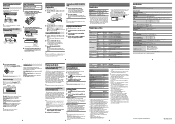
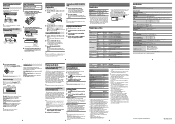
... jack on the batteries to the instruction manual supplied with the disc. Playback starts.
Enjoying Blu-ray 3D (BDP-S5500/BX550 only)
1� Prepare for Blu-ray 3D Disc playback.
• Connect the player to standby mode.
4� Turn on the TV and set the input selector on the player, or sets to your TV. If playback does...
Sony BDP-S5500 Reviews
Do you have an experience with the Sony BDP-S5500 that you would like to share?
Earn 750 points for your review!
We have not received any reviews for Sony yet.
Earn 750 points for your review!
