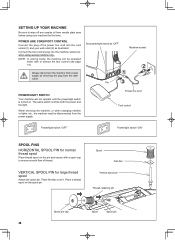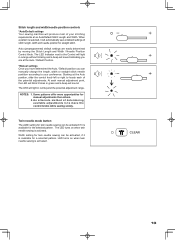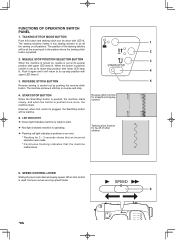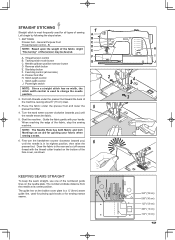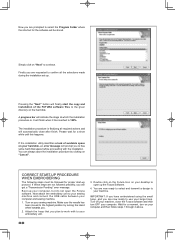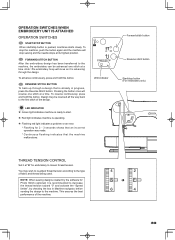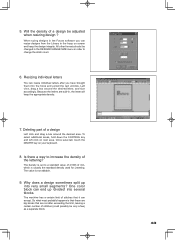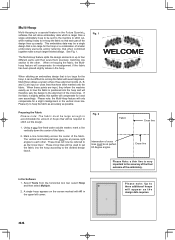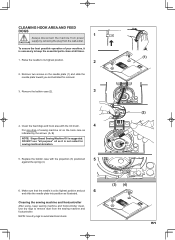Singer SEQS-6000 FUTURA QUARTET Support and Manuals
Get Help and Manuals for this Singer item

View All Support Options Below
Free Singer SEQS-6000 FUTURA QUARTET manuals!
Problems with Singer SEQS-6000 FUTURA QUARTET?
Ask a Question
Free Singer SEQS-6000 FUTURA QUARTET manuals!
Problems with Singer SEQS-6000 FUTURA QUARTET?
Ask a Question
Most Recent Singer SEQS-6000 FUTURA QUARTET Questions
Singer Futura Seqs -6000 Plugged Into Wrong Voltage
sir, anyone can help me i plugged into wrong voltage my singer futura seqs-6000 it there is a chance...
sir, anyone can help me i plugged into wrong voltage my singer futura seqs-6000 it there is a chance...
(Posted by riderpurelife 7 years ago)
How Do I Use The Gathering Foojrux T
(Posted by lspeschel 10 years ago)
Popular Singer SEQS-6000 FUTURA QUARTET Manual Pages
Singer SEQS-6000 FUTURA QUARTET Reviews
We have not received any reviews for Singer yet.
Popular Singer SEQS-6000 FUTURA QUARTET Search Terms
The following terms are frequently used to search for Singer SEQS-6000 FUTURA QUARTET support:- singer seqs 6000 futura quartet
- singer seq 6000 futura quartet
- singer futura quartet seqs-6000 xl-400
- singer futura quartet seqs-6000 troubleshooting
- singer seqs 6000 singer futura quartet 4 in 1
- singer futura quartet seqs-6000 sewing/embroidery machine
- singer futura quartet seqs-6000 sewing machine