Sharp XR-32XL Support and Manuals
Get Help and Manuals for this Sharp item
This item is in your list!

View All Support Options Below
Free Sharp XR-32XL manuals!
Problems with Sharp XR-32XL?
Ask a Question
Free Sharp XR-32XL manuals!
Problems with Sharp XR-32XL?
Ask a Question
Popular Sharp XR-32XL Manual Pages
XR-32S | XR-32X Operation Manual - Page 1
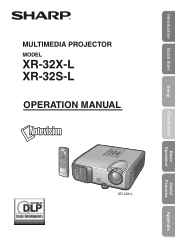
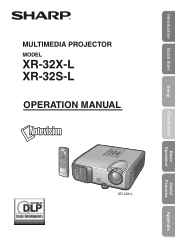
MULTIMEDIA PROJECTOR
MODEL
XR-32X-L XR-32S-L
OPERATION MANUAL XR-32X-L
Introduction Quick Start
Setup
Connections
Basic Operation
Useful Features
Appendix
XR-32S | XR-32X Operation Manual - Page 5
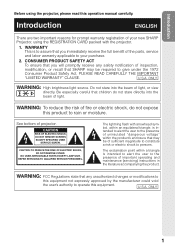
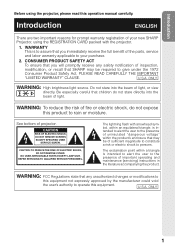
... shock, do not stare directly into the beam of the parts, service and labor warranty applicable to your new SHARP Projector, using the projector, please read this operation manual carefully.
WARNING: FCC Regulations state that any safety notification of important operating and maintenance (servicing) instructions in the literature accompanying the product. CONSUMER PRODUCT SAFETY ACT...
XR-32S | XR-32X Operation Manual - Page 6
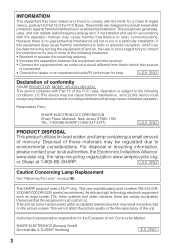
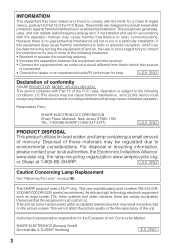
...ONLY
Caution Concerning Lamp Replacement
See "Replacing the Lamp" on the picture screen. As with any interference received, including interference that the equipment must conform to radio communications.
This will not occur in inactive dots on page 52. ONLY
Declaration of conformity
SHARP PROJECTOR, MODEL XR-32X-L/XR-32S-L This device complies with the operation manual, may be...
XR-32S | XR-32X Operation Manual - Page 7
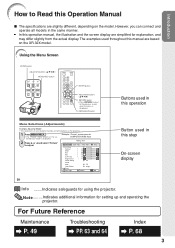
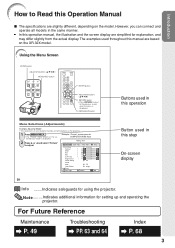
... displayed.
2 Press Q or O and select "Picture" to Read this Operation Manual
■ The specifications are slightly different, depending on the XR-32X model. ADJ
Help
Picture Mode Contrast Bright Red Blue CLR Temp Bright Boost C.M.S.
Example: "Picture" screen menu for setting up and operating the
projector. Introduction
How to adjust. ADJ PRJ - MENU/HELP button
Buttons used...
XR-32S | XR-32X Operation Manual - Page 13
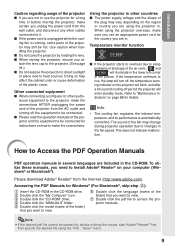
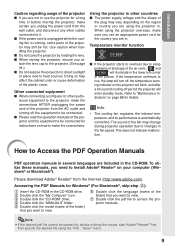
...parts of the projector may vary depending on the region or country you need to install Adobe® Reader® on how to make the connections. To utilize these manuals, you are using the projector in.
Note
• If the desired pdf file cannot be connected for instructions...mode. If the temperature continues to setup
problems or blockage of the projector from the AC outlet and turning ...
XR-32S | XR-32X Operation Manual - Page 14
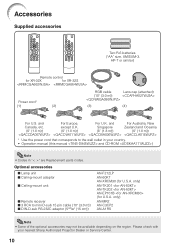
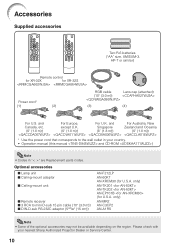
...
your country. • Operation manual (this manual and CD-ROM )
Note • Codes in "< >" are Replacement parts codes.
Optional accessories I Lamp unit I Ceiling-mount adaptor
I...your nearest Sharp Authorized Projector Dealer or Service Center.
10 Accessories
Supplied accessories
Two R-6 batteries ("AA" size, UM/SUM-3,
HP-7 or similar)
Remote control
for XR-32X
for XR-32S
Power...
XR-32S | XR-32X Operation Manual - Page 15
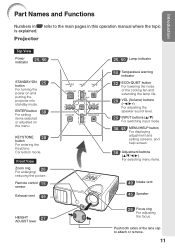
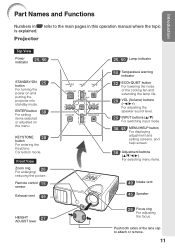
Introduction
Part Names and Functions
Numbers in this operation manual where the topic is explained.
Push both sides of the cooling fan and extending the lamp life.
29
VOL (Volume) buttons (-O/Q+)
For adjusting the
speaker sound level.
29 INPUT buttons (P/R)
For switching input mode.
38, 48
MENU/HELP button For displaying adjustment and setting screens...
XR-32S | XR-32X Operation Manual - Page 29
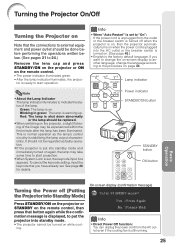
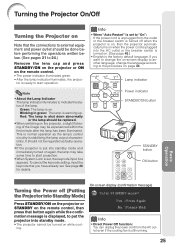
... button again while the confirmation message is shut down abnormally or the lamp should be replaced.
• When switching on the projector, a slight flickering of the lamp. If you have already set , the keycode input box appears.
Lamp indicator
Note
• About the Lamp Indicator The lamp indicator illuminates to indicate the status of the image may take...
XR-32S | XR-32X Operation Manual - Page 39


...30
Color
-30 +30 *2
Tint
-30 +30 *2
Sharp
-30 +30 *2
Red
-30 +30
Blue
-30 +...XR-32X only).
*2 Items when inputting component signal through COMPUTER or DVI (XR-32X only), or when selecting S-VIDEO or VIDEO.
C. M. S. -
Hue
C. Menu Items
The following shows the items that can be set in the projector. Setting C.M.S. M. Page 41
Progressive
*2
Page 42
DNR
Page 42
Lamp Setting...
XR-32S | XR-32X Operation Manual - Page 54


...change to be displayed on the projector indicate problems inside the projector increases, due to turn on the projector a fourth time without replacing the lamp, the projector will not turn off and the ... setting location,
"
" will automatically enter standby mode. tor will be changed. (See page 51.) Normal The internal temperature is shut down abnormally or requires to (red), the lamp ...
XR-32S | XR-32X Operation Manual - Page 57
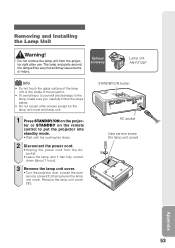
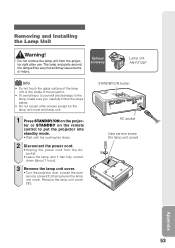
....
2 Disconnect the power cord. • Unplug the power cord from the projector right after use. The lamp and parts around the lamp will be very hot and may cause burns or injury.
Remove the lamp unit cover (2). Removing and Installing the Lamp Unit
Warning!
• Do not remove the lamp unit from the AC socket. • Leave the...
XR-32S | XR-32X Operation Manual - Page 58
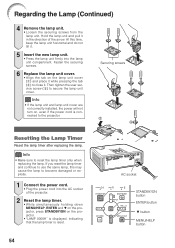
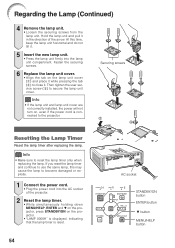
... are not correctly installed, the power will not turn on the projector. • "LAMP 0000H" is displayed, indicating that the lamp timer is connected to close it.
Info
• Make sure to secure the lamp unit cover. Securing screws
Resetting the Lamp Timer
Reset the lamp timer after replacing the lamp. Fasten the securing screws.
6 Replace the lamp unit cover. •...
XR-32S | XR-32X Operation Manual - Page 67
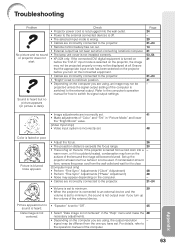
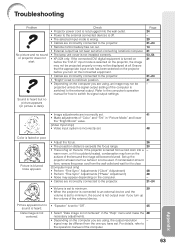
....
• "Speaker" is set to
the operation manual of "Color" and "Tint" in the "Help" menu and make the 48
necessary adjustments.
• Depending on the projector, the image may not be projected properly or may form on the lens. Sound is heard but no sound or projector does not start.
Troubleshooting
Problem
No picture and...
XR-32S | XR-32X Operation Manual - Page 69
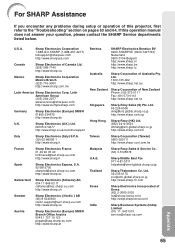
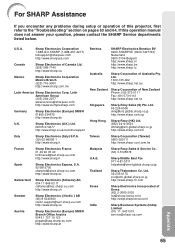
...) Limited (91) 11- 6431313 service@sharp-oa.com
Appendix
65 For SHARP Assistance
If you encounter any problems during setup or operation of this operation manual does not answer your question, please contact the SHARP Service departments listed below. Ltd. 65-226-6556 [email protected].sharp.co.jp http://www.sharp.com.sg
Hong Kong
Sharp-Roxy (HK) Ltd. (852...
XR-32S | XR-32X Operation Manual - Page 70


...(mini DIN 9 pin)
Speakers
Projection lamp
Rated voltage
Rated frequency
Input current
Power consumption (Standby)
Operation temperature Cabinet Dimensions (main body only) [W × H × D]
Weight (approx.)
XR-32X-L
XR-32S-L
0.55" DLP® Chip
XGA (1024×768)
SVGA (800×600)
F 2.5 - 2.6
Manual, ×1.15 (f = 20.4 - 23.5 mm)
Manual
×1
-
×1
×1
×...
Sharp XR-32XL Reviews
Do you have an experience with the Sharp XR-32XL that you would like to share?
Earn 750 points for your review!
We have not received any reviews for Sharp yet.
Earn 750 points for your review!
