Sharp XR-10SDM Support and Manuals
Get Help and Manuals for this Sharp item
This item is in your list!

View All Support Options Below
Free Sharp XR-10SDM manuals!
Problems with Sharp XR-10SDM?
Ask a Question
Free Sharp XR-10SDM manuals!
Problems with Sharp XR-10SDM?
Ask a Question
Popular Sharp XR-10SDM Manual Pages
XR10S|XR10X|XR20S|XR20X Operation Manual - Page 5
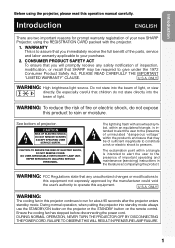
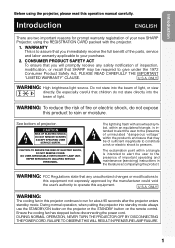
... remote control.
DO NOT REMOVE SCREWS EXCEPT SPECIFIED USER
SERVICE SCREW. The lightning flash with the projector.
1. The exclamation point within the product's enclosure that you will promptly receive any unauthorized changes or modifications to
this equipment not expressly approved by the manufacturer could void
the user's authority to your new SHARP Projector, using the projector...
XR10S|XR10X|XR20S|XR20X Operation Manual - Page 8


... to Access the PDF Operation
Manuals 9 Accessories 10 Part Names and Functions 11
Inserting the Batteries 14 Usable Range 15
Quick Start
Quick Start 16
Setup
Setting up the Projector 18 Setting up the Projector 18 Standard Setup (Front Projection) ....... 18 Ceiling-mount Setup 18 Projection (PRJ) Mode 19 Screen Size and Projection Distance .. 20
Connections
Connections 21 Samples of...
XR10S|XR10X|XR20S|XR20X Operation Manual - Page 12


... vents and lens must be installed in places exposed to "High". I Be sure that this can affect the longevity of lamp rupture, contact your projector. Place the projector where the intake and exhaust vents are not obstructed. Observe the following safeguards when setting up your nearest Sharp Authorized Projector Dealer or Service Center for long
hours will automatically...
XR10S|XR10X|XR20S|XR20X Operation Manual - Page 14
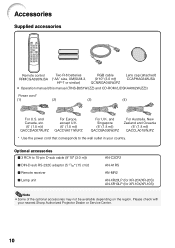
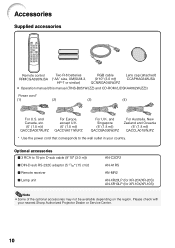
Accessories
Supplied accessories
Remote control
Two R-6 batteries
RGB cable
RRMCGA398WJSA ("AA" size, UM/SUM-3,
(9'10" (3.0 m))
HP-7 or similar)
QCNWGA045WJPZ
Lens cap (attached) CCAPHA024WJSA
• Operation manual (this manual (TINS-B851WJZZ) and CD-ROM (UDSKAA062WJZZ))
Power cord*
(1)
(2)
(3)
(4)
For U.S. Please check with your country. Optional accessories I Lamp unit
AN-...
XR10S|XR10X|XR20S|XR20X Operation Manual - Page 15


.../ reducing the picture.
15 Remote control
sensor
Push both sides of the lens cap to the main pages in this operation manual where the topic is explained. Projector
Top View
Power indicator
27, 48
STANDBY/ON 27
button For turning the power on the menu.
ENTER button 37
For setting items selected or adjusted on...
XR10S|XR10X|XR20S|XR20X Operation Manual - Page 21


... standby mode. Adjust the projected image with the Setup Guide
1 After the projector turns on the remote control, and then press the button again while the confirmation message is set to finish the Setup
Guide. _P. 28
5.
On the On the remote On-screen display (RGB)
projector control
• When pressing the INPUT button on
6. On the remote control
_P. 31
8. Quick Start
4.
XR10S|XR10X|XR20S|XR20X Operation Manual - Page 39
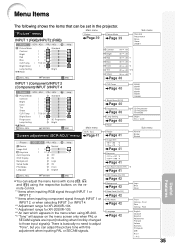
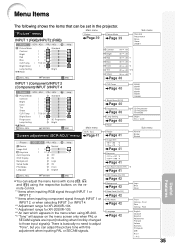
... be set in the menu when using XR-20X. *6 "Tone" will appear on the remote control. *1 Items when inputting RGB signal through INPUT 1 or INPUT 2. *2 Items when inputting component signal through INPUT 1 or INPUT 2, or when selecting INPUT 3 or INPUT 4. *3 Adjustment range for XR-20X/XR-10X. *4 Adjustment range for XR-20S/XR-10S. *5 An item which appears in the projector...
XR10S|XR10X|XR20S|XR20X Operation Manual - Page 43
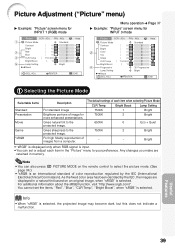
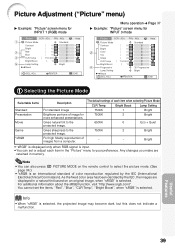
... been decided by the IEC, the images are
retained in a natural tint based on the remote control to your preference. Useful Features
39 ADJ PRJ - ADJ
Help
Picture Mode Contrast Bright Color Tint Sharp CLR Temp Bright Boost Progressive Lamp Setting Reset SEL./ADJ.
0 0 0 0 0 7500K 1
Standard
3D Progressive Bright
ENTER
END
1 Selecting the Picture Mode...
XR10S|XR10X|XR20S|XR20X Operation Manual - Page 45


ADJ PRJ - a When using XR-20X
For Auto Keystone Correction
Set "Auto Keystone" on the remote
control to set the resize mode. (See page 32.)
2 Adjusting the Image Position
You can be operated only when using XR-20S, XR-10X or XR-10S Select "Keystone" on the "SCR -
ADJ" menu)
Picture
SCR -
Note • The Keystone Correction can move the projected...
XR10S|XR10X|XR20S|XR20X Operation Manual - Page 48
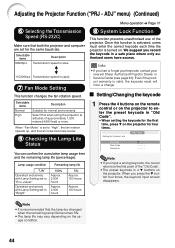
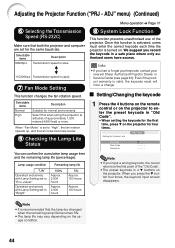
..., contact your nearest Sharp Authorized Projector Dealer or Service Center (see page 61). Selectable items
Description
9600bps
Transmission speed is recommended that both the projector and computer are set to "Bright"
Remaining lamp life
100%
Approx. 3,000 hours
Approx. 2,000 hours
5% Approx. 150 hours
Approx. 100 hours
1 Press the 4 buttons on the remote control or on .
Adjusting...
XR10S|XR10X|XR20S|XR20X Operation Manual - Page 55


... eSTANDBY on the remote control to put the projector into standby mode. • Wait until it has fully cooled down (about 1 hour).
3 Remove the lamp unit cover. • Turn the projector over.
Optional accessory
Lamp unit AN-XR20LP (for XR-20X/XR-20S) AN-XR10LP (for lamp unit cover)
Appendix
51 Remove the lamp unit cover (2). Loosen the user service screw (1) that...
XR10S|XR10X|XR20S|XR20X Operation Manual - Page 63


... , an image may not be • The keylock is set to "Off".
43
sound is wrong.
• Cables incorrectly connected to the projector.
• Remote control battery has run out. Troubleshooting
Problem
Check
Page
• Projector power cord is not plugged into the If the keylock is set to "ON", all the buttons are using the
STANDBY/ON...
XR10S|XR10X|XR20S|XR20X Operation Manual - Page 65


...
New Zealand Sharp Corporation of Korea (82) 2-3660-2002 lcd@sharp-korea.co.kr http://www.sharpkorea.co.kr
India
Sharp Business Systems (India) Limited (91) 11- 6431313 service@sharp-oa.com
Appendix
61 For SHARP Assistance
If you encounter any problems during setup or operation of this operation manual does not answer your question, please contact the SHARP Service departments...
XR10S|XR10X|XR20S|XR20X Operation Manual - Page 66


..." × 4 47/64" × 11 37/64" (315 (W) × 120 (H) × 294 (D) mm) (including adjustment foot and projecting parts) Weight (approx.) 8.6 lbs. (3.9 kg) Replacement parts Remote control, Power cord for U.K. Specifications
Product type Projector Model XR-20X/XR-20S/XR-10X/XR-10S
Video system NTSC3.58/NTSC4.43/PAL/PAL-M/PAL-N/PAL-60/SECAM/DTV480I/DTV480P/ DTV540P/DTV576I/DTV576P/DTV720P...
XR10S|XR10X|XR20S|XR20X Operation Manual - Page 68


... Projection Distance 20 Setup Guide 28, 42 Sharp 40 Speaker 43 STANDBY button 27 STANDBY/ON button 27 STRETCH 32, 33 Supplied accessories 10 System Lock 44...Remote control 13 Remote control sensor 15 Replacing the lamp 50, 51 Resize 32, 41 RESIZE button 32 RETURN button 37 RGB cable 23 OUTPUT (INPUT1, 2) terminal 25 RS-232C terminal 26
SCR - Index
AC socket 26 Accessories 10...
Sharp XR-10SDM Reviews
Do you have an experience with the Sharp XR-10SDM that you would like to share?
Earn 750 points for your review!
We have not received any reviews for Sharp yet.
Earn 750 points for your review!
