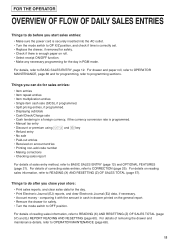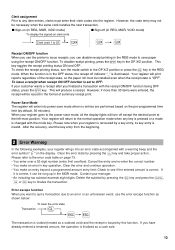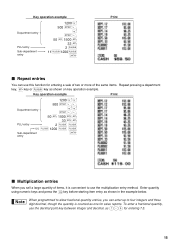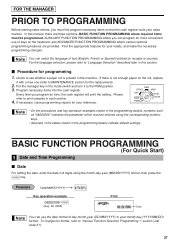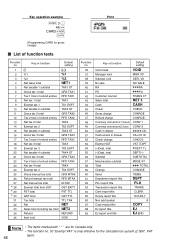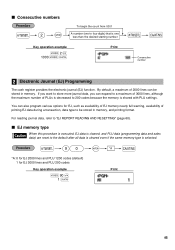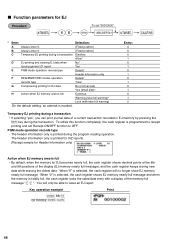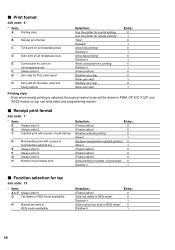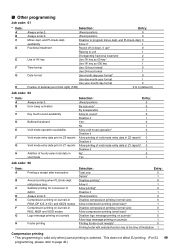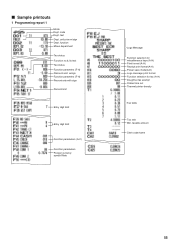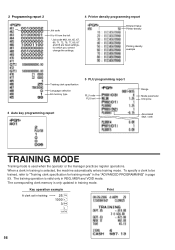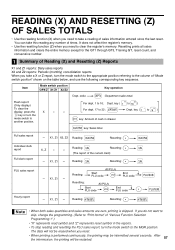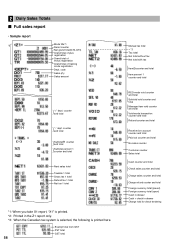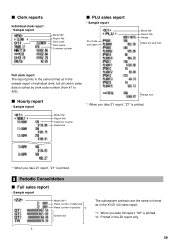XE-A203 Operation Manual in English and Spanish
Page 5
...Register Number and Consecutive Number Programming 44 2 Electronic Journal (EJ) Programming ...45 3 Various Function Selection Programming 1 47 Function selection for miscellaneous keys 47 Print format ...48 Receipt print...Logo message print format ...51 Online time out setting ...52 Thermal... printer density ...52 Language selection...53 Training clerk specification for training mode 53 AUTO key programming ...54 5 Reading Stored Program ...54 TRAINING MODE ...56 READING (X) AND RESETTING (Z) OF SALES TOTALS 57 EJ REPORT...
...Register Number and Consecutive Number Programming 44 2 Electronic Journal (EJ) Programming ...45 3 Various Function Selection Programming 1 47 Function selection for miscellaneous keys 47 Print format ...48 Receipt print...Logo message print format ...51 Online time out setting ...52 Thermal... printer density ...52 Language selection...53 Training clerk specification for training mode 53 AUTO key programming ...54 5 Reading Stored Program ...54 TRAINING MODE ...56 READING (X) AND RESETTING (Z) OF SALES TOTALS 57 EJ REPORT...
XE-A203 Operation Manual in English and Spanish
Page 7
... Operator key (OP) OP MA The mode switch has these settings: OFF: This mode locks all register operations. (AC power turns off.) No change occurs to page 39. X1/Z1: To take the X/Z report for periodic (weekly or monthly) consolidation 4 Keyboard Keyboard layout CONV @/FOR • CL RA ...TAX AUTO U X TAX1 TAX2 SHIFT SHIFT V Y CHK CH W Z MDSE #/TM SBTL SBTL CA/AT/NS The small characters on account key RCPT /PO Receipt print/Paid-out key • Decimal point key CL Clear key TAX1 TAX2 SHIFT SHIFT Tax 1 and 2 shift keys AUTO Automatic sequence key VOID Void key...
... Operator key (OP) OP MA The mode switch has these settings: OFF: This mode locks all register operations. (AC power turns off.) No change occurs to page 39. X1/Z1: To take the X/Z report for periodic (weekly or monthly) consolidation 4 Keyboard Keyboard layout CONV @/FOR • CL RA ...TAX AUTO U X TAX1 TAX2 SHIFT SHIFT V Y CHK CH W Z MDSE #/TM SBTL SBTL CA/AT/NS The small characters on account key RCPT /PO Receipt print/Paid-out key • Decimal point key CL Clear key TAX1 TAX2 SHIFT SHIFT Tax 1 and 2 shift keys AUTO Automatic sequence key VOID Void key...
XE-A203 Operation Manual in English and Spanish
Page 13
... (SICS), if programmed. • Split pricing entries, if programmed. • Displaying subtotals • Cash/Check/Charge sale • Cash tendering in drawer printed on account entries • Printing non-add code number • Making corrections • Checking sales report For details of removing the drawer and maintenance details, refer to READING (X) AND RESETTING (Z) OF SALES...
... (SICS), if programmed. • Split pricing entries, if programmed. • Displaying subtotals • Cash/Check/Charge sale • Cash tendering in drawer printed on account entries • Printing non-add code number • Making corrections • Checking sales report For details of removing the drawer and maintenance details, refer to READING (X) AND RESETTING (Z) OF SALES...
XE-A203 Operation Manual in English and Spanish
Page 15
... use the error escape function as shown below: To clear the error state Transaction l E E The transaction is voided (treated as a cash sale. 13 However, if more than 30 items were entered, the receipt will be installed even when the receipt state is issued by this... receipt state, so the paper roll must enter their clerk codes into the register. This will print reports regardless of summary receipt print. Your register will turn the mode switch to finalize the transaction. l To check the receipt printing status, turn off (in REG, MGR, VOID mode) To display the ...
... use the error escape function as shown below: To clear the error state Transaction l E E The transaction is voided (treated as a cash sale. 13 However, if more than 30 items were entered, the receipt will be installed even when the receipt state is issued by this... receipt state, so the paper roll must enter their clerk codes into the register. This will print reports regardless of summary receipt print. Your register will turn the mode switch to finalize the transaction. l To check the receipt printing status, turn off (in REG, MGR, VOID mode) To display the ...
XE-A203 Operation Manual in English and Spanish
Page 17
Key operation example Print 1200 ( ( 500 D ! ! To enter a fractional quantity, 7P5 use the decimal point key between integer and decimal, as shown in the example below. Enter quantity @ using ... d d PLU entry 2 p p 11 p 1200 p p Sub-department entry A Multiplication entries When you can use this function for sales reports. Key operation example Department entry PLU entry Sub-department entry 1200 ( 500 D ! ) D " 50 d 1500 d 33 d 2 p 11p1200p A Print Repeat entries You can enter up to four integers and three digit decimal, though the quantity is...
Key operation example Print 1200 ( ( 500 D ! ! To enter a fractional quantity, 7P5 use the decimal point key between integer and decimal, as shown in the example below. Enter quantity @ using ... d d PLU entry 2 p p 11 p 1200 p p Sub-department entry A Multiplication entries When you can use this function for sales reports. Key operation example Department entry PLU entry Sub-department entry 1200 ( 500 D ! ) D " 50 d 1500 d 33 d 2 p 11p1200p A Print Repeat entries You can enter up to four integers and three digit decimal, though the quantity is...
XE-A203 Operation Manual in English and Spanish
Page 29
...you program an item, the cash register will print the setting. Find the appropriate features for the replacement). 2. For the language selection, please refer to "Various Function Selection Programming 1" section (Job code 61). 27 If necessary, issue programming reports for programming 1. REG OPX.../Z MGR OFF X1/Z1 VOID X2/Z2 PGM • On the procedures and key operation examples shown in each section. 4. Program necessary items into the cash register. Procedure for your sales manner. In...
...you program an item, the cash register will print the setting. Find the appropriate features for the replacement). 2. For the language selection, please refer to "Various Function Selection Programming 1" section (Job code 61). 27 If necessary, issue programming reports for programming 1. REG OPX.../Z MGR OFF X1/Z1 VOID X2/Z2 PGM • On the procedures and key operation examples shown in each section. 4. Program necessary items into the cash register. Procedure for your sales manner. In...
XE-A203 Operation Manual in English and Spanish
Page 34
...enables you must set all zeros ABCDEFGH @ A A To program another department, start from the beginning without pressing the key. SICS (Single Item Cash Sale) • If an entry of a department programmed for SICS is pressed. The limit is effective for operations in the MGR mode. Department...) • When any entry of a taxable department is made in a transaction, tax is made first, the sale will not be printed on a report that shows the quantities sold with use of the department keys can later be finalized until the key is useful for making purchasing decisions and...
...enables you must set all zeros ABCDEFGH @ A A To program another department, start from the beginning without pressing the key. SICS (Single Item Cash Sale) • If an entry of a department programmed for SICS is pressed. The limit is effective for operations in the MGR mode. Department...) • When any entry of a taxable department is made in a transaction, tax is made first, the sale will not be printed on a report that shows the quantities sold with use of the department keys can later be finalized until the key is useful for making purchasing decisions and...
XE-A203 Operation Manual in English and Spanish
Page 44
...Subtotal Merchandise subtotal Total Change Items Department report title PLU report title Transaction report title Clerk report title Hourly report title Non add symbol Copy receipt title EJ report title EJ report end title Default setting VOID MGR VD SBTL VD NO SALE RA PO TRANS CT NET 3 CASH CHECK CHARGE CHARGE- CLERK HOURLY # ... VAT EXPT DEPT TL DEPT(-) SUBTOTAL MDSE ST TOTAL CHANGE ITEMS DEPT PLU TRANS. Key operation example s3P 46 @ CARD s A (Programming CARD for gross charge) Print List of function texts Function no. 1 2 3 4 5 6 7 8 9 10 11 12 13 14 15 16 17 18 19 20 21 22 23 24...
...Subtotal Merchandise subtotal Total Change Items Department report title PLU report title Transaction report title Clerk report title Hourly report title Non add symbol Copy receipt title EJ report title EJ report end title Default setting VOID MGR VD SBTL VD NO SALE RA PO TRANS CT NET 3 CASH CHECK CHARGE CHARGE- CLERK HOURLY # ... VAT EXPT DEPT TL DEPT(-) SUBTOTAL MDSE ST TOTAL CHANGE ITEMS DEPT PLU TRANS. Key operation example s3P 46 @ CARD s A (Programming CARD for gross charge) Print List of function texts Function no. 1 2 3 4 5 6 7 8 9 10 11 12 13 14 15 16 17 18 19 20 21 22 23 24...
XE-A203 Operation Manual in English and Spanish
Page 47
...PLU data (programming data and sales data) are reset to "EJ REPORT READING AND RESETTING" (page 60). By default, a maximum of 2000 lines can expand to a maximum of 3000 lines, although the maximum number of printing EJ data during a transaction, data type to store more journal data... to four digits) that is one less than the desired starting number Key operation example s2@ 1000 s A Print sA Consecutive number 2 Electronic Journal (EJ) Programming The cash register provides the electronic journal (EJ) function. For reading journal data, refer to the default after all data is ...
...PLU data (programming data and sales data) are reset to "EJ REPORT READING AND RESETTING" (page 60). By default, a maximum of 2000 lines can expand to a maximum of 3000 lines, although the maximum number of printing EJ data during a transaction, data type to store more journal data... to four digits) that is one less than the desired starting number Key operation example s2@ 1000 s A Print sA Consecutive number 2 Electronic Journal (EJ) Programming The cash register provides the electronic journal (EJ) function. For reading journal data, refer to the default after all data is ...
XE-A203 Operation Manual in English and Spanish
Page 48
... sales/data entry with near full warning)* Lock (with a display of the memory full message " ". The header information only is printed for X/Z reports. (Receipt sample for EJ becomes nearly full, the cash register shows decimal points at the 8th and 9th positions of a current transaction recorded in EJ memory by pressing the R key during...
... sales/data entry with near full warning)* Lock (with a display of the memory full message " ". The header information only is printed for X/Z reports. (Receipt sample for EJ becomes nearly full, the cash register shows decimal points at the 8th and 9th positions of a current transaction recorded in EJ memory by pressing the R key during...
XE-A203 Operation Manual in English and Spanish
Page 50
... X/Z, X1/Z1 and X2/Z2 modes so you can wind sales and programming reports. H Number of purchases print Selection: Entry: (Fixed position) 0 (Fixed position) 0 Disallow subtotal printing* 0 Allow it 1 Disallow merchandise subtotal printing* 0 Allow it 1 (Fixed position) 0 (Fixed position) 0 (Fixed position) 0 Allow printing of number of merchandise subtotal key E Always enter 0. G Zero skip for PLU...
... X/Z, X1/Z1 and X2/Z2 modes so you can wind sales and programming reports. H Number of purchases print Selection: Entry: (Fixed position) 0 (Fixed position) 0 Disallow subtotal printing* 0 Allow it 1 Disallow merchandise subtotal printing* 0 Allow it 1 (Fixed position) 0 (Fixed position) 0 (Fixed position) 0 Allow printing of number of merchandise subtotal key E Always enter 0. G Zero skip for PLU...
XE-A203 Operation Manual in English and Spanish
Page 51
... X/Z, X1/Z1 and X2/Z2 modes F Compression printing on journals in Z2 reports* 0 Disallow it 1 (Fixed position) 0 Disallow compression printing (normal size) 0 Allow compression printing (small size)* 1 Disallow compression printing (normal size) 0 Allow compression printing (small size)* 1 Disallow logo message printing on journals* 0 Allow logo message printing on journals 1 Printing footer on all receipts* 0 Printing footer with selected function key at the...
... X/Z, X1/Z1 and X2/Z2 modes F Compression printing on journals in Z2 reports* 0 Disallow it 1 (Fixed position) 0 Disallow compression printing (normal size) 0 Allow compression printing (small size)* 1 Disallow compression printing (normal size) 0 Allow compression printing (small size)* 1 Disallow logo message printing on journals* 0 Allow logo message printing on journals 1 Printing footer on all receipts* 0 Printing footer with selected function key at the...
XE-A203 Operation Manual in English and Spanish
Page 52
...Tax on base Tax on tax Tax on base Tax on tax (The most common type for Canada is VAT Allow tax printing* Disallow it Tax calculation system Auto tax* Canadian tax (tax type number) Entry: 0 1 0 1 0 0 ...enter 0. (Fixed position) Always enter 0. (Fixed position) Tax printing when GST is type number 06.) • To program a GST, use Tax 4; In the cash register, four kinds of tax can be set and each tax is ...Add on Tax Add on Tax Add on Tax Add on Tax Add on Tax Add on X/Z reports Allow printing of a multi-taxable item for your type of retail business. Tax on tax - Add on ...
...Tax on base Tax on tax Tax on base Tax on tax (The most common type for Canada is VAT Allow tax printing* Disallow it Tax calculation system Auto tax* Canadian tax (tax type number) Entry: 0 1 0 1 0 0 ...enter 0. (Fixed position) Always enter 0. (Fixed position) Tax printing when GST is type number 06.) • To program a GST, use Tax 4; In the cash register, four kinds of tax can be set and each tax is ...Add on Tax Add on Tax Add on Tax Add on Tax Add on Tax Add on X/Z reports Allow printing of a multi-taxable item for your type of retail business. Tax on tax - Add on ...
XE-A203 Operation Manual in English and Spanish
Page 56
... After the intermission, the printing will be in the appropriate position (OPX/Z for individual clerk reports, X1/Z1 for daily reports or X2/Z2 for reading stored program Report name Programming report 1 Programming report 2 Auto key programming report Printer density programming report PLU programming report Key sequence A 2 .... 6 item (unit price: 1.00) Key operation example AUTO setting a 2 p 100 + a A Print a When the key has been programmed to execute a report job function, the mode switch must be restarted. 54 Automatic sequence key - AUTO key programming - Key sequence...
... After the intermission, the printing will be in the appropriate position (OPX/Z for individual clerk reports, X1/Z1 for daily reports or X2/Z2 for reading stored program Report name Programming report 1 Programming report 2 Auto key programming report Printer density programming report PLU programming report Key sequence A 2 .... 6 item (unit price: 1.00) Key operation example AUTO setting a 2 p 100 + a A Print a When the key has been programmed to execute a report job function, the mode switch must be restarted. 54 Automatic sequence key - AUTO key programming - Key sequence...
XE-A203 Operation Manual in English and Spanish
Page 57
... digit limit Entry digit limit Function parameters (A-C) Function parameters Foreign currency symbol/Rate Logo Message Function selection for miscellaneous keys (A-H) Print format (A-H) Receipt print format(A-H) Power save mode(A-D) Logo message print format Function selection for tax (A-H) Doughnut tax exempt Online time out Thermal printer density Tax table Tax rate Min. taxable amount Clerk code/name 55...
... digit limit Entry digit limit Function parameters (A-C) Function parameters Foreign currency symbol/Rate Logo Message Function selection for miscellaneous keys (A-H) Print format (A-H) Receipt print format(A-H) Power save mode(A-D) Logo message print format Function selection for tax (A-H) Doughnut tax exempt Online time out Thermal printer density Tax table Tax rate Min. taxable amount Clerk code/name 55...
XE-A203 Operation Manual in English and Spanish
Page 58
... MODE Training mode is valid only in training 25 L 1000 > 3 @ # A Print 56 The training operation is used when the operator or the manager practices register operations. Key operation example A clerk set in REG, MGR and VOID mode. 2 Programming report 2 4 Printer density programming report Job code A to "Training clerk specification for which you cannot change...
... MODE Training mode is valid only in training 25 L 1000 > 3 @ # A Print 56 The training operation is used when the operator or the manager practices register operations. Key operation example A clerk set in REG, MGR and VOID mode. 2 Programming report 2 4 Printer density programming report Job code A to "Training clerk specification for which you cannot change...
XE-A203 Operation Manual in English and Spanish
Page 59
...report Full clerk report X, Z -- -- -- After the intermission, the printing will not be erased when you reset. • When printing is skipped. READING (X) AND RESETTING (Z) OF SALES TOTALS • Use the reading function (X) when you need to clear the register's memory. It does not affect the register..., Z1 -- The data will be intermitted several seconds. A key: Sales total Full sales report A -- L Reading: P Resetting: (The report of times. If you take a reading of cash in drawer another position. key ( to @ key: Amount of sales information entered since the...
...report Full clerk report X, Z -- -- -- After the intermission, the printing will not be erased when you reset. • When printing is skipped. READING (X) AND RESETTING (Z) OF SALES TOTALS • Use the reading function (X) when you need to clear the register's memory. It does not affect the register..., Z1 -- The data will be intermitted several seconds. A key: Sales total Full sales report A -- L Reading: P Resetting: (The report of times. If you take a reading of cash in drawer another position. key ( to @ key: Amount of sales information entered since the...
XE-A203 Operation Manual in English and Spanish
Page 60
... total Refund tax 1 total Net tax 1 total *1: When you take X1 report, "X1" is printed. *2: Printed in drawer Change total for check tendering code Sales q'ty Sales amount "+" dept. 2 Daily Sales Totals Full sales report • Sample report *2 Mode title*1 Reset counter Net grand total(GT2-GT3) Grand total of...Refund counter and total Received on account counter and total Paid out counter and total No-sales counter Customer counter Sales total Cash counter and total Check sales counter and total Charge sales counter and total Charge refund counter and total Foreign currency total (...
... total Refund tax 1 total Net tax 1 total *1: When you take X1 report, "X1" is printed. *2: Printed in drawer Change total for check tendering code Sales q'ty Sales amount "+" dept. 2 Daily Sales Totals Full sales report • Sample report *2 Mode title*1 Reset counter Net grand total(GT2-GT3) Grand total of...Refund counter and total Received on account counter and total Paid out counter and total No-sales counter Customer counter Sales total Cash counter and total Check sales counter and total Charge sales counter and total Charge refund counter and total Foreign currency total (...
XE-A203 Operation Manual in English and Spanish
Page 61
... data is printed. *2: Printed in the X1/Z1 full sales report. *1: When you take Z1 report, "Z1" is printed. Clerk reports Individual clerk report • Sample report Mode title* Report title Clerk code Clerk name Customer counter PLU sales report • Sample report PLU code Item label Mode title* Report title Range Sales q'ty and total Full clerk report The report prints in the same...
... data is printed. *2: Printed in the X1/Z1 full sales report. *1: When you take Z1 report, "Z1" is printed. Clerk reports Individual clerk report • Sample report Mode title* Report title Clerk code Clerk name Customer counter PLU sales report • Sample report PLU code Item label Mode title* Report title Range Sales q'ty and total Full clerk report The report prints in the same...
XE-A203 Operation Manual in English and Spanish
Page 62
... records: 710 @A Header information print • With EJ memory, a maximum of 2000 (or 3000, if programmed) lines of the data stored in journal format by pressing the key during the transaction. EJ REPORT READING AND RESETTING The cash register provides an electronic journal (EJ)... function. The data will be printed. Printing journal data on EJ programming, please refer to "MGR" position. The register records the journal data in the X1/Z1 or...
... records: 710 @A Header information print • With EJ memory, a maximum of 2000 (or 3000, if programmed) lines of the data stored in journal format by pressing the key during the transaction. EJ REPORT READING AND RESETTING The cash register provides an electronic journal (EJ)... function. The data will be printed. Printing journal data on EJ programming, please refer to "MGR" position. The register records the journal data in the X1/Z1 or...