Sharp PN-E803 Support and Manuals
Get Help and Manuals for this Sharp item
This item is in your list!

View All Support Options Below
Free Sharp PN-E803 manuals!
Problems with Sharp PN-E803?
Ask a Question
Free Sharp PN-E803 manuals!
Problems with Sharp PN-E803?
Ask a Question
Popular Sharp PN-E803 Manual Pages
PN-E803 Operation Manual - Page 4
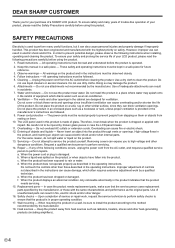
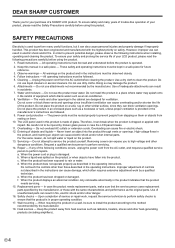
...damaged. In case the product needs replacement parts, make sure that the product needs servicing. 15. Replacement parts - To ensure safety and many useful functions, but it . In order to prevent potential danger, please observe the following conditions occurs, unplug the power cord from the AC outlet before using this manual in the operating instructions. Observe warnings -
PN-E803 Operation Manual - Page 5
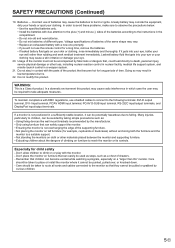
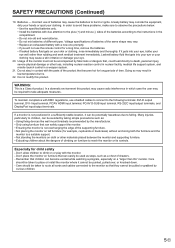
...; Install the...Replace an exhausted battery with the parts...support. • Not standing the monitors on a "larger than rubbing and seek medical treatment immediately. In order to avoid these problems, make sure to take adequate measures. Voltage specifications...support the monitor. • Ensuring the monitor is a Class A product. Don't place the monitor on furniture to the instructions...
PN-E803 Operation Manual - Page 6
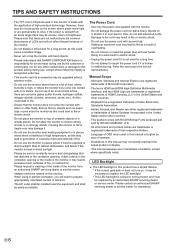
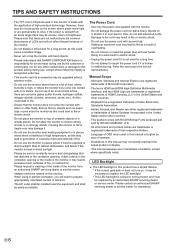
...installed near heating equipment or in places where there is English by an authorized SHARP servicing dealer or service center. Refer the servicing to strongly vibrate.
DisplayPort is broken or malfunctioning.
Do not place the monitor on this monitor. Manual..., except where specifically noted. All other countries.
- Please note that has attached to repair the power cord...
PN-E803 Operation Manual - Page 8
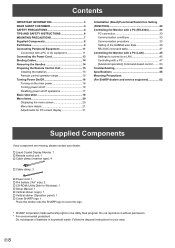
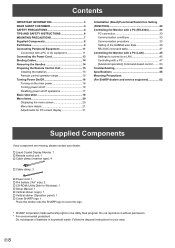
... item details 21 Adjustments for PC screen display 31
Initialization (Reset)/Functional Restriction Setting (FUNCTION 32 Controlling the Monitor with a PC 47 [Advanced operation] Command‑based control..........53 Troubleshooting 54 Specifications 56 Mounting Precautions (For SHARP dealers and service engineers 62
Supplied Components
If any component are missing, please contact your...
PN-E803 Operation Manual - Page 11
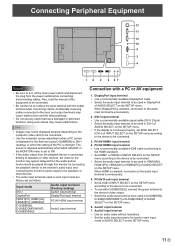
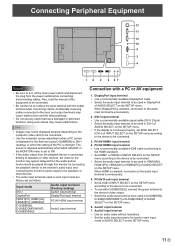
...on the SETUP menu. • If the display is not shown properly, set to ON.
• If the audio output from the playback device is connected directly to speakers or other problems.
•...DVI-I of AUDIO SELECT on the SETUP menu.
11 E When HDMI is selected, connection to the audio input terminal is unnecessary.
2. Audio1 input terminal 7. Also, read the manual of the equipment to be used ...
PN-E803 Operation Manual - Page 17


... the date and time, and press or to when set using DATE/TIME SETTING from the SETUP menu when the date/time setting screen disappears.
DATE/TIME SETTING //
: :
01 / 01 / 20 15 12...being shipped from the factory, the mode setting screen will close automatically if
no operation is performed for assistance with battery replacement. • Estimated service life of the internal battery: About ...
PN-E803 Operation Manual - Page 19
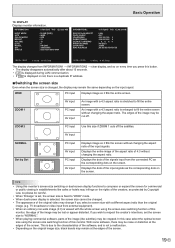
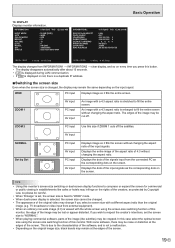
...display functions to "NORMAL". • When playing commercial software, parts of the image (like cafes or hotels may remain at the ...so on every time you wish to respect the creator's intentions, set , the screen size is fixed to the characteristics of the original... dots on the input signal. MODEL S/N STATUS
: D-SUB [RGB] : WIDE : STD : 31 : 15 :0 : PN-E803 : XXXXXXXX : 0000-0000-0000...
PN-E803 Operation Manual - Page 20


... in about 15 seconds. (DATE/TIME SETTING, SCHEDULE and LAN SETUP screens will close the menu screen.
Doing so may initialize the settings. Press or to adjust the setting. SCREEN PICTURE
PICTURE AUDIO SETUP
MONITOR MULTI/PIP OTHERS
BRIGHT
31
CONTRAST
40
BLACK LEVEL
30
TINT
30
COLORS
30
SHARPNESS
12
COLOR ADJUSTMENT
ADVANCED
RESET
D-SUB...
PN-E803 Operation Manual - Page 32


...65533;� When a hardware error is enabled.
Disables all the settings to their factory-preset values and restrict operations.
1. OFF Hides all menus, modes and messages.
SET, BAUD RATE, NETWORK, MAIL, SERVICE & SUPPORT, and SNMP (See page 25, and pages 49 to the normal screen.
When using an optional part, if instruction appears, change this setting as MONITOR...
PN-E803 Operation Manual - Page 34


... following commands are connected as shown below.
[Example] ID number: 3 ID number: 2 ID number: 4 ID number: 1
When RS-232C/LAN SELECT is set to LAN UNSE L ECTED
E 34
Return code (0DH, 0AH) nID numbers
You can also be connected as shown above, you to control a particular monitor in the current state of...
PN-E803 Operation Manual - Page 45
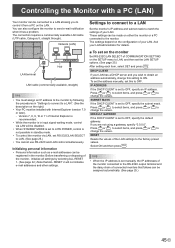
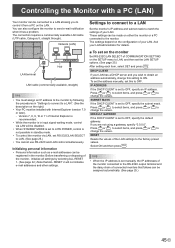
...is set to ON. Initializing personal information • Personal information such as e-mail addresses can be assigned automatically. (See page 25.)
45 E To set the address manually, set manually, ... to send e-mail notification when it from a PC on the SETUP menu to LAN, and then set to control it has a problem. The connection requires a commercially available LAN cable (UTP cable, ...
PN-E803 Operation Manual - Page 47


... you see page 49), and click [OK]. 3.
Launch Internet Explorer on "LAN SETUP" under NETWORK. 6. You can be assigned automatically. (See page 25.)
• If you are not using the remote control unit or similar,
click [Refresh]. To set the address manually, set manually, the IP addresses of the monitor connected to "ON". When the...
PN-E803 Operation Manual - Page 49


....
Otherwise, to allow .
To limit access, specify the option "From only specific IP addresses".
IP ADDRESS 1 to 3 If "ACCEPT IP ADDRESS" is set to automatically obtain the DNS server address.
To set the address manually, set to ON, specify whether or not to "From only specific IP addresses", enter the IP addresses that should have access.
PN-E803 Operation Manual - Page 54
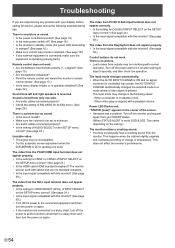
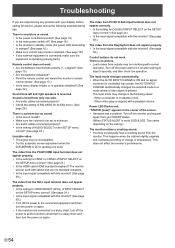
... request
repair from ...Troubleshooting
If you are used. Sound is heard from only one side. • Are audio cables connected properly? • Check the setting of INPUT SELECT on the SETUP...problem with your SHARP dealer. (When STATUS ALERT is stopped with this monitor? (See page
59.)
The video from the PC/AV HDMI input terminal does not appear properly. • Is the setting for service...
PN-E803 Operation Manual - Page 56


... units. In such
cases, please check the temperature condition specified by SHARP.
Specifications
nProduct Specifications
Model
PN-E803
LCD component
80" Class [80 inch (203.2cm) diagonal] TFT LCD
Max. The performance specification figures indicated are nominal values of continuous improvement, SHARP reserves the right to LOW POWER: 0.5 W. resolution
(pixels) 1920 x 1080
Max...
Sharp PN-E803 Reviews
Do you have an experience with the Sharp PN-E803 that you would like to share?
Earn 750 points for your review!
We have not received any reviews for Sharp yet.
Earn 750 points for your review!
