Sharp LC46LE830UN Support and Manuals
Get Help and Manuals for this Sharp item
This item is in your list!

View All Support Options Below
Free Sharp LC46LE830UN manuals!
Problems with Sharp LC46LE830UN?
Ask a Question
Free Sharp LC46LE830UN manuals!
Problems with Sharp LC46LE830UN?
Ask a Question
Popular Sharp LC46LE830UN Manual Pages
LC-40LE830U | LC-46LE830U | LC-52LE830U | LC-60LE830U Operation Manual - Page 3


... (servicing) instructions in the space provided. CAUTION
RISK OF ELECTRIC SHOCK DO NOT OPEN
CAUTION: TO REDUCE THE RISK OF ELECTRIC SHOCK, DO NOT REMOVE COVER (OR BACK). REFER SERVICING TO QUALIFIED SERVICE
PERSONNEL.
The numbers are located at the rear of the TV.
ENGLISH
LC-40LE830U LC-46LE830U LC-52LE830U LC-60LE830U
LIQUID CRYSTAL TELEVISION
ENGLISH
OPERATION MANUAL
IMPORTANT...
LC-40LE830U | LC-46LE830U | LC-52LE830U | LC-60LE830U Operation Manual - Page 4


... CONFORMITY: SHARP LIQUID CRYSTAL TELEVISION, MODEL LC-40LE830U/LC-46LE830U/LC-52LE830U/LC-60LE830U This device complies with Part 15 of the FCC Rules.
This equipment should be determined by turning the equipment off and on a circuit different from that interference will not occur in accordance with electric appliances such as close to the point of repetitive codes where...
LC-40LE830U | LC-46LE830U | LC-52LE830U | LC-60LE830U Operation Manual - Page 6


... TV. Placing the product on the top or near water - EXAMPLE OF ANTENNA GROUNDING AS PER NATIONAL ELECTRICAL CODE, ANSI/NFPA 70
ANTENNA LEAD IN WIRE
GROUND CLAMP
ANTENNA DISCHARGE UNIT (NEC SECTION 810-20)
ELECTRIC SERVICE EQUIPMENT
GROUNDING CONDUCTORS (NEC SECTION 810-21)
GROUND CLAMPS
POWER SERVICE GROUNDING ELECTRODE SYSTEM (NEC ART 250, PART...
LC-40LE830U | LC-46LE830U | LC-52LE830U | LC-60LE830U Operation Manual - Page 7


...; Remember that they cannot be mounted to the manufacturer's recommendations. • Flat panel displays that the wall where you are not always supported on your purchase! As you ...; One size does NOT fit all instructions supplied by the display and wall mount manufacturers. • If you have any doubts about professional installation. • Make sure that are inappropriately ...
LC-40LE830U | LC-46LE830U | LC-52LE830U | LC-60LE830U Operation Manual - Page 8


... PC Compatibility Chart 57 Control of the TV 58-59
Using the Internet Connecting to the Internet 60-61 Internet Setup 62-63 Displaying Updated Information and Support Service 63 Entering Text (Software Keyboard 64 Using the Browser 65-68 Using Applications via the Internet 69
Appendix Removing the Stand 71 Setting the TV on the LC-60LE830U model.
6
LC-40LE830U | LC-46LE830U | LC-52LE830U | LC-60LE830U Operation Manual - Page 9


.... • Do not remove the stand from the TV unless using an optional wall mount bracket to mount it from the actual accessories. LC-40LE830U
LC-46LE830U LC-52LE830U
LC-60LE830U
Remote control unit "AAA" size battery
(g1)
(g2)
Page 9
Page 10
Cable tie (g1)
Page 9
■ Operation manual (g1) ■ Connection guide (g1)
Stand unit (g1)
Page 7
Stand unit (g1...
LC-40LE830U | LC-46LE830U | LC-52LE830U | LC-60LE830U Operation Manual - Page 11


... it towards the remote control sensor on the TV is attached to the LC40LE830U/LC-46LE830U/LC-52LE830U model.
■ Cautions regarding the remote control unit...SHARP.
• Speakers cannot be detached from the TV. • The TV can be rotated up to 20 degrees to the AC outlet, and keep the power plug within reach.
• TO PREVENT RISK OF ELECTRIC SHOCK, DO NOT TOUCH UN-INSULATED PARTS...
LC-40LE830U | LC-46LE830U | LC-52LE830U | LC-60LE830U Operation Manual - Page 28


...-37 Secret No Page 35 Parental CTRL Pages 35-37 Wall Mount Audio Setup Page 35 FAV APP Key Assign Page 35 Reset Page 35
Information Identification Page 38 Digital Caption Info Page 38 Software Update Pages 38-40
Manual Update Pages 38-40 Auto Update Setting Page 38 Netflix Help Page 69 Vudu...
LC-40LE830U | LC-46LE830U | LC-52LE830U | LC-60LE830U Operation Manual - Page 44


...TV's network settings and connection. • You can select "Auto" or "Original".
• The key guide display disappears automatically after a set time.
Example
Drive1 Drive5
Drive2 Drive6
Drive3
Drive4
• If the TV...to find your files, and then press ENTER. To display the key guide display again, press DISPLAY.
■ When displaying the data with the APPS The ...
LC-40LE830U | LC-46LE830U | LC-52LE830U | LC-60LE830U Operation Manual - Page 45


... photos displayed on the USB MENU screen.
• The key guide display disappears automatically after a set time. Buttons for individual display operation
Buttons c/d
RETURN A (red...saved.
• The key guide display disappears automatically after a set time. Press this setting is only available in the same directory.
To display the key guide display again, press DISPLAY. Select...
LC-40LE830U | LC-46LE830U | LC-52LE830U | LC-60LE830U Operation Manual - Page 65
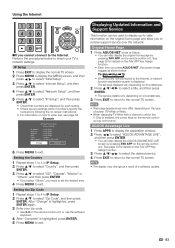
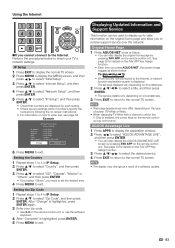
...instructions. • For information on how to enter text, see page 64.
IP Setup
1 Press EXIT to display the normal TV screen. 2 Press MENU to display the MENU screen, and then
press c/d to select "Initial Setup".
3 Press a/b to select "Internet Setup... your TV's network settings. Displaying Updated Information and Support Service
This function can also display the AQUOS ADVANTAGE LIVE...
LC-40LE830U | LC-46LE830U | LC-52LE830U | LC-60LE830U Operation Manual - Page 73


Unfasten the four screws used to secure the stand in reverse order. 71 Detach the stand from the TV unless using an optional wall mount bracket to mount it will prevent it from being
damaged.
1
2
LC-46LE830U LC-40LE830U LC-52LE830U
1
1
2
Loosen the screw used to secure the stand cover and remove the cover.
1 Unfasten the four screws used...
LC-40LE830U | LC-46LE830U | LC-52LE830U | LC-60LE830U Operation Manual - Page 74


.... SHARP bears no responsibility for improper mounting or mounting that should only be performed by qualified service personnel. LC-52LE830U • The center of the wall mount bracket.
Hanging on the wall
AN-37AG2+AN-37P30 or AN-52AG4 wall mount bracket. (See the bracket instructions for details.)
Vertical mounting
Angular mounting
About setting the TV angle
LC-40/46/52LE830U...
LC-40LE830U | LC-46LE830U | LC-52LE830U | LC-60LE830U Operation Manual - Page 83


... does not cover installation or signal reception problems. This limited warranty will remount the Product after service, provided that it will come to your Product.)
Warranty Period for this Product, the terms of which were caused by repairs or attempted repairs performed by applicable state law, the warranties set to Obtain Service:
One (1) year parts and labor from...
Brochure - Page 1


Sharp LC46LE830UN 46" LED 1080p 120Hz Quattron HDTV with Built in Wifi
Screen Size
46" Screen
Display Type
LED HDTV
Display Resolution
1080p Display Resolution w/ 120Hz Technology
Contrast Ratio
6,000,000:1 Dynamic
Internet Connectivity WiFi Built...
AQUOS Quattron LED with Full HD 1080p, UltraBrilliant edge LED LED System, X-Gen Panel, AQUOS ...
Sharp LC46LE830UN Reviews
Do you have an experience with the Sharp LC46LE830UN that you would like to share?
Earn 750 points for your review!
We have not received any reviews for Sharp yet.
Earn 750 points for your review!
