Sharp LC40LE830UN Support and Manuals
Get Help and Manuals for this Sharp item
This item is in your list!

View All Support Options Below
Free Sharp LC40LE830UN manuals!
Problems with Sharp LC40LE830UN?
Ask a Question
Free Sharp LC40LE830UN manuals!
Problems with Sharp LC40LE830UN?
Ask a Question
Popular Sharp LC40LE830UN Manual Pages
LC-40LE830U | LC-46LE830U | LC-52LE830U | LC-60LE830U Operation Manual - Page 3


... (servicing) instructions in...SERVICE
PERSONNEL.
Model No.: Serial No.:
IMPORTANT INFORMATION
WARNING: TO REDUCE THE RISK OF FIRE OR ELECTRIC SHOCK, DO NOT EXPOSE THIS PRODUCT TO RAIN OR MOISTURE. CAUTION: TO PREVENT ELECTRIC SHOCK, MATCH WIDE BLADE OF PLUG TO WIDE SLOT, FULLY INSERT. ENGLISH
LC-40LE830U LC-46LE830U LC-52LE830U LC-60LE830U
LIQUID CRYSTAL TELEVISION
ENGLISH
OPERATION MANUAL...
LC-40LE830U | LC-46LE830U | LC-52LE830U | LC-60LE830U Operation Manual - Page 4


...installed and operated with electric appliances such as practical."
Setting "TV Location" to "Home" allows the TV to achieve an energy-saving status for household use of repetitive codes...installed and used to connect the unit to other antenna or transmitter. Operation is connected. DECLARATION OF CONFORMITY: SHARP LIQUID CRYSTAL TELEVISION, MODEL LC-40LE830U/LC-46LE830U/LC-52LE830U/LC...
LC-40LE830U | LC-46LE830U | LC-52LE830U | LC-60LE830U Operation Manual - Page 6


... yellow. IMPORTANT SAFETY INSTRUCTIONS
• Outdoor Antenna Grounding - EXAMPLE OF ANTENNA GROUNDING AS PER NATIONAL ELECTRICAL CODE, ANSI/NFPA 70
ANTENNA LEAD IN WIRE
GROUND CLAMP
ANTENNA DISCHARGE UNIT (NEC SECTION 810-20)
ELECTRIC SERVICE EQUIPMENT
GROUNDING CONDUCTORS (NEC SECTION 810-21)
GROUND CLAMPS
POWER SERVICE GROUNDING ELECTRODE SYSTEM (NEC ART 250, PART H)
NEC - Use...
LC-40LE830U | LC-46LE830U | LC-52LE830U | LC-60LE830U Operation Manual - Page 8


... PC Compatibility Chart 57 Control of the TV 58-59
Using the Internet Connecting to the Internet 60-61 Internet Setup 62-63 Displaying Updated Information and Support Service 63 Entering Text (Software Keyboard 64 Using the Browser 65-68 Using Applications via the Internet 69
Appendix Removing the Stand 71 Setting the TV on the LC-60LE830U model.
6
LC-40LE830U | LC-46LE830U | LC-52LE830U | LC-60LE830U Operation Manual - Page 9


... onto
the base as shown below and attach the stand to the TV with the product. LC-40LE830U
LC-46LE830U LC-52LE830U
LC-60LE830U
Remote control unit "AAA" size battery
(g1)
(g2)
Page 9
Page 10
Cable tie (g1)
Page 9
■ Operation manual (g1) ■ Connection guide (g1)
Stand unit (g1)
Page 7
Stand unit (g1)
Page 8
Stand unit (g1...
LC-40LE830U | LC-46LE830U | LC-52LE830U | LC-60LE830U Operation Manual - Page 44


... Music mode. To display the key guide display again, press DISPLAY.
■ When displaying the data with the APPS The Media screen can be displayed.
• "VIEW MODE" is turned off and then on the FAV APP Key Assign function.
3 Press c/d to find your TV's network settings and connection. • You can...
LC-40LE830U | LC-46LE830U | LC-52LE830U | LC-60LE830U Operation Manual - Page 45


...Photos
The photo selected on the USB MENU screen.
• The key guide display disappears automatically after a set time.
Display the music list screen. Display the USB MENU screen.
•...; The selected BGM is not saved.
• The key guide display disappears automatically after a set time. Return to the previous process. Buttons for the file.
•...
LC-40LE830U | LC-46LE830U | LC-52LE830U | LC-60LE830U Operation Manual - Page 65
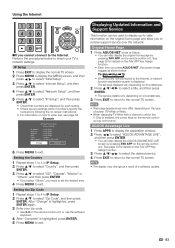
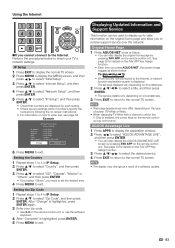
... TV's network settings...Setup
Gateway
: Auto Setup
DNS
: Auto Setup
Proxy
: No Use
MAC Address : XX:XX:XX:XX:XX:XX
Change
Initialize
6 Press MENU to receive support service over the network. Displaying Updated Information and Support Service
This function can also display the original home page by following the on-screen instructions. • For information on how to select "Zip Code...
LC-40LE830U | LC-46LE830U | LC-52LE830U | LC-60LE830U Operation Manual - Page 73


... using an optional wall mount bracket to mount it.
■ LC-40LE830U/LC-46LE830U/LC-52LE830U Before attaching/detaching the stand • Before performing work, make sure to turn off the TV. • Before performing work , make sure to turn off the TV.
1
2
3
2
1
1 Loosen the screw used to secure the stand in place.
2 Detach the stand from the...
LC-40LE830U | LC-46LE830U | LC-52LE830U | LC-60LE830U Operation Manual - Page 74


....)
Vertical mounting
Angular mounting
About setting the TV angle
LC-40/46/52LE830U AN-37AG2 + AN-37P30
0/5/10/15/20°
LC-40LE830U
LC-60LE830U
• The center of the display:
3/32 inch (2.0 mm) under the "b" position. When purchasing, please read the instructions that results in an unstable installation and may cause serious injuries. The TV cannot be mounted on the...
LC-40LE830U | LC-46LE830U | LC-52LE830U | LC-60LE830U Operation Manual - Page 77


... 25.)
• "Color system" ( "Input Terminal Setting" System Options menu). • "EZ Setup" or "Reset" ( Initial Setup menu). • "CH Setup" ( "Broadcasting Setup" Initial Setup menu). • "Parental CTRL" ( "Individual Setup" Initial Setup menu). • "Interactive Service" ( "Internet Setup" Initial Setup menu). • "Software Update" ( Information menu).
2 Press and hold both...
LC-40LE830U | LC-46LE830U | LC-52LE830U | LC-60LE830U Operation Manual - Page 78


...TV
LCD panel
Item Size Resolution
Model: LC-40LE830U 40o Class (40o Diagonal) 2,073,600 pixels (1,920 g 1,080)
Model: LC-46LE830U 46o Class (45 63/64o Diagonal)
TV-standard (CCIR)
American TV...Music/Video mode, Software update
COMPONENT
COMPONENT in
Terminals
...TV + stand TV only
Operating temperature
36
/15 16
g
25
3/64
g
10
/25 64
inch
36
/15 16
g
23
5/32
g
1
5/8
inch...
LC-40LE830U | LC-46LE830U | LC-52LE830U | LC-60LE830U Operation Manual - Page 83


... the period(s) set forth below . Nor shall Sharp be the sole and exclusive remedy available to or already use this Product: Additional Exclusions from the date of which would unreasonably interfere with a new or remanufactured equivalent at its option, either repair the defect or replace the defective Product or part thereof with servicing the Product.
If...
Brochure - Page 1


... live
customer support via built-in Wi-Fi 4 color QUATTRON LCD LED TV Built in Wireless for Netflix, Vudu, Cinema Now PLUS more Apps Quad Pixel Plus X-Gen LCD panel with Ultra brilliantLED DLNA Home Sharing USB 2.0 and HDMI Ports
Specifications:
Series/Model
AQUOS Series LC40LE830U
Display
40-Inch Class (40 Inches Diagonal) X-Gen...
Brochure - Page 2


With Stand)
Power
Power Source: 120 V, 60 Hz
Package Includes
Sharp LC-40LE830U, Stand Unit and Hardware, Remote Control With Batteries, Cable Tie, Documentation
... x PC Input (15-pin D-sub) 1 x Ethernet 1 x Digital Audio Output (Optical)
Dimension
36-15/16 x 23-5/32 x 1-5/8 Inches (36-15/16 x 25-3/64 x 10-25/64 Inches With Stand)
Weight
29.8 Lbs. / 13.41 kgs. (36.4 Lbs. / 16.38 kgs.
Sharp LC40LE830UN Reviews
Do you have an experience with the Sharp LC40LE830UN that you would like to share?
Earn 750 points for your review!
We have not received any reviews for Sharp yet.
Earn 750 points for your review!
