Sharp LC40D68UN Support and Manuals
Get Help and Manuals for this Sharp item
This item is in your list!

View All Support Options Below
Free Sharp LC40D68UN manuals!
Problems with Sharp LC40D68UN?
Ask a Question
Free Sharp LC40D68UN manuals!
Problems with Sharp LC40D68UN?
Ask a Question
Popular Sharp LC40D68UN Manual Pages
LC-40D68UT Operation Manual - Page 1
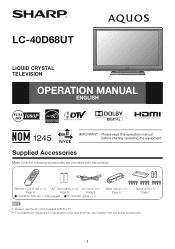
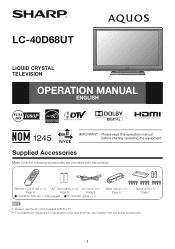
... 8
Page 9
Page 8
■ Operation manual (g3 languages) ■ Connection guide (g1)
Cable clamp (g1) Page 8
Stand unit (g1) Page 7
• Always use the AC cord supplied with the TV. • The illustrations above are provided with the product.
LC-40D68UT
LIQUID CRYSTAL TELEVISION
OPERATION MANUAL ENGLISH
IMPORTANT : Please read this operation manual before starting operating the...
LC-40D68UT Operation Manual - Page 2
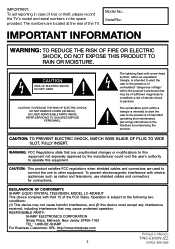
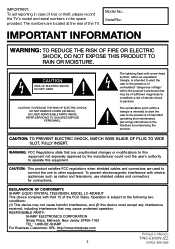
... WIDE SLOT, FULLY INSERT. DECLARATION OF CONFORMITY: SHARP LIQUID CRYSTAL TELEVISION, MODEL LC-40D68UT This device complies with electric appliances such as radios and televisions, use shielded cables and connectors for connections. RESPONSIBLE PARTY:
SHARP ELECTRONICS CORPORATION Sharp Plaza, Mahwah, New Jersey 07495-1163 TEL: 1-800-BE-SHARP For Business Customers: URL http://www.sharpusa.com...
LC-40D68UT Operation Manual - Page 4
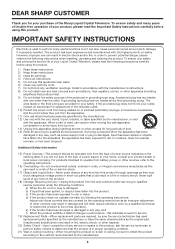
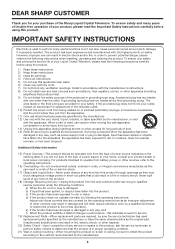
... of any service or repairs to this indicates a need for service.
19) Replacement Parts-When replacement parts are required, be sure to install the product ... in a fire or electric shock. DEAR SHARP CUSTOMER
Thank you are not sure of the type of...perform many years of trouble-free operation of your product, please read the following the operating instructions. Servicing is damaged, b)...
LC-40D68UT Operation Manual - Page 5
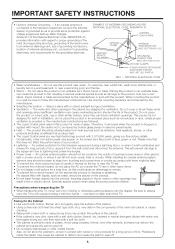
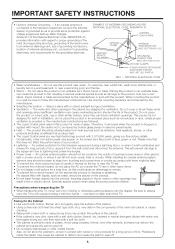
...be located in installation;
NATIONAL ELECTRICAL CODE
• Water... manufacturer's instructions are designed...near the TV set or other volatile ...CODE, ANSI/NFPA 70
ANTENNA LEAD IN WIRE
GROUND CLAMP
ANTENNA DISCHARGE UNIT (NEC SECTION 810-20)
ELECTRIC SERVICE EQUIPMENT
GROUNDING CONDUCTORS (NEC SECTION 810-21)
GROUND CLAMPS
POWER SERVICE GROUNDING ELECTRODE SYSTEM (NEC ART 250, PART...
LC-40D68UT Operation Manual - Page 6
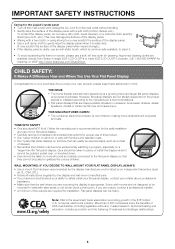
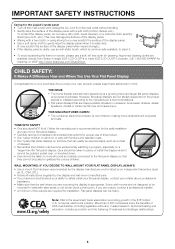
...displays can easily be heavy.
consumer electronics industry. More than life" fl... unplug the AC cord from Sharp in mind:
THE ISSUE &#... the display panel with furniture and television sets. • Don't place flat...instructions supplied by curious children. Note: CEA is a growing trend and larger flat panel displays are not always supported on the proper stands or installed...
LC-40D68UT Operation Manual - Page 7
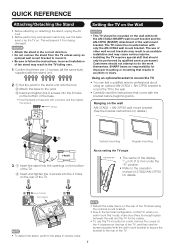
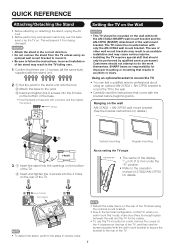
...holes
on . SHARP bears no ...Setting the TV on the Wall
CAUTION
• This TV should be performed by qualified service personnel. Incorrect installation...setting the TV angle
0/5/10/15/20°
• The center of the display: 5/16 inch (7.9 mm) under the "A" position.
• Refer to follow the instructions. This will prevent it . • Be sure to the operation
manual...
LC-40D68UT Operation Manual - Page 17
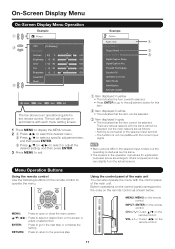
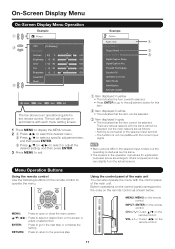
...setting. ENTER:
Press to go to the adjustment screen for the remote control. RETURN: Press to return to operate the menu.
Example
Option
Audio Only
Input Select
Output Select
Color System
Digital Caption Setup
Digital Caption Info. Program Title Display
Favorite CH
Operation Lock Out
Demo Mode
Identification
Software Update...
Tint
[ 0] a30
b30
Sharpness [ 4] 0
b20
Advanced
...manual...
LC-40D68UT Operation Manual - Page 19


...will start to keep appearing every minute.
• "Disable" is set to install the TV. No Operation Off
You can set to the operation manual of connection made with your DVD player. When "Off" is ...on AV MODE "STANDARD".
Picture Reset and Feature Demo can run EZ Setup again, even after all the settings are completed, the Feature Demo screen is displayed if there is no channel...
LC-40D68UT Operation Manual - Page 21


... not be changed.
• Refer to your digital audio system does not support Dolby Digital, select "PCM".
Audio Setup
You can reset the settings to the factory preset values.
1 "Return to "INPUT4 (PC)".
INPUT4 ...INPUT on the remote control unit or on the TV. In some cases, however, manual adjustment is connected to the left or right. PC Audio Select
Determines whether the AUDIO ...
LC-40D68UT Operation Manual - Page 25
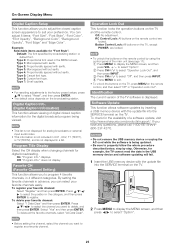
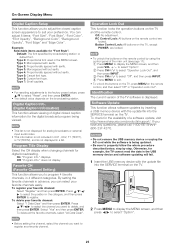
... items available for the availability of the TV software is not displayed in the USB memory device and software updating will fail.
1 Insert the USB memory device with the update file into the SERVICE terminal on the TV, except
POWER, are
locked.
Favorite CH (Favorite Channel Setting)
This function allows you can adjust 8 items: "Font...
LC-40D68UT Operation Manual - Page 26
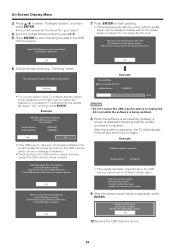
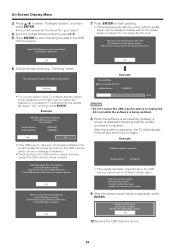
...
• If the USB memory device is not properly installed or the correct update file cannot be displayed. Confirm that only the software update file is completed.
On-Screen Display Menu
3 Press a/b to select "Software Update", and then
press ENTER. • If you have already set the Secret No., go dark until the...
LC-40D68UT Operation Manual - Page 28
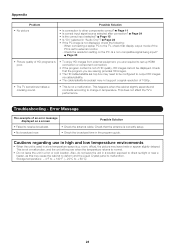
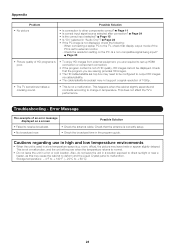
...and contracts according to normal.
• Do not leave the unit in the program guide. This is correctly setup.
• No broadcast now.
• Check the broadcast time in a hot or...• Check the antenna cable. Troubleshooting - Is a non-compatible signal being input? Check that display output mode of the PC is set -top box may not support a signal resolution of 1080p.
•...
LC-40D68UT Operation Manual - Page 29
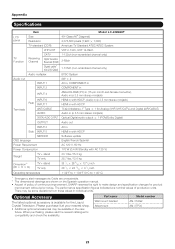
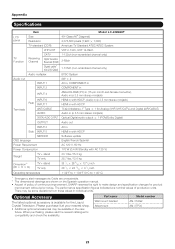
...Model number AN-37AG2 AN-37P30
29 There may be some deviations from these values in individual units.
The performance specification figures indicated are shown on the Spanish operation manual.
• As part...Model: LC-40D68UT... HDCP
SERVICE
Software update
OSD ...SHARP reserves the right to make design and specification changes for product
improvement without prior...
LC-40D68UT Operation Manual - Page 30
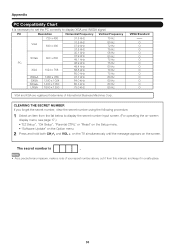
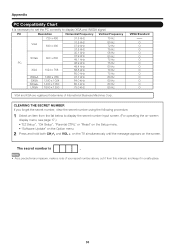
... XGA and WXGA signal.
The secret number is necessary to set the PC correctly to display the secret number input screen. (For operating the on-screen
display menu, see page 17.) • "EZ Setup", "CH Setup", "Parental CTRL" or "Reset" on the Setup menu. • "Software Update" on the Option menu.
2 Press and hold both CHr...
LC-40D68UT Operation Manual - Page 31
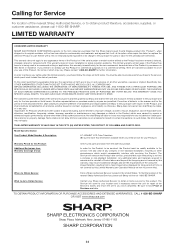
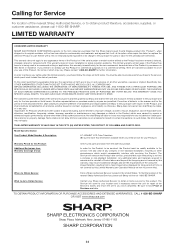
... ARE SPECIFICALLY EXCLUDED. Nor shall Sharp be liable or in certain transactions; THIS LIMITED WARRANTY IS VALID ONLY IN THE FIFTY (50) UNITED STATES, THE DISTRICT OF COLUMBIA AND PUERTO RICO. Model Specific Section Your Product Model Number & Description:
LC-40D68UT LCD Color Television (Be sure to have this information available when you need service for...
Sharp LC40D68UN Reviews
Do you have an experience with the Sharp LC40D68UN that you would like to share?
Earn 750 points for your review!
We have not received any reviews for Sharp yet.
Earn 750 points for your review!
