Sharp DK-AP8P Support and Manuals
Get Help and Manuals for this Sharp item
This item is in your list!

View All Support Options Below
Free Sharp DK-AP8P manuals!
Problems with Sharp DK-AP8P?
Ask a Question
Free Sharp DK-AP8P manuals!
Problems with Sharp DK-AP8P?
Ask a Question
Sharp DK-AP8P Videos
Popular Sharp DK-AP8P Manual Pages
DK-AP8P Operation Manual - Page 1
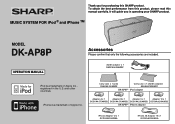
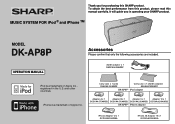
... of Apple Inc., registered in operating your SHARP product. iPod adaptor
Adaptor A x 1 GCOVAA175AWSB
Adaptor B x 1
Adaptor 9 x 1
GCOVAA176AWSB GCOVAA218AWSB
DK-AP8P - Thank you in the U.S. MUSIC SYSTEM FOR iPod ® and iPhone TM
MODEL
DK-AP8P
OPERATION MANUAL
Accessories
Please confirm that only the following accessories are included. iPhone is a trademark of Apple Inc. Carry...
DK-AP8P Operation Manual - Page 2
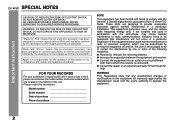
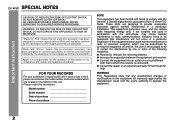
...connect specifically to iPod ...iPhone" means that an electronic accessory has been designed to connect specifically to meet Apple performance standards. Model number Serial number Date of purchase Place of the unit. "Works with the instructions, may cause harmful interference to comply with safety and regulatory standards. NO USER-SERVICEABLE PARTS INSIDE. Important Instruction
DK-AP8P...
DK-AP8P Operation Manual - Page 4
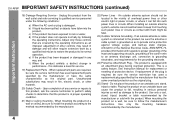
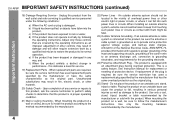
... lines or circuits. When installing an outside antenna system, extreme care should not be sure the service technician has used a replacement plug specified by the manufacturer or sold with regards to grounding electrodes, and requirements for the grounding electrode.
24) Protective Attachment Plug - See Instruction Manual for service.
19) Replacement Parts - Use only the mounting...
DK-AP8P Operation Manual - Page 5
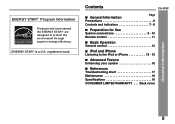
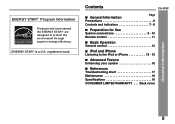
Contents
DK-AP8P
General Information
Page
■ General Information Precautions 6 Controls and indicators 7 - 8
■ Preparation for Use System connections 9 - 10 Remote control 11
■ Basic Operation General control 12
■ iPod and iPhone Listening to protect the environment through superior energy efficiency. Back cover
5 ENERGY STAR® is a U.S.
registered mark. ...
DK-AP8P Operation Manual - Page 6
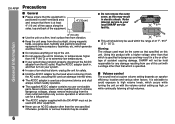
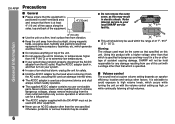
... voltage other than the one specified. SHARP will not be held responsible for any service operation or when not in use an AC/DC...serviceable parts. DK-AP8P
Precautions
■ General ● Please ensure that the equipment is
positioned in a well-ventilated area and ensure that which is specified.
■ Volume control The sound level at a given volume setting depends on speaker...
DK-AP8P Operation Manual - Page 7
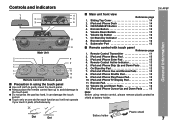
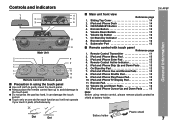
...
8 9
10 11 12
13 Remote Control with touch panel Reference page
1. DK-AP8P
General Information
■ Main unit front view
Reference page
1. Sliding Top Cover 14 2. ESOUND Button 12 5. On/Stand-by Pad 12 7. iPod and iPhone Cue and Review Pads 15 8. Volume Up and Down Pads 12 13. Dot
Dot
Battery holder
Plastic shield
7
Volume Up...
DK-AP8P Operation Manual - Page 8
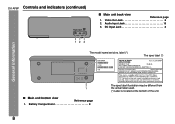
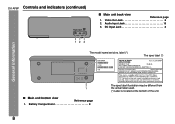
Battery Compartment 9
8
The spec label illustration may be different from the actual label used. (*) Label is located at the bottom of the unit. Audio Input Jack 16
3. label (*)
DK-AP8P
S/NO.
6V
VM
The spec label (*)
DK-AP8P
TSPC-B264AWZZ
General Information
1
■ Main unit bottom view
Reference page
1. DK-AP8P Controls and indicators (continued)
■ Main unit back ...
DK-AP8P Operation Manual - Page 9
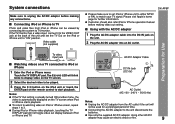
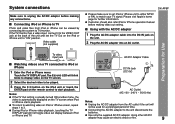
...remote control to start playback.
Notes:
● If the TV Out setting is already turned ON at the back of time.
● Connecting the AC/DC adaptor to the unit disconnects the batteries.
● Use only the supplied AC/DC adaptor.
DK-AP8P
● Please make sure to set the TV Out on the iPod or iPhone... refer iPod or iPhone operation manual before making video out setting.
■...
DK-AP8P Operation Manual - Page 12
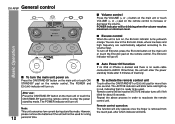
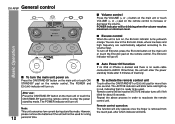
...DK-AP8P General control
ON/STAND-BY
ESOUND
Basic Operation
SKIP ON/STAND-BY RECVUIEEW/
MENU
TV DISPLAY
ENTER
CURSOR
P LAY M O D E SHUFFLE
ESOUND
VOLUME
SKIP ON/STAND-BY
PLAY MODE SHUFFLE
ESOUND
CUE/ REVIEW...is no iPod or iPhone is docked and there is ready to reactivate the remote control unit.
Note: This unit consumes low current during stand-by mode. Remote control ...
DK-AP8P Operation Manual - Page 13
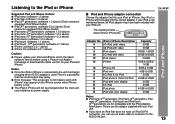
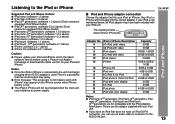
...Notes: ● iPod nano (2nd generation), iPod nano (3rd generation), iPod
nano (4th generation), iPod touch and iPod touch (2nd generation) are not compatible with your iPod is low. ● The iPod or iPhone will not be charged when the main unit uses batteries as power supply. Please use the adaptor supplied with your iPod or iPhone. DK-AP8P
■ iPod and iPhone adaptor connection...
DK-AP8P Operation Manual - Page 14
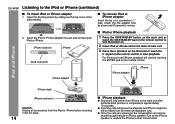
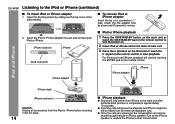
... through the built-in approximately
10 seconds. DK-AP8P Listening to remove. iPod and iPhone
ON/STAND-BY
ESOUND
ON/STAND-BY
ESOUND
2. Caution:
● Incoming calls will pause the playback and iPhone ringtones
Unplug all accessories from the main unit speakers only.
Insert the iPod or iPhone adaptor into the dock.
● Once the calls are answered, the...
DK-AP8P Operation Manual - Page 15
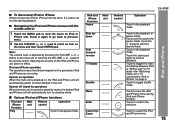
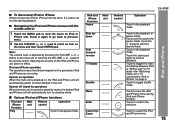
... volume level is safe to toggle shuffle mode. iPod and iPhone operation The operations described below depend on iPod or
iPhone unit. Touch it again to go back to previous menu.
2 Use the CURSOR ( or ) pad to resume playback.
DK-AP8P
iPod and iPhone Function Pause
Main unit
Remote control
Operation
____ Y MODE
Touch in the pause mode...
DK-AP8P Operation Manual - Page 17
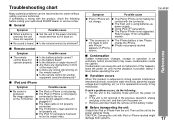
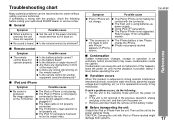
... 1 hour) before calling your authorized SHARP dealer or service center.
■ General
Symptom
Possible cause
● When a button is operated incorrectly, it back on . 3 Remove and insert back the remote control battery holder.
■ Before transporting the unit
Undock the iPod or iPhone from the unit.
Troubleshooting chart
Many potential problems can cause the unit to work...
DK-AP8P Operation Manual - Page 18
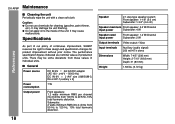
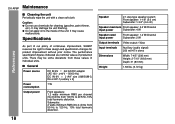
...: 1-3/4" (4.6 cm)
Speaker maximum Front speaker: 2.0 W/Channel
input power
Subwoofer: 4 W
Speaker rated input power
Front speaker: 1.2 W/Channel Subwoofer: 2 W
Output terminals Video output: 1Vp-p
Input terminals
Auxiliary (audio signal): 250 mV/47 k ohms
Dimensions
Width: 7-4/5" (208 mm) Height: 2-7/10" (69.8 mm) Depth: 3" (83 mm)
Weight
1.58 lbs. (0.72 kg) DK-AP8P Maintenance
■...
DK-AP8P Operation Manual - Page 20
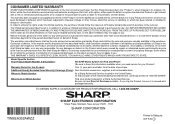
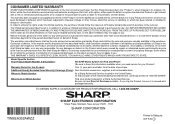
... or replace the defective Product or part thereof with respect to the Product, and shall constitute full satisfaction of all liabilities and responsibilities of Sharp to the purchaser with a new or remanufactured equivalent at 1-800-BE-SHARP. YOU MAY ALSO HAVE OTHER RIGHTS WHICH VARY FROM STATE TO STATE. Model Specific Section Your Product Model Number & Description:
DK-AP8P Music...
Sharp DK-AP8P Reviews
Do you have an experience with the Sharp DK-AP8P that you would like to share?
Earn 750 points for your review!
We have not received any reviews for Sharp yet.
Earn 750 points for your review!

