Sharp DK-A10P Support and Manuals
Get Help and Manuals for this Sharp item
This item is in your list!

View All Support Options Below
Free Sharp DK-A10P manuals!
Problems with Sharp DK-A10P?
Ask a Question
Free Sharp DK-A10P manuals!
Problems with Sharp DK-A10P?
Ask a Question
Popular Sharp DK-A10P Manual Pages
DK-A10P Operation Manual - Page 1


... read this SHARP product.
MUSIC SYSTEM FOR iPhone™
MODEL
DK-A10P DK-A10P (BK)
OPERATION MANUAL
iPod is a trademark of Apple Inc.
Remote control 1
AM loop antenna 1
FM antenna 1
RRMCGA110AWSA (DK-A10P) (QANTL0010AWZZ) QANTW0004AW09 (DK-A10P)
RRMCGA111AWSA (DK-A10P (BK))
92LFANT1535A (DK-A10P (BK))
AC power cord 1 QACCD0025AW09 (DK-A10P) QACCD0025AWZZ (DK-A10P (BK))
iPhone...
DK-A10P Operation Manual - Page 2


...a risk of the National Electrical Code that interference will not occur in hazardous radiation exposure." Increase the separation between the equipment and receiver. REFER SERVICING TO QUALIFIED SERVICE PERSONNEL.
Connect the equipment into an outlet on the rear of important operating and maintenance (servicing) instructions in a residential installation. If this unit in accordance...
DK-A10P Operation Manual - Page 3


...
fire or electric shock. IMPORTANT SAFETY INSTRUCTIONS
DK-A10P DK-A10P (BK)
Important Instruction
Electricity is used , use caution when moving the cart/ apparatus combination to avoid injury from tip-over.
13) Unplug this apparatus during lightning storms or when unused for long periods of time.
3) Heed all warnings. 4) Follow all servicing to your home, consult your...
DK-A10P Operation Manual - Page 4
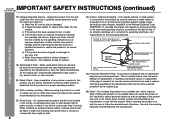
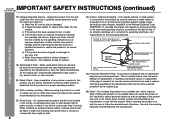
..., tripod or table. Article810 of protective device. Do not place the product on a wall or ceiling, be sure the service technician has used replacement parts specified by the manufacturer.
4 DK-A10P IMPORTANT SAFETY INSTRUCTIONS (continued)
DK-A10P (BK)
Important Instruction
18) Damage Requiring Service - This is required, be sure to install the product according to the product.
DK-A10P Operation Manual - Page 5


...WARRANTY Back cover
MPEG Layer-3 audio coding technology licensed from Fraunhofer
IIS and...Setting the clock 14
To comply with this product does not convey a license nor imply any right to protect the environment through superior energy efficiency.
ENERGY STAR® is
References
Troubleshooting chart 29 - 30 Maintenance 30 Specifications 31
required. Contents
DK-A10P DK-A10P...
DK-A10P Operation Manual - Page 6


...computers, facsimiles, etc.) which occurs while turning the unit on with the volume control setting up high, or while continually listening at least 4" (10 cm) of free ...DK-A10P Precautions
DK-A10P (BK)
General
Please ensure that the equipment is positioned in a well-ventilated area and 4" (10 cm) ensure that specified on this unit with a voltage other factors.
If your local SHARP service...
DK-A10P Operation Manual - Page 7


DK-A10P DK-A10P (BK)
Top panel
Reference page 1. Clock Button 14 4. Snooze/Dimmer Button 13, 26 6. Alarm Indicator 26 14. Skip Up, Tuner Preset Up Button 14, 17, 19, 25 19. Volume Down Button 13 21. VM
The model name/serial no.label (*)
Caution label (*)
... E Sound/Demo Button 11, 13 16. Controls and indicators
6 7 8 9 10
16 17 18 19 20 21 1
2345
DK-A10P (BK) S/NO.
DK-A10P Operation Manual - Page 10


... a video input, connect it to match your dealer. Installing the AM loop antenna:
< Assembling >
< Attaching to the wall >
Note: Please make sure to set iPod unit to either NTSC or PAL to a stand or... been made correctly, plug the AC power cord of time.
75 ohms coaxial cable
10 DK-A10P System connections
DK-A10P (BK)
Make sure to the AM and GND terminals. Supplied AM loop antenna: Connect ...
DK-A10P Operation Manual - Page 13


... fade-in to the last set to 27 or becomes disconnected. For rock music.
For pop music. Vocals are enhanced. For jazz. Lights on .
General control
Volume control
Main unit and remote control operation: Press the VOL (+ or -) button to increase or decrease the volume.
0 ..... 30 MAXIMUM
DK-A10P DK-A10P (BK)
E SOUND control
When...
DK-A10P Operation Manual - Page 14


... or demonstration mode.] Press the CLOCK button to enter the clock function.
[When the power is set for the 12-hour (12:00 AM) display.
1 Press the CLOCK button for more than ...Perform "Setting the clock" from step 1 to toggle between the function information and clock display. Press the or button once to adjust the minutes and then
press the CLOCK button. DK-A10P Setting the clock
DK-A10P (BK)...
DK-A10P Operation Manual - Page 15


...DK-A10P DK-A10P...original iPod adaptors listed above )
Caution: Please update your iPod or iPhone. Notes: Once the iPod... the iPod or iPhone
Supported iPod: iPod nano (software 1.0 above) iPod mini (software... 1.0 above) (Dock connector equipped Click Wheel model) 4th Generation iPod (software 3.0.2 above) (Dock connector equipped Click Wheel model) iPod nano 3G (software 1.0.3 above) iPod...
DK-A10P Operation Manual - Page 17


... with remote control, do not operate any of iPod you are using. The volume level is pressed. DK-A10P DK-A10P (BK)
iPod operation The operations described below depend on the TV screen when / key is adjusted by...Watching videos on when docked in the unit (including alarm function). Note: If the TV Out setting is already turned On at video menu, the video is turned to stand-by mode, the docked...
DK-A10P Operation Manual - Page 18


... The unit turns on and playback of audio code which is 32 ~ 320 kbps. in the playback or
pause mode.
Bitrate which is supported by WMA is 64 ~ 160 kbps. WMA..., CD, TUNER, AUX). DK-A10P Listening to the iPod or iPhone
DK-A10P (BK)
(continued)
Various iPod
Function Main unit
Play
Remote control
Operation Press in the playback mode.
DISPLAY
This system supports MPEG 1 Layer 3, MPEG ...
DK-A10P Operation Manual - Page 29


...SHARP dealer or service center.
If this happens, leave the power on the TV/monitor. Troubleshooting chart
Many potential problems can cause the unit to malfunction.
DK-A10P DK-A10P... malfunction.
29 The main unit is not properly set to "0"? If something is subjected to strong external...trouble occurs
When this product, check the following before operating the unit.
DK-A10P Operation Manual - Page 31
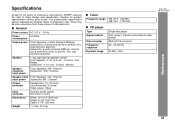
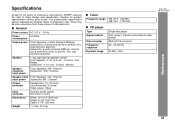
...performance specification figures indicated are nominal values of continuous improvement, SHARP reserves the right to 20 KHz, 10% total harmonic distortion. Woofer
Speaker...
DK-A10P DK-A10P (BK)
31 There may be some deviations from these values in individual units.
Speaker
1-way type light-up speaker system Front Speaker: 2-1/2" (6.5 cm) - 12 ohms - Specifications
As part ...
Sharp DK-A10P Reviews
Do you have an experience with the Sharp DK-A10P that you would like to share?
Earn 750 points for your review!
We have not received any reviews for Sharp yet.
Earn 750 points for your review!
