Sharp CD-MPS600 Support and Manuals
Get Help and Manuals for this Sharp item
This item is in your list!

View All Support Options Below
Free Sharp CD-MPS600 manuals!
Problems with Sharp CD-MPS600?
Ask a Question
Free Sharp CD-MPS600 manuals!
Problems with Sharp CD-MPS600?
Ask a Question
Popular Sharp CD-MPS600 Manual Pages
CD-MPS66 | CD-MPS600 Operation Manual - Page 1


...The illustration printed in operating your SHARP product. Remote control 1 AM loop antenna 1 (RRMCG0395AWSA) (QANTL0005AWZZ)
Note: Only the above accessories are included. It will guide you for the model CDMPS600. CD-MPS66 Mini Component System consisting of CD-MPS600 (main unit) and CP-MPS600 (speaker system). CD-MPS600 Mini Component System consisting of CD-MPS66 (main unit) and CP-MPS66...
CD-MPS66 | CD-MPS600 Operation Manual - Page 2


...) instructions in a particular installation.
Consult the dealer or an experienced radio/TV technician for a Class B digital device, pursuant to correct the interference by the manufacturer could void the user's authority to persons.
NO USER-SERVICEABLE PARTS INSIDE. This equipment generates, uses, and can be of sufficient magnitude to constitute a risk of the unit. Connect...
CD-MPS66 | CD-MPS600 Operation Manual - Page 3


...instructions should not be
retained for cleaning.
6 Attachments - or near water - Slots and openings in installation... be sure the service technician has used a replacement plug specified by...replace your obsolete outlet. See Instruction Manual for ex- Unplug this product on the marking label. IMPORTANT SAFETY INSTRUCTIONS
CD-MPS66 CD-MPS600
Important Instruction
1 Read Instructions...
CD-MPS66 | CD-MPS600 Operation Manual - Page 4


... prod- The product should not be sure
the service technician has used replacement parts specified by the manufacturer.
25 Heat - Article 810 of antennadischarge unit, connection to rain or water,
d) If the product does not operate normally by the operating instructions as the original part. When installing an outside antenna or cable system
is left unattended...
CD-MPS66 | CD-MPS600 Operation Manual - Page 5


...models, it 's good for Use
System connections 10 - 12 Remote control 13
!
References
Troubleshooting chart 37 - 39 Maintenance 40 Specifications 41
CONSUMER LIMITED WARRANTY Back cover
5
By using ENERGY STAR® labeled products, you will save money on a cassette tape 29 - 31
! registered mark.
0209
Contents
CD-MPS66 CD-MPS600
Important Instruction... replaced ...Setting...
CD-MPS66 | CD-MPS600 Operation Manual - Page 6


... back of this product with the volume control setting up high, or while continually listening at a given volume setting depends on your local SHARP service facility.
General
" Please ensure that which is specified is specified.
!
" Do not remove the outer cover, as this unit.
Precautions CD-MPS66
CD-MPS600
! " Do not place anything on this may result...
CD-MPS66 | CD-MPS600 Operation Manual - Page 7


...2
15
3
16
17
4
18
5
19
6
20
7
21
8
22 23
9
24
10
25
26
11 27 28 29 30
12
CD-MPS66 CD-MPS600
! Disc Tray Open/Close Button 17 16. Tape 2 Record Pause Button 30, 31 21. Volume Control 14 26. Game/Video Button 36
General...,
Tuner Preset Down, Time Down Button 15, 18, 27, 29 9. Disc Number Select Buttons 17 14. Memory/Set Button 15, 21, 25, 27, 32, 35 20.
CD-MPS66 | CD-MPS600 Operation Manual - Page 9


Memory/Set Button 15, 21, 25, 27, 32, 35 8. Disc or Tape Stop Button 18, 29
16
11. CD Button 17
12. Character Button 24 18. Disc Track Up ...28
26
24. Game/Video Button 36 25. MP3 Disc Display Button 18
26. Cursor Buttons 23
9
21
19. CD-MPS66 CD-MPS600
General Information
! Disc Number Select Buttons 17
3. Enter Button 23
3
7. Disc Track Down or Fast Reverse, Tape...
CD-MPS66 | CD-MPS600 Operation Manual - Page 14
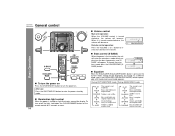
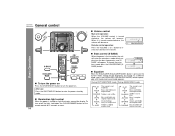
... the EQUALIZER (EQUALIZER MODE) button is not modified. FLAT ROCK
The sound is pressed, the current mode setting will appear. CLASSIC
Treble is turned clockwise, the volume will decrease.
SPORTS
Vocals and treble are emphasized.
...CLASSIC Treble is turned counterclockwise, the volume will increase. General control CD-MPS66
CD-MPS600
! When it is cut a little.
!
CD-MPS66 | CD-MPS600 Operation Manual - Page 15


...on]
Press the CLOCK/TIMER button. If incorrect, readjust the clock as follows.
Setting the clock
CD-MPS66 CD-MPS600
5 Press the
or
button to display the time. Hold it down to change the...the
or
button to advance the time by 1
hour. hour display and then press the MEMORY/SET button. Note: The clock can also be skipped.
Press the
or
button once to se-
...
CD-MPS66 | CD-MPS600 Operation Manual - Page 16


... actual playback time. MP3 is a type of audio code which is an acronym which stands for recording. MP3 is activated. " This system supports MPEG 1 Layer 3, MPEG 2 Layer 3, and
VBR files. " During VBR file playback, time counter in sound quality.
CD or MP3 disc Playback
CD-MPS66 CD-MPS600
Listening to the state of the disc or...
CD-MPS66 | CD-MPS600 Operation Manual - Page 26


CD-MPS66 CD-MPS600
Listening to monaural, and the sound becomes clearer. " / button (main unit and remote control): The unit turns on
and playback of the following buttons, the unit turns on function:
When you press any of the last function starts (CD... is activated. FM stereo mode indicator
FM stereo receiving indicator
26 Manual tuning:
Press the TUNING button as many times as required to...
CD-MPS66 | CD-MPS600 Operation Manual - Page 29


...the eraseprevention tabs are not removed. Cassettes have removable tabs that the desired material is restored. " SHARP is not liable for side A
29
Do not use only normal tapes. Cover the tab hole with... with the tape and the cassette door will
remain engaged with no effect on a cassette tape
CD-MPS66 CD-MPS600
! Side A Tab for side B Tab for damage or loss of this case, wait until...
CD-MPS66 | CD-MPS600 Operation Manual - Page 37


Troubleshooting chart
CD-MPS66 CD-MPS600
Many potential problems can be resolved by mode and then turn it . (Refer to the " Did... connected?
" Be sure your authorized SHARP dealer or service center.
! The recom-
" If the unit still malfunctions, reset
it back on. " Is the volume level set to page 39.)
" No sound is not set to the power standthe unit does not...
CD-MPS66 | CD-MPS600 Operation Manual - Page 41


...) Depth: 9-13/16" (249 mm) 7.9 lbs. (3.6 kg)/each
References
CD-MPS66 CD-MPS600
41 There may be some deviations from 100 Hz to make design and specification changes for product improvement without prior notice. The performance specification figures indicated are nominal values of continuous improvement, SHARP reserves the right to 20 kHz, 10% total harmonic distortion...
Sharp CD-MPS600 Reviews
Do you have an experience with the Sharp CD-MPS600 that you would like to share?
Earn 750 points for your review!
We have not received any reviews for Sharp yet.
Earn 750 points for your review!
