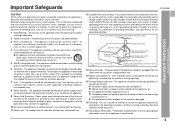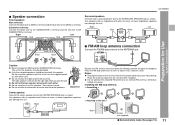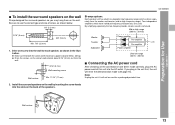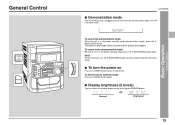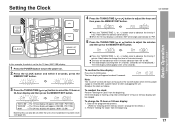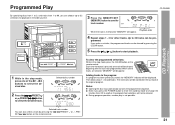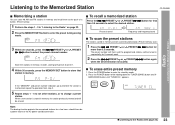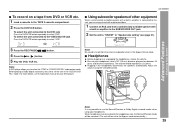Sharp CD-DD4500 Support and Manuals
Get Help and Manuals for this Sharp item

View All Support Options Below
Free Sharp CD-DD4500 manuals!
Problems with Sharp CD-DD4500?
Ask a Question
Free Sharp CD-DD4500 manuals!
Problems with Sharp CD-DD4500?
Ask a Question
Most Recent Sharp CD-DD4500 Questions
My Mx 4500 Sharp Computer Is Showing Errow Code L4 06, Thats Transfer Belt Senso
My Mx 4500 Sharp Is On L4 06 Tranfer Belt Sensor Fault! Show Me The Sensor Image And Where It Is In ...
My Mx 4500 Sharp Is On L4 06 Tranfer Belt Sensor Fault! Show Me The Sensor Image And Where It Is In ...
(Posted by globalmulti50 8 years ago)
Popular Sharp CD-DD4500 Manual Pages
Sharp CD-DD4500 Reviews
We have not received any reviews for Sharp yet.