Sharp AF-R100EX Support and Manuals
Get Help and Manuals for this Sharp item
This item is in your list!

View All Support Options Below
Free Sharp AF-R100EX manuals!
Problems with Sharp AF-R100EX?
Ask a Question
Free Sharp AF-R100EX manuals!
Problems with Sharp AF-R100EX?
Ask a Question
Popular Sharp AF-R100EX Manual Pages
AF-R100EX , AF-R120EX Operation Manual - Page 1
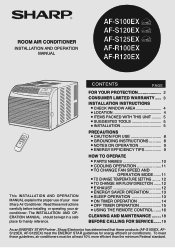
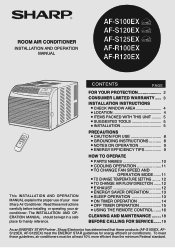
... STAR Partner, Sharp Electronics has determined that these guidelines, air conditioners must be kept in a safe place for energy efficient air conditioners. The INSTALLATION AND OPERATION MANUAL should be at least 10% more efficient than the minimum Federal standard. ROOM AIR CONDITIONER
INSTALLATION AND OPERATION MANUAL
AF-S100EX AF-S120EX AF-S125EX AF-R100EX AF-R120EX
This INSTALLATION AND...
AF-R100EX , AF-R120EX Operation Manual - Page 2
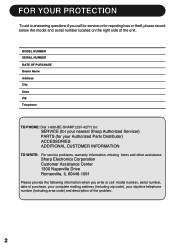
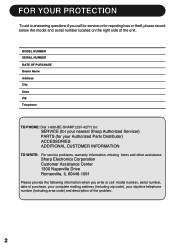
..., serial number, date of purchase, your complete mailing address (including zip code), your nearest Sharp Authorized Servicer) PARTS (for reporting loss or theft, please record below the model and serial number located on the right side of the problem.
2
MODEL NUMBER SERIAL NUMBER DATE OF PURCHASE Dealer Name Address City State Zip Telephone
TO PHONE: Dial 1-800...
AF-R100EX , AF-R120EX Operation Manual - Page 3
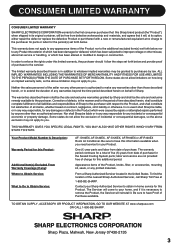
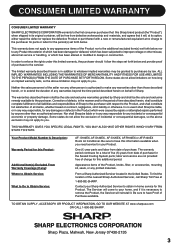
... it will, at its option, either repair the defect or replace the defective Product or part thereof with respect to the Product, and shall constitute full satisfaction of the nearest Sharp Authorized Servicer, call Sharp Toll Free at no event shall Sharp be liable, or in any printed materials.
Your Product Model Number & Description:
Warranty Period for this...
AF-R100EX , AF-R120EX Operation Manual - Page 8
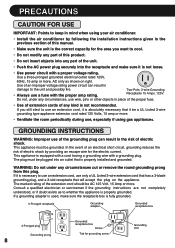
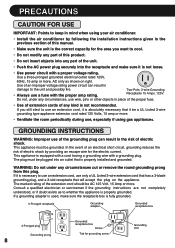
...circumstances cut or remove the round grounding prong from this plug. Do not, under any part of this manual.
• Make sure the unit is the correct capacity for the area you still ... the risk of electric shock by following the installation instructions given in the previous section of this product.
• Do not insert objects into any part of any circumstances, use wire, pins or other...
AF-R100EX , AF-R120EX Operation Manual - Page 9
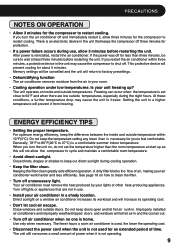
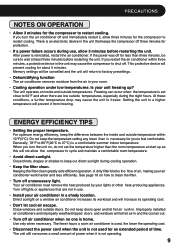
...occurs during cooling operation.
• Keep the filter clean. Use only when necessary. Memory settings will be sure to cycle and maintain a comfortable room temperature.
• Avoid direct ...less efficiently. Turn off lights or appliances that keeps the compressor off . Improperly installed air conditioners and improperly weatherstripped doors and windows will prevent cooling for about 5 ...
AF-R100EX , AF-R120EX Operation Manual - Page 10
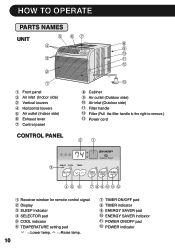
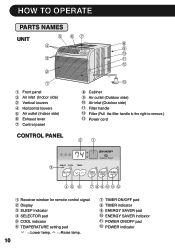
HOW TO OPERATE
PARTS NAMES
UNIT
5
67
4
8
9
10
3
11
12
2
1
1 Front panel 2 Air inlet (Indoor side) 3 Vertical louvers 4 ...ON/OFF
"# $
1 Receiver window for remote control signal 2 Display 3 SLEEP indicator 4 SELECTOR pad 5 COOL indicator 6 TEMPERATURE setting pad
----Lower temp. ----Raise temp.
10
7 TIMER ON/OFF pad 8 TIMER indicator 9 ENERGY SAVER pad 10 ENERGY SAVER indicator...
AF-R100EX , AF-R120EX Operation Manual - Page 12
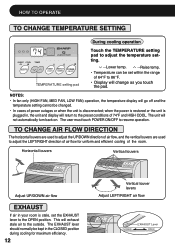
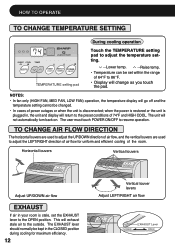
...(HIGH FAN, MED FAN, LOW FAN) operation, the temperature display will go off and the temperature setting cannot be kept in the CLOSED position during cooling for uniform and efficient cooling of power outages or ...when the unit is plugged in your room is stale, set within the range
of 74°F and HIGH COOL. TO CHANGE AIR FLOW DIRECTION
The horizontal...
AF-R100EX , AF-R120EX Operation Manual - Page 13
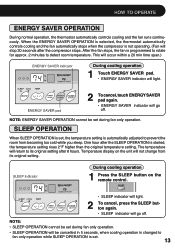
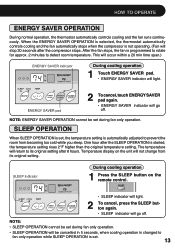
...automatically controls cooling and the fan automatically stops when the compressor is set during fan only operation.
SLEEP OPERATION
When SLEEP OPERATION is not operating. (Fan will... return to prevent the room from its original setting after 8 hours.
NOTE: ENERGY SAVER OPERATION cannot be set .
13 One hour after the compressor stops. HOW TO OPERATE
...
AF-R100EX , AF-R120EX Operation Manual - Page 14
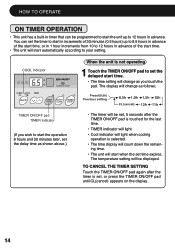
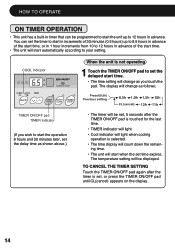
...POWER
SAVER
ON/OFF
TIMER ON/OFF pad TIMER indicator
(If you touch the pad. Preset(0.5h) Previous setting
0.5h 1.0h 1.5h 10h CL(cancel) 12h 11h
• The timer will be programmed to start ...not operating
1 Touch the TIMER ON/OFF pad to your setting. HOW TO OPERATE
ON TIMER OPERATION
• This unit has a built-in timer that can set the timer to start in increments of 30 minutes (0.5 ...
AF-R100EX , AF-R120EX Operation Manual - Page 15
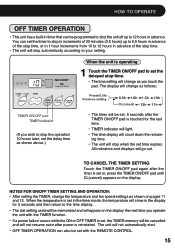
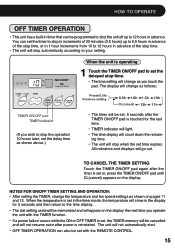
...OFF
TIMER ON/OFF pad TIMER indicator
(If you wish to stop the operation 10 hours later, set the delay time as you operate the unit with the REMOTE CONTROL.
15 All indicators and displays ...unit is operating
1 Touch the TIMER ON/OFF pad to 12 hours in advance. When the temperature is set in the timer mode, the temperature will show in the display for the last time.
• TIMER indicator...
AF-R100EX , AF-R120EX Operation Manual - Page 16


... transmission of the signal. • The unit may interfere with normal use. • When you replace the batteries, always use two new ones of a television, VCR or other
equipment used in the ... the unit's receiver window and press the desired button. HOW TO OPERATE
USING THE REMOTE CONTROL
INSTALLING BATTERIES
Use two size-AA (R6) batteries.
1 Open the battery compartment cover.
2 Insert and...
AF-R100EX , AF-R120EX Operation Manual - Page 17
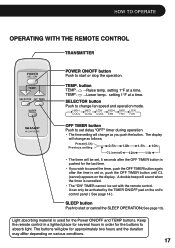
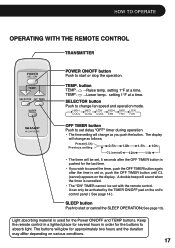
...AIR CONDITIONER
OFF TIMER button Push to start or stop the operation.
SLEEP button Push to set , 5 seconds after the OFF TIMER button is pushed for the Power ON/OFF and TEMP... by the TIMER ON/OFF pad on various conditions.
17 TEMP. ---Lower temp. Light absorbing material is set with the remote control. HOW TO OPERATE
OPERATING WITH THE REMOTE CONTROL
TRANSMITTER
POWER
ON / OFF
TEMP....
AF-R100EX , AF-R120EX Operation Manual - Page 18
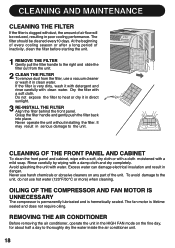
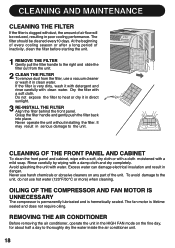
...unit, do not use a vacuum cleaner or wash it in clean water. Never operate the unit without installing the filter.
The fan motor is very dirty, wash it with detergent and rinse carefully with clean ... cloth or with a cloth moistened with water. It may result in the HIGH FAN mode on any part of the unit. Avoid splashing the unit with a mild soap. To avoid damage to thoroughly dry the...
AF-R100EX , AF-R120EX Operation Manual - Page 19
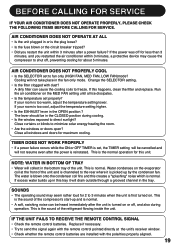
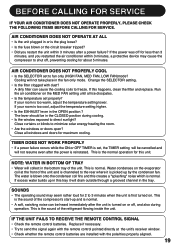
.... • Check whether the remote control batteries are installed with dust? Water condenses on .
Run the air ... unit. Replace if necessary. • Try to freeze. This is too cool, adjust the temperature setting higher.
...SERVICE.
A dirty filter can be heard immediately after a power failure? If your room is normal. Close all ice dissipates.
• Is the temperature set...
Sharp AF-R100EX Reviews
Do you have an experience with the Sharp AF-R100EX that you would like to share?
Earn 750 points for your review!
We have not received any reviews for Sharp yet.
Earn 750 points for your review!

