Sharp AF-R120CX Support and Manuals
Get Help and Manuals for this Sharp item
This item is in your list!

View All Support Options Below
Free Sharp AF-R120CX manuals!
Problems with Sharp AF-R120CX?
Ask a Question
Free Sharp AF-R120CX manuals!
Problems with Sharp AF-R120CX?
Ask a Question
Popular Sharp AF-R120CX Manual Pages
AF-R100CX , AF-R120CX , AF-R140CX Operation Manual - Page 1


.......... 16
CLEANING AND MAINTENANCE ........ 18
BEFORE CALLING FOR SERVlCE ...... 19
Read these instructions carefully before installing or operating your new Sharp Air Conditioner. AF-R100CX AF-R120CX AF-R140CX
This INSTALLATION AND OPERATION MANUAL explains the proper use of your air conditioner. The INSTALLATION AND OPERATION MANUAL should be kept in a safe place for handy reference.
AF-R100CX , AF-R120CX , AF-R140CX Operation Manual - Page 2


... Dealer Name Address City State Zip Telephone
TO PHONE: Dial 1-800-BE-SHARP (237-4277) for:
SERVICE (for your nearest Sharp Authorized Servicer) PARTS (for reporting loss or theft, please record below the model and serial number located on the right side of the problem.
2 FOR YOUR PROTECTION
To aid in answering questions if you write or...
AF-R100CX , AF-R120CX , AF-R140CX Operation Manual - Page 3


... exclusive remedy available to the purchaser. Nor shall Sharp be liable or in any way responsible for this Product:
Additional Item(s) Excluded From Warranty Coverage (If any): Where to Obtain Service:
What to Do to Obtain Service:
AF-R100CX, AF-R120CX or AF-R140CX Room Air Conditioner. Your Product Model Number & Description:
Warranty Period for any way responsible...
AF-R100CX , AF-R120CX , AF-R140CX Operation Manual - Page 5


... proper length and attach it to the
underside of the window sill. Complete instructions are : 25" (635mm) (W) 17 1 / 4 " (438mm) to the outer side of the window sash.
Knife or scissors
INSTALLATION
These models can also be installed through the wall mounting kit, model AZ-80WK.
window sash foam seal
(adhesive type)
(2) Attach the bottom gasket...
AF-R100CX , AF-R120CX , AF-R140CX Operation Manual - Page 8


...appliance is not recommended.
WARNING: Do not under any part of the extension cord should be a UL Listed 3-...grounding reduces the risk of electric shock by following the installation instructions given in the risk of this plug.
Use a...125V. GROUNDING INSTRUCTIONS
WARNING: Improper use of any circumstances cut or remove the round grounding prong from this manual.
•...
AF-R100CX , AF-R120CX , AF-R140CX Operation Manual - Page 9
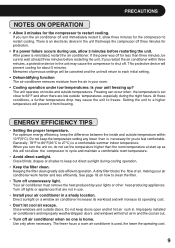
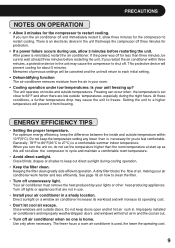
... for less than three minutes, be canceled and the unit will return to each initial setting.
• Dehumidifying function The air conditioner removes moisture from freezing. Generally, 78°F...light. Direct sunlight on inside and outside temperatures, especially during use .
• Install your lights or other heat-producing appliances. There is an electronic device in the unit...
AF-R100CX , AF-R120CX , AF-R140CX Operation Manual - Page 10


OPERATION INSTRUCTIONS
PARTS NAMES
UNIT
4 3
2 1
1 Front panel 2 Air inlet (Indoor side) 3 Louvers 4 Air outlet (Indoor side) 5 Exhaust lever 6 Control ... window for remote control
signal 3 Display 4 SELECTOR pad 5 TIMER ON/OFF pad 6 TIMER indicator
10
7 TEMPERATURE setting pad ----Lower temp. ----Raise temp.
8 ENERGY SAVER pad 9 ENERGY SAVER indicator 10 POWER ON/OFF pad 11 POWER indicator
AF-R100CX , AF-R120CX , AF-R140CX Operation Manual - Page 12


HOW TO OPERATE
TO CHANGE FAN SPEED
Procedure
During operation
Touch SELECTOR pad and select the desired fan speed.
FAN ONLY OPERATION
This setting can be stored in FAN ONLY mode. SELECTOR
• SELECTOR indicator FAN ONLY will light, and the temperature display will go off , the last fan ...
AF-R100CX , AF-R120CX , AF-R140CX Operation Manual - Page 13


... the ENERGY SAVER is selected, the thermostat automatically controls cooling and the fan automatically stops when the compressor is stale, set during cooling for maximum efficiency.
The EXHAUST lever should normally be set the EXHAUST lever to detect room temperature.)
Procedure
Pad
Display / Indicator
During cooling operation
1 Touch ENERGY SAVER pad. ENERGY...
AF-R100CX , AF-R120CX , AF-R140CX Operation Manual - Page 14


... that can be programmed to start the unit up to 12 hours in advance.
• You can set the timer to start in increments of 30 minutes (0.5 hours) up to 9.5 hours in advance of the... time display will count down the remaining time.
• The unit will start when the set time expires.
• The temperature setting will light.
• If you operate the unit with the TIMER function.
• If...
AF-R100CX , AF-R120CX , AF-R140CX Operation Manual - Page 15


...
Pad
Display / Indicator
1 Touch the TIMER ON/ OFF pad to stop the operation 10 hours later, set the delay time as shown below. F
hr
• The time display will count down the remaining time.
...timer that can be programmed to shut the unit off up to 12 hours in advance.
• You can set the timer to stop in increments of 30 minutes (0.5 hours) up to 9.5 hours in advance of the stop ...
AF-R100CX , AF-R120CX , AF-R140CX Operation Manual - Page 17


...display when the button is pushed.
• The timer will be set temperature will change as follows; To Change the Temperature Setting When the ON / OFF Timer Is In Use
1. HOW TO ...OPERATE
OPERATING WITH THE REMOTE CONTROL
TRANSMITTER
POWER
ON/OFF
TEMP. TEMP. TEMPERATURE setting button TEMP. ---Raise temp. NOTE:
• The "ON" TIMER cannot be recalled on the display...
AF-R100CX , AF-R120CX , AF-R140CX Operation Manual - Page 18


.... Dry the filter with a mild soap. Never use harsh chemicals or abrasive cleaners on any part of inactivity, clean the filter before starting the unit.
1 REMOVE THE FILTER Gently pull the ...handle to the unit, do not use a vacuum cleaner or wash it in direct sunlight.
3 RE-INSTALL THE FILTER Align the filter behind the front panel.
OILING OF THE COMPRESSOR AND FAN MOTOR IS UNNECESSARY
The...
AF-R100CX , AF-R120CX , AF-R140CX Operation Manual - Page 19


..., preventing cooling for this happens, clean the filter and replace. This is the sound of the unit and is channeled ... BEFORE CALLING FOR SERVICE. AIR CONDITIONER DOES NOT PROPERLY COOL
• Is the SELECTOR set to direct sunlight?...installed with the polarities properly aligned.
19
If this unit. TIMER DOES NOT WORK PROPERLY
• If a power failure occurs while the ON or OFF TIMER is set...
Sharp AF-R120CX Reviews
Do you have an experience with the Sharp AF-R120CX that you would like to share?
Earn 750 points for your review!
We have not received any reviews for Sharp yet.
Earn 750 points for your review!

