Sharp 20F650 - 20" CRT TV Support and Manuals
Get Help and Manuals for this Sharp item
This item is in your list!

View All Support Options Below
Free Sharp 20F650 manuals!
Problems with Sharp 20F650?
Ask a Question
Free Sharp 20F650 manuals!
Problems with Sharp 20F650?
Ask a Question
Most Recent Sharp 20F650 Questions
Tv/dvd Player Will Not Play
when a disc is inserted into player in says incorrect disc.
when a disc is inserted into player in says incorrect disc.
(Posted by giofach 11 years ago)
Popular Sharp 20F650 Manual Pages
Operation Manual - Page 1
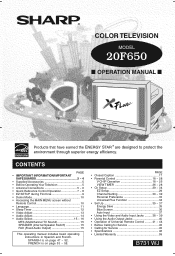
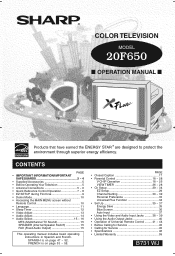
... TELEVISION
MODEL
20F650
L OPERATION MANUAL L
Products that have earned the ENERGY STAR ® are designed to protect the environment through superior energy efficiency. FRENCH is on page 53 ~ 58.
PAGE • Closed Caption 17 • Parental Control 18 ~ 28
V-CHIP Operation 18 ~ 25 VIEW TIMER 26 ~ 28 • Ch Setup 29 ~ 34 EZ Setup 29 Channel Setting...
Operation Manual - Page 2
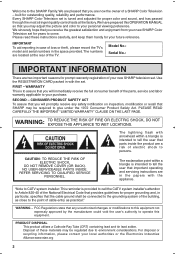
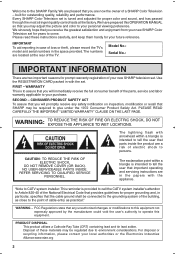
... record the TV's model and serial numbers in with the appliance. Model No.: Serial No.:
IMPORTANT INFORMATION
There are in the papers with the set is intended to tell the user that you are pleased that SHARP may be required to your new SHARP Color Television set . FIRST -
CONSUMER PRODUCT SAFETY ACT To assure that important operating and servicing instructions are...
Operation Manual - Page 3
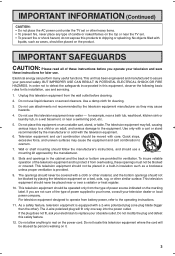
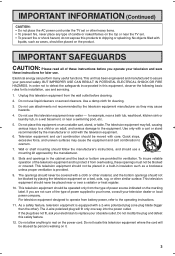
... (Continued)
CAUTION: • Do not place the AC power cord under the TV set . • To prevent fire or shock hazard, do not expose this equipment, observe the following basic rules for cleaning. 3. Do not use this television equipment near the TV set or other heavy items. • To prevent fire, never place any type...
Operation Manual - Page 4


... OF ANTENNA GROUNDING AS PER NATIONAL ELECTRICAL CODE
ANTENNA LEAD IN WIRE GROUND CLAMP
ELECTRIC SERVICE EQUIPMENT
ANTENNA DISCHARGE UNIT (NEC SECTION 810-20)
GROUNDING CONDUCTORS (NEC SECTION 810-21)
GROUND CLAMPS
POWER SERVICE GROUNDING ELECTRODE SYSTEM (NEC PART 250, PART H)
NEC - Refer all warnings and instructions marked on the television equipment.
19. C. If an outside antenna...
Operation Manual - Page 6
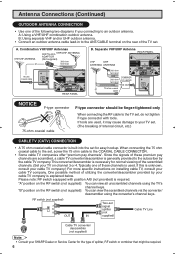
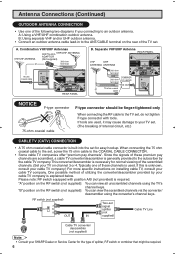
...installing cable TV, consult your cable TV company. If tools are scrambled, a cable TV converter/descrambler is used , it may cause damage to the subscriber by your cable TV company is unknown, consult your TV... to your SHARP Dealer or Service Center for normal viewing of the scrambled channels. (Set your cable TV company.) For more specific instructions on the rear of the TV set , do ...
Operation Manual - Page 9
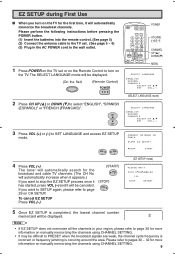
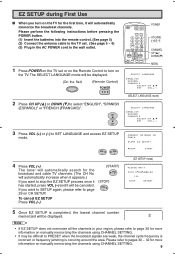
...Please perform the following instructions before pressing the POWER button. (1) Insert the batteries into the remote control. (See page 5) (2) Connect the antenna cable to the TV set. (See page ...TV channels. (The CH No.
:
VOL +
will automatically increase when it appears.)
If you want to SETUP again, please refer to page
VOL -
;
29 on manually memorizing the channels using CHANNEL SETTING...
Operation Manual - Page 10


... seconds both CH UP (8) and DOWN (9) or MENU on the TV set. If you press MENU on the TV set.
• Some features of your Remote Control, contact a Sharp Service Center for a replacement.
(On the Set)
MENU button
10
Demo Mode
• To quickly learn more about the TV set, press and hold for more than three seconds both CH...
Operation Manual - Page 13
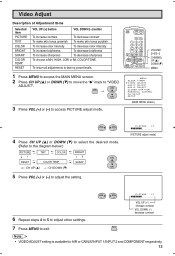
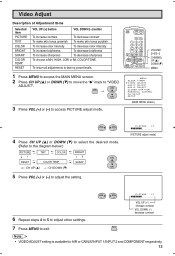
.../INPUT 1/INPUT 2 and COMPONENT respectively.
13 SHARP
9
: CH UP (8) : CH DOWN (9)
CH
5 Press VOL (+) or (-) to the diagram below.)
PICTURE
TINT
COLOR
BRIGHT
CH
8
RESET
COLOR TEMP. P I CTURE
27
_______
VOL UP (+) increase contrast
VOL DOWN (-) decrease contrast
7 Press MENU to adjust other settings.
POWER
CATV TV DVD VCR
DISPLAY INPUT
123
456...
Operation Manual - Page 16


.... • SAP broadcasts Television broadcast can be received with either MAIN or SAP sound. MAIN sound: The normal program soundtrack. (Monaural or stereo where available.) SAP sound: Second language, supplementary commentaries, etc. (SAP sound is monaural.)
L If stereo sound is selected, the TV sound remains monaural even if the TV set receives a stereo broadcast.
Operation Manual - Page 17
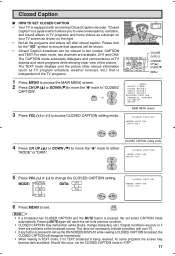
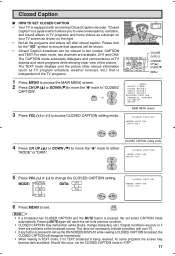
.... "Closed Caption" is equipped with your TV screen as shown on your TV.
• If any button is pressed to its previous condition.
• CLOSED CAPTION may become dark and blank.
This does not necessarily indicate a problem with an internal Closed Caption decoder. Should this occur, set the CLOSED CAPTION mode to ensure that...
Operation Manual - Page 30


... your region, follow the instructions below to manually memorize the channel.
1 AIR/CABLE setting
1 Press MENU to access the MAIN MENU screen.
2 Press CH UP (8) or DOWN (9) to move the "a" mark to access AIR/CABLE mode. Ch Setup (Continued)
L CHANNEL SETTING If EZ SETUP does not memorize all the channels in your TV set are:
AIR channels:
CABLE...
Operation Manual - Page 39
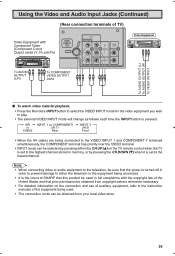
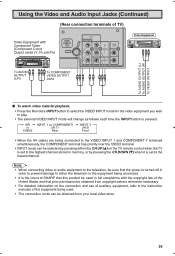
...television, be sure that prior permission be obtained from copyright owners whenever necessary.
• For detailed information on the TV remote control when the TV is set to the highest channel stored in memory, or by pressing the CH DOWN (9) when it is set... INPUT button is the intent of SHARP that this product be used .
... equipment, refer to the instruction manuals of the equipment being used...
Operation Manual - Page 41
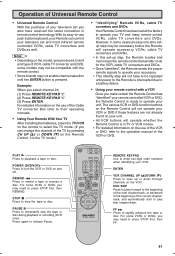
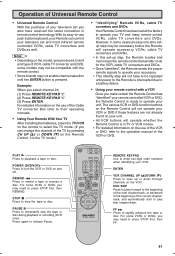
...model, year produced, brand and type of VCR, cable TV converter and DVD, some cases an easy one-time setup...TV converter Box refer to their operating manuals.
• Using Your Remote With Your TV After installing the batteries, press the TV/VCR on the remote to select the TV mode. (If you can control your television set and most infrared remote controlled VCRs, cable TV...-digit code numbers when...
Operation Manual - Page 45
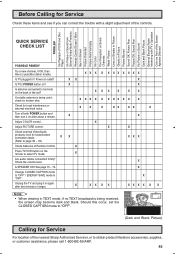
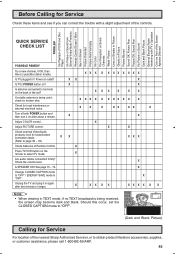
... correct the trouble with TV's Operation Color on Part of the Screen Appears Distored
POSSIBLE REMEDY
Try a new channel, if OK, then there is possible station trouble. X
Change CLOSED CAPTION mode
to "OFF" / ENERGY SAVE mode to page 38 ~ 39)
XX
XXX
Check batteries of the controls. X
Is SPEAKER ON?
QUICK SERVICE CHECK LIST
PROBLEM No...
Operation Manual - Page 59


...:
20F650, 20 inch Color Television (Be sure to have Proof of the nearest Sharp Authorized Servicer, call Sharp toll free at 1-800-BE-SHARP. Limited Warranty
CONSUMER LIMITED WARRANTY
SHARP ELECTRONICS CORPORATION warrants to the first consumer purchaser that this Sharp brand product (the "Product"), when shipped in its option, either repair the defect or replace the defective Product or part...
Sharp 20F650 Reviews
Do you have an experience with the Sharp 20F650 that you would like to share?
Earn 750 points for your review!
We have not received any reviews for Sharp yet.
Earn 750 points for your review!
