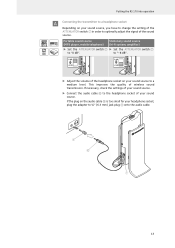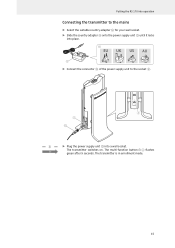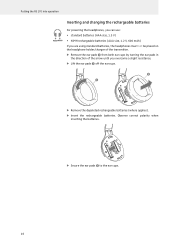Sennheiser RS 170 Support and Manuals
Get Help and Manuals for this Sennheiser item

View All Support Options Below
Free Sennheiser RS 170 manuals!
Problems with Sennheiser RS 170?
Ask a Question
Free Sennheiser RS 170 manuals!
Problems with Sennheiser RS 170?
Ask a Question
Most Recent Sennheiser RS 170 Questions
My Rs170 Wireless Headphones Will Not Work On My Bluray Player. Work Fine On Rok
I have two separate TV / wireless headphones setups. Headphones work fine on satellite tv and roku b...
I have two separate TV / wireless headphones setups. Headphones work fine on satellite tv and roku b...
(Posted by mcmeadow 9 years ago)
Sennheiser RS 170 Videos
Popular Sennheiser RS 170 Manual Pages
Sennheiser RS 170 Reviews
We have not received any reviews for Sennheiser yet.