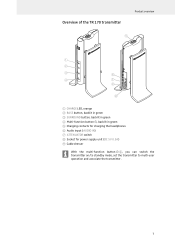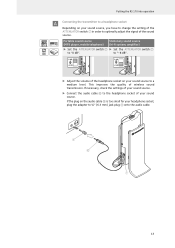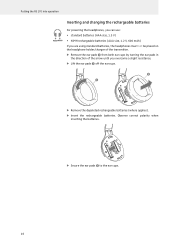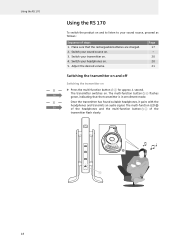Sennheiser RS 170 Support Question
Find answers below for this question about Sennheiser RS 170.Need a Sennheiser RS 170 manual? We have 2 online manuals for this item!
Question posted by mcmeadow on October 25th, 2014
My Rs170 Wireless Headphones Will Not Work On My Bluray Player. Work Fine On Rok
I have two separate TV / wireless headphones setups. Headphones work fine on satellite tv and roku but give out nothing but a sound like a playing card in bicycle spokes when trying to use with either of my Blu-Ray players. I've tryed using through the TV output or the BR player direct. Same results. I recently upgraded my DirecTV satellite box on both setups and now one is the same but the other wireless headphone will not work on anything. Don
Current Answers
Related Sennheiser RS 170 Manual Pages
Similar Questions
I Need Some Operating Advice Please On My Sennheiser Pcx 450 Headphones
I need some operating advice please on my Sennheiser PCX 450 headphones given to me by my son.The vo...
I need some operating advice please on my Sennheiser PCX 450 headphones given to me by my son.The vo...
(Posted by amsmarle 10 months ago)
The Left Channel Stopped Working On My Sennheiser Pxc 450 Headphones.
The left channel stopped working. Any thoughts about how to repair it?
The left channel stopped working. Any thoughts about how to repair it?
(Posted by jshilliday 1 year ago)
Left Earbud No Sound
So i got my CX 400BT in April they worked fine for like 5 months now the left earbud has no sound at...
So i got my CX 400BT in April they worked fine for like 5 months now the left earbud has no sound at...
(Posted by GH1799 2 years ago)
Require Spare Part For Sennheiser Set 840-tv Stethoset Receiver (eu) Rr 840
The aluminium plate holding the swivel for in ear buds on the stethoset receiver has 2 missing teeth...
The aluminium plate holding the swivel for in ear buds on the stethoset receiver has 2 missing teeth...
(Posted by handja21 6 years ago)
Getting Sound On The Tv As Well As The Ear Set
How do you get sound on the tv as well as in the head phones?
How do you get sound on the tv as well as in the head phones?
(Posted by grabows66 7 years ago)