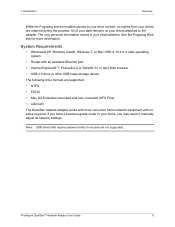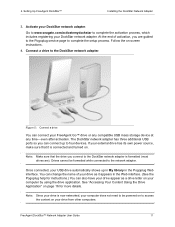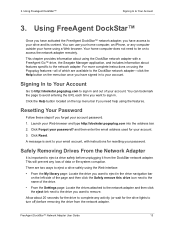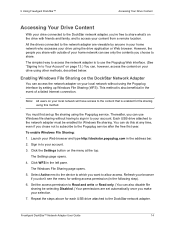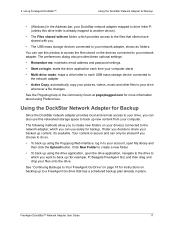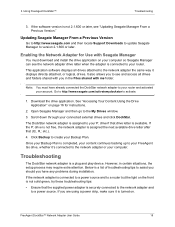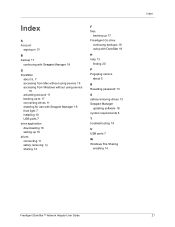Seagate FreeAgent DockStar Support and Manuals
Get Help and Manuals for this Seagate item

View All Support Options Below
Free Seagate FreeAgent DockStar manuals!
Problems with Seagate FreeAgent DockStar?
Ask a Question
Free Seagate FreeAgent DockStar manuals!
Problems with Seagate FreeAgent DockStar?
Ask a Question
Seagate FreeAgent DockStar Videos

Seagate FreeAgent DockStar Hands On @ Seagate Presse Konferenz / München
Duration: 1:36
Total Views: 1,298
Duration: 1:36
Total Views: 1,298
Popular Seagate FreeAgent DockStar Manual Pages
Seagate FreeAgent DockStar Reviews
We have not received any reviews for Seagate yet.