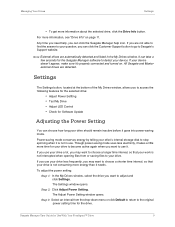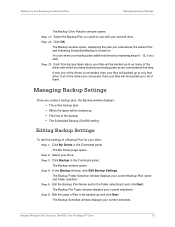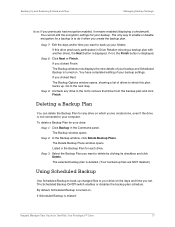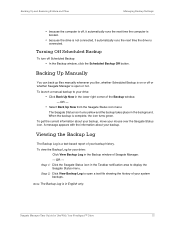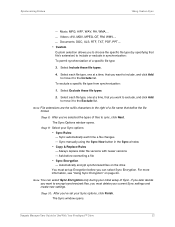Seagate FreeAgent Desk Support and Manuals
Get Help and Manuals for this Seagate item

View All Support Options Below
Free Seagate FreeAgent Desk manuals!
Problems with Seagate FreeAgent Desk?
Ask a Question
Free Seagate FreeAgent Desk manuals!
Problems with Seagate FreeAgent Desk?
Ask a Question
Most Recent Seagate FreeAgent Desk Questions
How Come I Cannot Open The File Of 'freeagentdesktopnext'?
How come I cannot open the file of "FreeAgentDesktopNext"?
How come I cannot open the file of "FreeAgentDesktopNext"?
(Posted by kamnetcheung 6 years ago)
Is My Hard Drive Not Compatible With A New Computer?
I have a Free Agent DesktopNext.ico drive . I believe it is about 5 or more year. I was going to add...
I have a Free Agent DesktopNext.ico drive . I believe it is about 5 or more year. I was going to add...
(Posted by pparson15 7 years ago)
How Do I Get The External Hard Drive To Give Me Moe Disk Space On My C Drive
I BOUGHT THIS SO I CAN GET MORE SPACE,ALL THAT HAPPENS IS IT IS BACKING UP FILES I KEEP A MESSAGE AB...
I BOUGHT THIS SO I CAN GET MORE SPACE,ALL THAT HAPPENS IS IT IS BACKING UP FILES I KEEP A MESSAGE AB...
(Posted by arablady7 12 years ago)
Seagate FreeAgent Desk Videos
Popular Seagate FreeAgent Desk Manual Pages
Seagate FreeAgent Desk Reviews
We have not received any reviews for Seagate yet.