Sanyo PLC-XW250 - 2600 Lumens Support and Manuals
Get Help and Manuals for this Sanyo item
This item is in your list!

View All Support Options Below
Free Sanyo PLC-XW250 manuals!
Problems with Sanyo PLC-XW250?
Ask a Question
Free Sanyo PLC-XW250 manuals!
Problems with Sanyo PLC-XW250?
Ask a Question
Popular Sanyo PLC-XW250 Manual Pages
Print Specs - Page 1
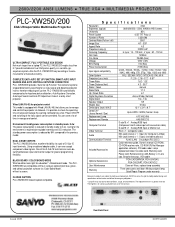
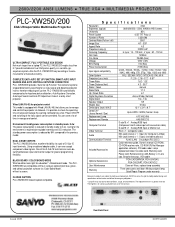
...
User Maintenance
Clean air filters, replace lamp assembly
Warranty
Three years parts and labor; 90 days original lamp; The standby power consumption is reduced by email.
Specifications
Resolution
XGA
Brightness (typical)
2600(XW250) / 2200( XW200) ANSI lumens
Uniformity
85%
Panel System
0.55" TFT Poly x3
Number of lamp and manage the warning notification by 84% compared...
Owners Manual - Page 1
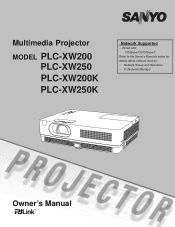
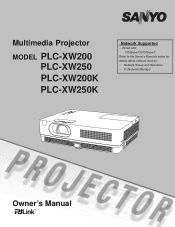
Multimedia Projector
MODEL PLC-XW200 PLC-XW250 PLC-XW200K PLC-XW250K
Network Supported
□ Wired LAN 100-Base-TX/10-Base-T
Refer to the Owner's Manuals below for details about network function. □ Network Set-up and Operation □ PJ Network Manager
Owner's Manual
Owners Manual - Page 47


...code lock setting, press the SELECT button and the Logo PIN code dialog box appears.
Enter a Logo PIN code by the Keystone function, the adjusted data is automatically reset and the projector captures an image without a Logo PIN code. The initial Logo PIN code....
• When Logo PIN code lock is set to On, capture cannot be selected.
• When starting -up to XGA (1024 x 768).
Quit?...
Owners Manual - Page 48


... Logo PIN
code change the Logo PIN code setting. should the LOGO pin code
be changed to set
the new Logo PIN code.
Enter the correct Logo PIN code all over again. Repeat this step to correct, and then enter the correct number. If you lost or forgotten, the LOGO pin code
setting can start to operate the projector. The...
Owners Manual - Page 71
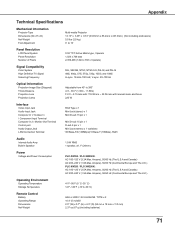
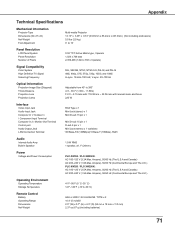
... and The U.K.) PLC-XW250 / PLC-XW250K: AC 100-120 V (3.5A Max. Appendix
Technical Specifications
Mechanical Information
Projector Type Dimensions (W x H x D) Net Weight Foot Adjustment
Multi-media Projector 13.13" x 3.35" x 9.72" (333.5mm x 85.2mm x 247.0mm) (Not including protrusions) 5.5 lbs (2.5 kg) 0˚ to 10˚
Panel Resolution
LCD Panel System Panel Resolution Number of...
Owners Manual Network - Page 9
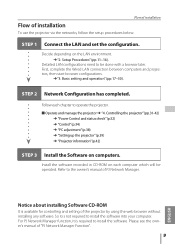
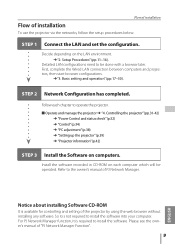
...).
Please see the owner's manual of installation
To use the projector via the networks, follow the setup procedures below. Flow of installation
Flow of "PJ Network Manager Function".
ENGLISH
STEP 2 Network Configuration has completed.
So it is not required to the owner's manual of the projector by using the web browser without installing any software. For PJ Network...
Owners Manual Network - Page 20


... functions of those items are indicated with - or + button. The setting value exceeding this manual. Example of setting Text box setting Enter a number or text and then click Set button.
or Change a value with "---".
20 In this case, the values of the projector you use the setting menus on this becomes invalid. Some con- Types of the...
Owners Manual Network - Page 47


... disconnected automatically. Type the login password (Network PIN code*2) for termination. If you do not set up
C0A
Volume down
C0B
Audio Mute on
C0C
Audio Mute off
C1C
Menu display on
C1D
menu display off
*1 F urther instructions about the telnet application, please see the on-line guide on the projector, and press "Enter" key. Use...
Owners Manual Network - Page 50


Using proxy server To use the proxy server when accessing the projector installed in the proxy settings window. For further instruction please consult your web browser's the proxy server settings according to the local area network environment to the computer directly with UTP cross cable, this must be unchecked. Not using proxy server Uncheck the ...
Owners Manual Network - Page 51
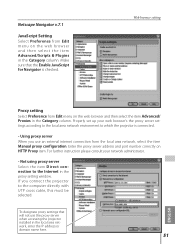
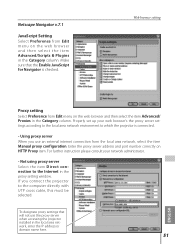
... and then select the item Advanced/Scripts & Plugins in the proxy setting window. If you use the proxy server when accessing the projector installed in the Category column. Web browser setting
Proxy setting Select Preference from the local area network, select the item Manual proxy configuration. Enter the proxy server address and port number correctly on...
Owners Manual Network - Page 52
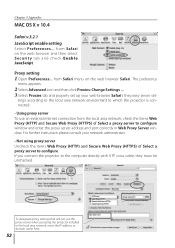
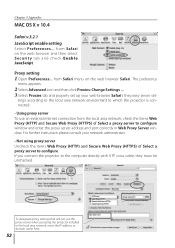
... computer directly with UTP cross cable, they must be unchecked. For further instruction please consult your web browser Safari's the proxy server set- To designate proxy settings that will not use an external internet connection from the local area network....
Using proxy server To use the proxy server when accessing the projector installed in Web Proxy Server window. If you connect the...
RS232 Expand - Page 11


... function Set Terminal function Set Standby Mode Set Power management function Set Power management time Set Power ON Start function Select Remote Control Reception Code Disable RC/Projector keys Input PIN code to release PJ Locj Select Fan mode Select Fan control mode Set channel of Closed caption Set color of Closed caption Set time when Filter warning OSD is displayed Reset Filter used time Set...
RS232 Expand - Page 13


... color of Closed caption Get Filter used time Get the information for Filter replacement time Get time when Filter warning OSD is displayed
6.9 Other Status Read Command
Status read command CR_STATUS[CR] CR_SIGNAL[CR] CR_VMUTE[CR] CR_FREEZE[CR] CR_PTIMER[CR] CR_TEMPWARN[CR] CR_TEMP[CR] CR_TEMPFAIL[CR]
Item
Get setting status of Projector behavior Get Signal Status if...
RS232 Expand - Page 15


PC issues commands in Standby mode of Setting menu and projector is as below . "000" [CR] : (0x06, 0x0D) When receiving Functional Execution Command "nnn" [CR] : Except "000" , when it is effective even under these conditions.
However, Status Read Command is unable to 1344 by any specific reason. See Error Code Table for pop-up menu
2) When...
Brochure PLC-XW250/XW200 - Page 2


... of brightness. Easy Setup Easy to Use PLC-XW250 / XW200 provides a "Auto Setup Function" that allows you make presentations almost anywhere. Does not support all comply with 0.4 W standby power consumption. By redesigning electrical circuits, a standby power consumption savings of June 2, 2009, subject to change. *3 Lamp life may vary due to manage and control projector via Network...
Sanyo PLC-XW250 Reviews
Do you have an experience with the Sanyo PLC-XW250 that you would like to share?
Earn 750 points for your review!
We have not received any reviews for Sanyo yet.
Earn 750 points for your review!
