Sanyo PLC-XK2200 - 2200 Lumens Support and Manuals
Get Help and Manuals for this Sanyo item
This item is in your list!

View All Support Options Below
Free Sanyo PLC-XK2200 manuals!
Problems with Sanyo PLC-XK2200?
Ask a Question
Free Sanyo PLC-XK2200 manuals!
Problems with Sanyo PLC-XK2200?
Ask a Question
Popular Sanyo PLC-XK2200 Manual Pages
Owner's Manual - Page 1


Multimedia Projector
MODEL PLC-XK2200 PLC-XK2600
Network Supported
Wired LAN Refer to the Owner's Manuals below for details about network function.
Network Set-up and Operation
Owner's Manual
Owner's Manual - Page 4


... indicate the minimum space required. If the problem still persists, contact the dealer where you to EU countries and do not stare directly into the lens, otherwise eye damage could result. Please, dispose of the unit.
If the projector is printed beneath the symbol mark, this manual thoroughly.
NO USER-SERVICEABLE PARTS INSIDE EXCEPT LAMP REPLACEMENT.
Owner's Manual - Page 7


... and receiver.
-
Should you could be connected to Part 15 of the plug. Fuse covers are designed to radio communications. The wire which is coloured blue must be required to comply with the instructions, may not correspond with the letter L or coloured red. Model Number : PLC-XK2200; AC Power Cord for the United Kingdom: This...
Owner's Manual - Page 47


... Yes in the Image select Menu to change the Logo PIN code lock setting, press the SELECT button and the Logo PIN code dialog box appears.
Capture
This function enables you to capture an... freely from video equipment can be changed without keystone correction. • When Logo PIN code lock function is set to "4321" at the factory.
Then the captured image will be captured except for...
Owner's Manual - Page 62


...PLC-XK2200; No one IMMEDIATELY after the projector has cooled down. (Follow carefully the instructions in �g���to an end. PLC-XK2600 ● Replacement Lamp Type No.: POA-LMP142
(Service Parts No. 610 349 7518)
LAMP...65533;c�o�r�d�in the Lamp Replacement section of this manual.) Continuous use as its lifetime draws ...
Owner's Manual Network - Page 20
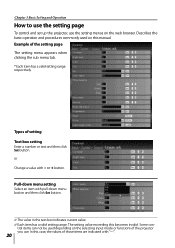
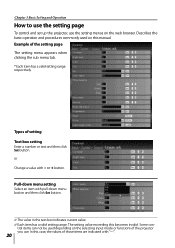
... depending on this becomes invalid. Types of those items are indicated with "---".
20 The setting value exceeding this manual. Pull-down menu setting Select an item with - Some con-
or Change a value with pull-down menu button and then click Set button.
✐ The value in the text box indicates current value. ✐Each...
Owner's Manual Network - Page 28


... the problem still persists, unplug the AC power cord and ask servicing to users in every poweron of the projector. If the projector is used without resetting the lamp counter, the alert mail is sent to a qualified service personnel with the error information.
● When PJ lamp replacement time is reached:
TITLE: Message from projector Projector Model Name: model...
Owner's Manual Network - Page 41
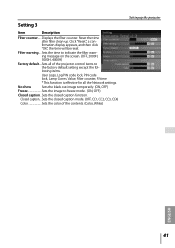
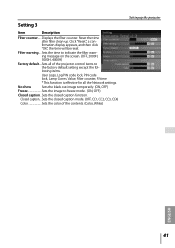
... indicate the filter warning message on the screen. (OFF, 2000H, 3000H, 4000H)
Factory default....Sets all the Network settings. Filter warning.....Sets the time to the factory default setting except the following items.
User Logo, Log PIN code lock, PIN code lock, Lamp Corres. Reset the time after filter clean-up the projector
ENGLISH
41
Value, Filter...
Owner's Manual Network - Page 49


...
Menu display off
*1 F urther instructions about the telnet application, please see the on-line guide on the projector, and press "Enter" key. Confirm the projector is a Network PIN code decided item "Network PIN code setting" (☞pp.14, 23). When the word "Hello" is replied, login has been succeeded. * The password "1234" is used for the...
Owner's Manual Network - Page 52


... then select Connection tab and click LAN Settings button. For further instruction please consult your web browser's the proxy server settings according to the local area network environment to...proxy server To use the proxy server when accessing the projector installed in the proxy settings window. Chapter 5 Appendix
Proxy setting Select Internet Options from the local area network, check the ...
Owner's Manual Network - Page 53


... internet connection from the local area network, select the item Manual proxy configuration. If you use the proxy server when accessing the projector installed in the local area network, enter the IP address or domain name here.
53
ENGLISH Netscape Navigator v.7.1
JavaScript Setting Select Preference from Edit menu on the web browser and...
Owner's Manual Network - Page 54


...select Security tab and check Enable JavaScript.
For further instruction please consult your web browser Safari's the proxy server set up your network administrator. - If you connect the...X v 10.4
Safari v.3.2.1 JavaScript enable setting Select Preferences...
Using proxy server To use the proxy server when accessing the projector installed in Web Proxy Server window.
from the...
RS232 Expand - Page 12
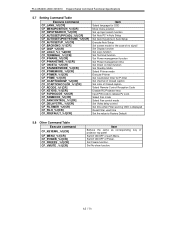
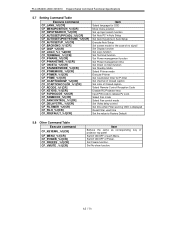
...Freeze function. Switch ON/OFF of each Menu. PLC-XK2200 /2600 /XK3010 Expand Serial Command Functional Specifications
5.7 Setting Command Table
Execute command CF_LANG_%1[CR] CF_MENUPOSITION_%1[CR] CF_INPUTSEARCH_%1[CR] CF_AUTOSETUPPCADJ_%1[CR] CF_AUTOSETUPKEYSTONE_%1[CR] CF_AUTOSETUP_%1[CR] CF_BACKGND_%1[CR] CF_DISP_%1[CR] CF_LOGO_%1_%2[CR] CF_TERMINAL_%1[CR] ...
RS232 Expand - Page 17
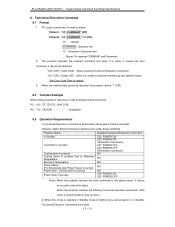
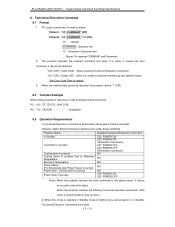
..." [CR] Pattern2 : "CF_COMMAND_"%1 [CR] CF_ : Header COMMAND : Character line %1 : Parameter (Character line) _ : Space (To separate COMMAND and Parameter)
2. See Error Code Table for pop-up menu
2) When Eco mode is selected in Standby mode of Setting menu and projector is effective even under these conditions. PLC-XK2200 /2600 /XK3010 Expand Serial Command Functional Specifications
8.
IR Command List - Page 1


...SANYO: PLC-XK2200/2600/3010 IR Command List
□ Transmission format of LCD projector operation key : NEC Format (single command / command pipelining mode)
□ Custom Code + Custom Code : 2 patterns as below 33h+00h(Default;code1), 33h+11h(code2)
Key
Data Code
No.
(HEX)
Function
1
17
AUTO SET...
19
8A
P-TIMER
20
18
LAMP CONTROL
21
01
D.ZOOM +
22
09
VOLUME +
23
0C
IMAGE...
Sanyo PLC-XK2200 Reviews
Do you have an experience with the Sanyo PLC-XK2200 that you would like to share?
Earn 750 points for your review!
We have not received any reviews for Sanyo yet.
Earn 750 points for your review!
