Sanyo PLC-WM5500/L - 5500 Lumens Support and Manuals
Get Help and Manuals for this Sanyo item
This item is in your list!

View All Support Options Below
Free Sanyo PLC-WM5500/L manuals!
Problems with Sanyo PLC-WM5500/L?
Ask a Question
Free Sanyo PLC-WM5500/L manuals!
Problems with Sanyo PLC-WM5500/L?
Ask a Question
Popular Sanyo PLC-WM5500/L Manual Pages
Owners Manual - Page 1
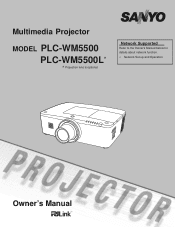
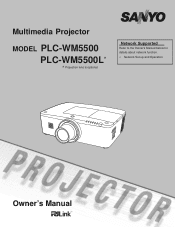
Network Supported
Refer to the Owner's Manual below for details about network function. □ Network Set-up and Operation
Owner's Manual Multimedia Projector
MODEL PLC-WM5500 PLC-WM5500L
Projection lens is optional.
Owners Manual - Page 4


The projector provides many years to come. If the problem still persists, contact the dealer where you to be built into a compartment or similarly
enclosed, these minimum distances must be maintained.
- NO USER-SERVICEABLE PARTS INSIDE EXCEPT LAMP REPLACEMENT.
Your product is to manage those features and maintains it in the Standard for the Protection of Electronic...
Owners Manual - Page 53


... while capturing an image, User can not be changed without keystone correction.
• When Logo PIN code lock is set to On, Capture cannot be...code lock
Setting
53
The initial Logo PIN code is automatically reset and the projector captures an image without a Logo PIN code.
confirmation box. On The screen logo cannot be displayed the next time you turn on the projector. Logo PIN code...
Owners Manual - Page 54


... then press the SELECT button to set the new Logo PIN code. Change the Logo PIN code
Logo PIN code change
Logo PIN code can be changed.
54 Set a new Logo PIN code, confirmation box appears, choose Yes ... no . Press the SELECT button so that you have changed to select Logo PIN code change the Logo PIN code setting. Press the Point ► button to fix the number and move the red frame...
Owners Manual Network Setup - Page 20


Some con- Example of the projector you use the setting menus on this becomes invalid.
In this case, the values of setting Text box setting Enter a number or text and then click Set button. or Change a value with "---".
20 The setting value exceeding this manual. trol items can not be used on the web browser. Chapter 3 Basic...
Owners Manual Network Setup - Page 28


... , because the projector power circuit failed. Then turn on again. If the problem still persists, unplug the AC power cord and ask servicing to a qualified service personnel with the error information.
● When PJ lamp replacement time is reached:
TITLE: Message from projector Projector Model Name: model name TCP/IP: 192.168.1.201 Projector Name: Proj05
It sends you...
Owners Manual Network Setup - Page 41


...Value, Filter counter, PJ time, Network PIN code, Network setting
* This function is not replaced. Setting up the projector
Setting 3
Item
Description
Closed caption..Sets the closed caption mode. (OFF, CC1, CC2, CC3, CC4)
Color Sets the color of the projector control items to the factory default setting except the following items.
User Logo, Logo PIN code lock, PIN code lock, Lamp...
Owners Manual Network Setup - Page 49


... to below shows the typical command lists for controlling this projector and please consult your computer.
*2 The password is a Network PIN code decided item "Network PIN code setting" (☞pp.14, 23). If you do not set up
C0A
Volume down
C0B
Audio Mute on
C0C
Audio Mute off
C1C
Menu display on the keyboard...
Owners Manual Network Setup - Page 53


... the Category column.
Netscape Navigator v.7.1
JavaScript Setting Select Preference from the local area network, select the item Manual proxy configuration.
Not using proxy server Select ... the projector installed in the Category column. For further instruction please consult your web browser's the proxy server set up your network administrator.
- Properly set -
Make sure...
Owners Manual Network Setup - Page 54


... server To use the proxy server when accessing the projector installed in Web Proxy Server window.
If you connect the projector to configure. For further instruction please consult your web browser Safari's the proxy server set- Chapter 5 Appendix
MAC OS X v 10.4
Safari v.3.2.1 JavaScript enable setting Select Preferences... Not using proxy server Uncheck the items...
RS232C Expand - Page 18


... projector status is as below .
PLC-WM5500/WM5500L Expand Serial Command Functional Specifications
8 Functional Execution Command 8.1 Format...]
8.2 Transfer Example
When setting projector's total dots to Shutter...after Power failure occurred) Abnormal Filter
Available Functional Execution Command
C00:... error code which
shows the status.
2. See Error Code Table for any specific reason...
RS232C Expand - Page 20


... Response
"000" [CR]
Unacceptable "Error Code" [CR]
8.4.7 CF_WBAL- PLC-WM5500/WM5500L Expand Serial Command Functional Specifications
8.4.5 CF_SHARP Command
Command "CF_SHARP_%1" [CR]
"000-031 Directly specify setting value of Sharpness
%1
"UP Increment setting value of Sharpness by 1
"DN Decrement setting value of Sharpness by 1
Details Response
Set user controlled value of Sharpness...
RS232C Expand - Page 21


...memory. Therefore, when the power is turned to ALL OFF status, the value returns to the original setting. (It is stored in Suspend mode.)
Acceptable "000" [CR]
Unacceptable "Error Code" [CR]
8.4.9 CF_OFFSET- PLC-WM5500/WM5500L Expand Serial Command Functional Specifications
8.4.8 CF_COLTEMP Command
Command "CF_COLTEMP_%1" [CR]
"000 Xlow
%1
"001 Low "002 Mid
"003 High
Details Response...
RS232C Expand - Page 43


PLC-WM5500/WM5500L Expand Serial Command Functional Specifications
8.10...Error Code" [CR]
8.10.11 CF_PIPSIZE Command
Command "CF_PIPSIZE_%1_%2" [CR]
"1 Set main picture size to 10%
"2 Set main picture size to 20%
"3 Set main picture size to 30%
"4 Set main picture size to 40%
%1
"5 Set main picture size to 50% "6 Set main picture size to 60%
"7 Set main picture size to 70%
"8 Set...
RS232C Expand - Page 74


...[CR]
9.10.2 CR_MUTE Command
Command "CR_MUTE" [CR]
Details
Get setting status of Built-
PLC-WM5500/WM5500L Expand Serial Command Functional Specifications
9.10 Sound Status Read Command
9.10.1 CR_VOLUME Command
Command "CR_VOLUME" [CR]
Details
Get volume value by user control * When input signal is Network, error code "101" is returned.
"OFF Built-in speaker. * When input signal...
Sanyo PLC-WM5500/L Reviews
Do you have an experience with the Sanyo PLC-WM5500/L that you would like to share?
Earn 750 points for your review!
We have not received any reviews for Sanyo yet.
Earn 750 points for your review!
