Sanyo FW40D36F-B Support and Manuals
Get Help and Manuals for this Sanyo item
This item is in your list!

View All Support Options Below
Free Sanyo FW40D36F-B manuals!
Problems with Sanyo FW40D36F-B?
Ask a Question
Free Sanyo FW40D36F-B manuals!
Problems with Sanyo FW40D36F-B?
Ask a Question
Most Recent Sanyo FW40D36F-B Questions
Sanyo FW40D36F-B Videos
Popular Sanyo FW40D36F-B Manual Pages
Owners Manual - Page 2


... in this Owner's manual
7
Attaching the base
8
Installing the remote control batteries
8
Remote control
9
Control panel
10
Terminals
10
Connecting antenna or Cable / Satellite set-top box
11
Plugging in the AC power cord
11
Selecting your connection quality
12
Connecting your devices
12
Initial setup
15
3 Use your TV 16
Switching on your TV and putting it...
Owners Manual - Page 3


... entertainment safe and enjoyable. • As you are unsure, contact a professional installer.
• Televisions can be of sufficient magnitude to constitute a risk of the cabinet. Special care should be supported on which the television is appropriate. Register Online at sanyo-av.com/support/
Know these safety symbols
CAUTION
RISK OF ELECTRIC SHOCK DO NOT...
Owners Manual - Page 4


... NEC National Electric Code
GROUND CLAMP
ANTENNA LEAD IN WIRE
ANTENNA DISCHARGE UNIT (NEC SECTION 810-20)
GROUNDING CONDUCTORS (NEC SECTION 810-21) GROUND CLAMPS
ELECTRIC SERVICE EQUIPMENT
POWER SERVICE GROUNDING ELECTRODE SYSTEM (NEC ART 250, PART H)
Wall mount bracket kit Brand
FW40D36F SANUS
Model # SAN25BB
Screw dimension M4 x 0.472" (12mm)
● Your TV meets the VESA...
Owners Manual - Page 5
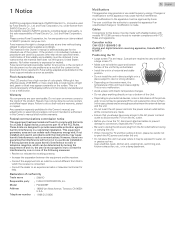
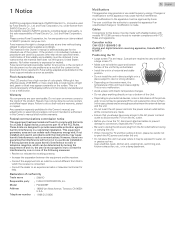
...TV. ● Make sure to operate this Owner's manual is believed adequate for purposes other than those specified herein, confirmation of the content in this unit in accordance with the instructions...can radiate radio frequency energy and, if not installed and used by service centers and official repair shops. Funai warrants that to SANYO products, including design and quality, is the ...
Owners Manual - Page 6


... is incorrectly replaced. Environmental care
The packaging of this Owner's manual or any purpose without the express prior written consent of this product is found or not in green focal areas.
Manufactured under license from the AC power outlet. Furthermore, any unauthorized commercial distribution of Funai.
Consumer notice: This TV has been set to...
Owners Manual - Page 7


... and lets you need to replace these accessories, please refer to the part name or No. Refer to the instruction book accompanying your remote control for personal listening. 2 Getting started
Features
● DTV / Analog TV / CATV
You can be played back on this unit.
● Digital audio output
Digital audio (Supporting Dolby Digital) sent to home...
Owners Manual - Page 10
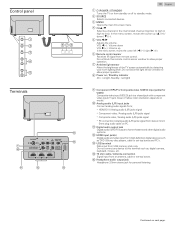
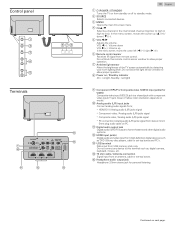
... remote control. Do not connect any device to allow proper operation. n 75 ohm cable / Antenna connection Signal input from an antenna, cable or set -top boxes and PC's. c MENU Opens the main On-screen menu. Green / Yellow color orientation depends on PC.
Control panel
1 2 3 4 5
Terminals
i j
k
l
678
n o m
10 .English
a B (POWER / STANDBY) Turns the TV...
Owners Manual - Page 15


... optimized for efficient energy usage for channels.
Autoprogram L p. 23 ● You can be accessible by remote control. Location L p. 30 Initial setup
Make sure the antenna is selected, the TV detects antenna signals. Home is registered.
Use this setting to maximize the energy efficiency for retail displays. When you are using a cable or satellite box...
Owners Manual - Page 24


... set Voice guide off the air analog TV or analog cable channels that were not added by CH + / -.
Picture Sound Setup Features Language USB
Add channels
For analog channels, select a channel to select Accessibility, then press OK. Picture Sound Setup Features Language USB
Accessibility Child lock HDMI-CEC Location E-sticker Software upgrade
Home - -
2 Adjust the following...
Owners Manual - Page 29


...Some set your connected HDMI-CEC device. Set the HDMI-CEC control On or Off.
Auto TV on signal is not a malfunction.
29 .English
Device list
This function lets you see the product model number... this unit's power.
The following additional settings will be turned on your connected
HDMI-CEC device. Auto device off
On
Setup
Auto TV on
On
Features Device list
Language
USB
...
Owners Manual - Page 33


... PC, open a web browser and go to sanyo-av.com/support/download
2 Enter the model number in the "Type the Model Number..." Picture Sound Setup Features Language USB
Current software info Upgrade
33 .English
Downloading the software
Find information and software related to your TV and download the latest software upgrade file to your PC.
1 On your current...
Owners Manual - Page 34


If okay, then possible infrared sensor trouble. this unit?
● Make sure to complete the initial setup before the unit goes into the unit.
● Check if the correct input mode is selected by the Child and Ratings Lock setting. L p. 23
● The selected channel may interrupt the remote control signal on
● Connect the...
Owners Manual - Page 35


... whether all connections once before calling for the SANYO code. L p. 22
● The LCD screen is manufactured to provide many years of a shortened program.
35 .English
Troubleshooting tips
If the unit does not perform properly when operated as instructed in this Owner's manual,
Please check the following Troubleshooting tips and all the cables to the unit...
Owners Manual - Page 36


... Multimedia Interface) Interface that was on a printed sticker that supports all uncompressed, digital audio / video formats including set features, technical information, etc on this unit. If an infrared pulsating light appears on the TV screen mainly used as its height. There are no user serviceable parts inside. We do not try to compress digital sound...
Owners Manual - Page 38


...installation or setup of the product,
adjustment of customer controls on the product, and installation or repair of antenna/signal source systems outside of the product. • Product repair and/or part replacement because of improper installation...specific legal rights. You may provide a separate warranty for which vary from the date of the replacement or repair... product, as set forth below....
Sanyo FW40D36F-B Reviews
Do you have an experience with the Sanyo FW40D36F-B that you would like to share?
Earn 750 points for your review!
We have not received any reviews for Sanyo yet.
Earn 750 points for your review!

