Sanyo FW55D25F Support and Manuals
Get Help and Manuals for this Sanyo item
This item is in your list!

View All Support Options Below
Free Sanyo FW55D25F manuals!
Problems with Sanyo FW55D25F?
Ask a Question
Free Sanyo FW55D25F manuals!
Problems with Sanyo FW55D25F?
Ask a Question
Sanyo FW55D25F Videos
Popular Sanyo FW55D25F Manual Pages
Owners Manual - Page 2
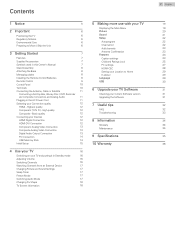
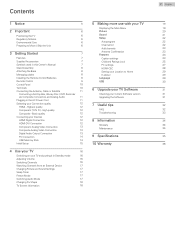
... to Move / Ship the Unit
6
3 Getting Started 7
Features
7
Supplied Accessories
7
Symbols used in this Owner's Manual
7
Stand Assembly
8
Attaching the Base
8
Managing cables
8
Installing the Remote Control Batteries
8
Remote Control
9
Control Panel
10
Terminals
10
Connecting the Antenna, Cable or Satellite
11
Connecting a Set-top Box, Blu-ray Disc / DVD Recorder
via...
Owners Manual - Page 3
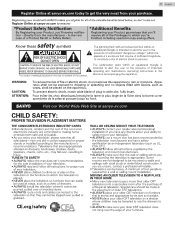
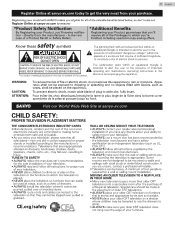
...required for a wall or ceiling mount installation. To prevent electric...SERVICEABLE PARTS ARE INSIDE.
new and old- Registering your older CRT television does not hang over , pulled or grabbed. The caution marking is sturdy and appropriate for all instructions supplied by the television and mount manufacturers.
• ALWAYS make sure your model...
Register Online at sanyo-av.com today to...
Owners Manual - Page 4
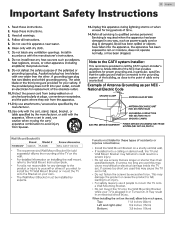
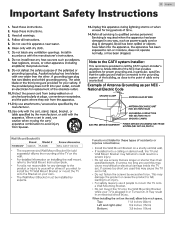
...3.9 inches (10cm) Follow all warnings.
4. National Electric Code
GROUND CLAMP
ANTENNA LEAD IN WIRE
ANTENNA DISCHARGE UNIT (NEC SECTION 810-20)
GROUNDING CONDUCTORS (NEC SECTION 810-21) GROUND CLAMPS
ELECTRIC SERVICE EQUIPMENT POWER SERVICE GROUNDING ELECTRODE SYSTEM (NEC ART 250, PART H)
Wall Mount Bracket Kit
Brand
Model #
FW55D25F SANUS PLA50B
Screw dimension M6 x 0.472" (12mm)
•...
Owners Manual - Page 5


...
All other features in this Owner's Manual may cause harmful interference to comply with the instructions, may be made . Consumer Notice:
This TV has been set to provide reasonable protection against harmful interference in a particular installation.
No part of HDMI Licensing LLC in accordance with the limits for help. 1 Notice
SANYO is a registered trademark of color...
Owners Manual - Page 7
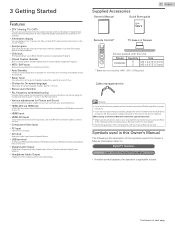
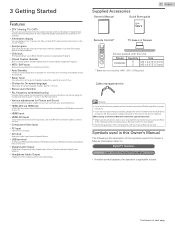
...Remote Control to operate this Unit. ● Make sure the component code on your Universal Remote Control is set the Unit to go into Standby mode Automatically.
● Sleep Timer
You can set to our brand.
Model Quantity
Size
FW55D25F... Supplied Accessories
Owner's Manual
Quick Start guide
7 .English
Remote Control*
TV base and Screws
Screws packed with All Universal Remote ...
Owners Manual - Page 11


...9679; Do Not connect the AC Power Cord to an AC Power Supply outside the indicated voltage
of this Unit (120V AC). ● Connecting the AC Power Cord to a Power Supply outside of combiners (mixers) or ... is connected to the Quick Start Guide that shows the connections for further information.
● Depending on TV or Remote Control. OUT
Cable
RF cable IN Set-top Box
RF cable
OUT
Audio...
Owners Manual - Page 14


...9679; A USB Memory Stick that requires its own driver or the Device with this Unit. ● We...DVI does not display 480i image which requires an External Power
Supply (500mA or more). Continued on this Unit. ●... ready to remove a USB Memory Stick, set the Unit to go into the USB terminal...HDMI cable
PC
HDMI-DVI Connection This Unit can be supported by this Unit. ● Be sure to use...
Owners Manual - Page 15


...setup is selected, the TV detects signals supplied by Remote Control. When Antenna is Turned
2 On. Initial setup
Please wait while the system is set to maximize the energy efficiency for home setting and it can be adjusted through the Unit's Initial setting... Location setting, then press OK.
Follow the instructions listed on...
installation process searches this setting, the Power Consumption...
Owners Manual - Page 27


...please adjust the settings manually.
● Properly adjust the Clock setting and then adjust the Phase setting. The Unit ...set your own PIN code.
3 Use H I to select the item you forget the PIN code, unplug the AC Power Cord then wait for 10 seconds to Switch between Block and View.
● E indicates that the Rating is Not Locked (Viewable).
● G indicates that the Rating is supplied...
Owners Manual - Page 30
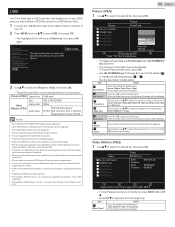
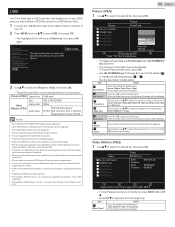
... driver. ● This unit is not allowed to use H I to select the zoom factor (1x, 2x or 4x).
Press 3, then use the USB Memory Stick which requires an External Power
Supply (500mA or more). ● A file name exceeding 128 characters or contains a dot character is Not Supported on , the following settings ( 2 ~ 4 ).
Press 1 again to set the...
Owners Manual - Page 32


...Power...setting is retained, but the PIN code is an infrared-equipped device such as indicated on next page. 7 Useful tips
32 .English
FAQ
Question
Answer
● Check the Antenna or Cable Connection to the Main Unit.
● Check the Batteries on the Remote Control.
● Re-insert or replace... trouble.
● Aim the Remote ...wall Cable or Set-top Box needs to complete the Initial Setup...
Owners Manual - Page 33


... but this Owner's Manual,
check the following Troubleshooting Tips and All Connections Once before calling for the SANYO
code. No Color ● View other TV channels. L p. 20
Picture Poor
You Switch to Reset Itself.
33 .English
Troubleshooting
If the Unit does not perform properly when operated as instructed in picture. (Analog TV-
Power
No Power ● Make sure...
Owners Manual - Page 34


..., the Remote Control is almost twice as wide as an alternate in one of the Unit with CEC feature and this Owner's Manual to the exposed surfaces. Servicing Should your...Power Cord. Conventional TVs are 16:9 (the TV screen is sending out an IR signal. HDTV (High-Definition TV) Ultimate Digital format that supports All uncompressed, Digital Audio / Video formats including Set...
Owners Manual - Page 36
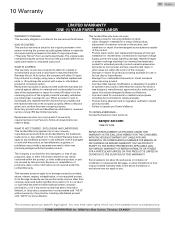
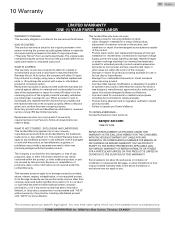
...installation or repair of antenna/signal source systems outside of the product. • Product repair and/or part replacement because of improper installation or maintenance, connections to improper voltage supply, power...to you specific legal rights. Contact the Customer Care Center at no signature verification receipt can be provided. • Failure to operate per Owner's Manual. You ...
Leaflet - Page 1
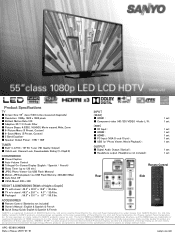
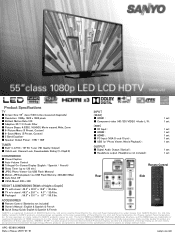
... under license from Dolby Laboratories. Department of HDMI Licensing LLC in this specification sheet is used by Funai Electric Co., Ltd. ACCESSORIES ■ Remote Control (Batteries not included) ■ Owner's Manual : English & Spanish & French ■ Quick Setup Guide: English & Spanish & French
SANYO is the sole responsibility of the U.S.
and is subject to 120 min...
Sanyo FW55D25F Reviews
Do you have an experience with the Sanyo FW55D25F that you would like to share?
Earn 750 points for your review!
We have not received any reviews for Sanyo yet.
Earn 750 points for your review!

