SanDisk SDCZ40-032G-A11 - Ultra Backup USB Flash Drive Support and Manuals
Get Help and Manuals for this SanDisk item
This item is in your list!

View All Support Options Below
Free SanDisk SDCZ40-032G-A11 manuals!
Problems with SanDisk SDCZ40-032G-A11?
Ask a Question
Free SanDisk SDCZ40-032G-A11 manuals!
Problems with SanDisk SDCZ40-032G-A11?
Ask a Question
Popular SanDisk SDCZ40-032G-A11 Manual Pages
Quick Start Guide - Page 2
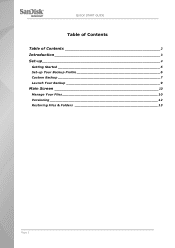
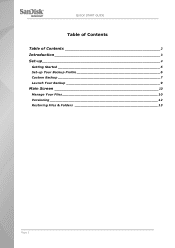
QUICK START GUIDE
Table of Contents
Table of Contents 2 Introduction 3 Set-up 4
Getting Started 5 Set-up Your Backup Profile 6 Custom Backup 7 Launch Your Backup 9
Main Screen 10
Manage Your Files 10 Versioning 12 Restoring Files & Folders 13
Page 2
Quick Start Guide - Page 3
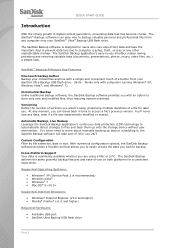
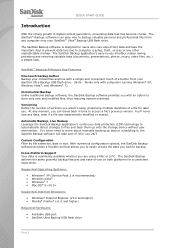
... in time to backup.
The SanDisk® Backup software is recommended) Windows Vista® Windows® 7 Mac OS® X v10.5+
Supported Internet Browsers:
Windows® Internet Explorer (v5.0 and higher) Mozilla® Firefox® (v1.0 and higher)
Required Hardware:
Available USB port SanDisk Ultra Backup USB flash drive...
Quick Start Guide - Page 4
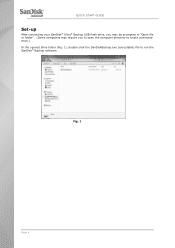
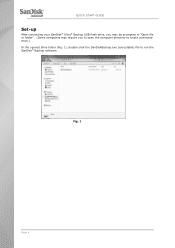
QUICK START GUIDE
Set-up
After connecting your SanDisk® Ultra® Backup USB flash drive, you may be prompted to "Open file or folder". (Some computers may require you to open the computer directory to locate connected drive.) In the opened drive folder (Fig. 1), double-click the SanDiskBackup.exe (executable) file to run the SanDisk® Backup software. Fig. 1
Page 4
Quick Start Guide - Page 5
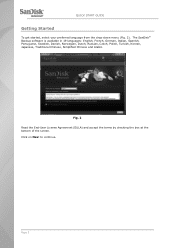
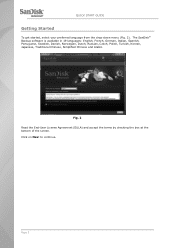
Page 5
Click on Next to continue. The SanDisk® Backup software is available in 19 languages: English, French, German, Italian, Spanish, Portuguese, Swedish, Danish, Norwegian, Dutch, Russian, ...EULA) and accept the terms by checking the box at the bottom of the screen. QUICK START GUIDE
Getting Started
To get started, select your preferred language from the drop-down menu (Fig. 2).
Quick Start Guide - Page 6
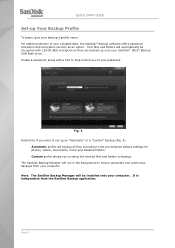
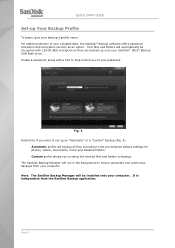
... independent from your password. QUICK START GUIDE
Set-up Your Backup Profile
To begin, give your computer.
Custom profile allows you want to set up an "Automatic" or a "Custom" backup (Fig. 3). Fig. 3 Determine if you to select the desired files and folders to ensure automatic and continuous backups from the SanDisk Backup application.
Page 6 Note: The SanDisk Backup Manager will...
Quick Start Guide - Page 7
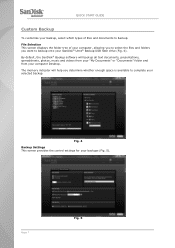
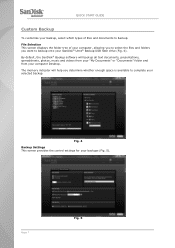
... and folders you determine whether enough space is available to complete your selected backup. The memory indicator will backup all text documents, presentations, spreadsheets, photos, music and videos from your "My Documents" or "Documents" folder and from your SanDisk® Ultra® Backup USB flash drive (Fig. 4). QUICK START GUIDE
Custom Backup
To customize your backups (Fig. 5).
Quick Start Guide - Page 8
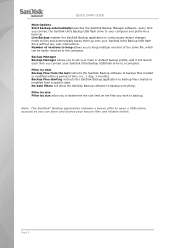
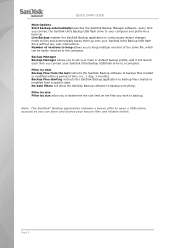
... performs a back-up. Backup files starting instructs the SanDisk Backup application to backup files created or modified from the last instructs the SanDisk Backup software to backup files created or modified within a period of the same file, which can store and access your SanDisk Ultra Backup USB flash drive to backup. Backup Manager Backup Manager allows you to set your main or default...
Quick Start Guide - Page 9
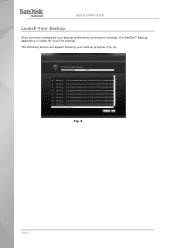
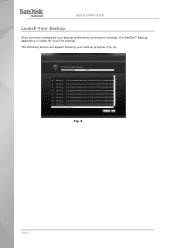
QUICK START GUIDE
Launch Your Backup
Once you have configured your backup preferences and control settings, the SanDisk® Backup application is ready for your backup progress (Fig. 6). The following screen will appear showing your first backup. Fig. 6
Page 9
Quick Start Guide - Page 10
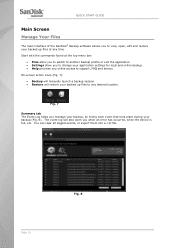
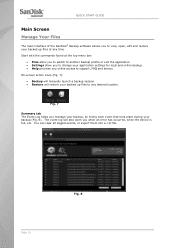
QUICK START GUIDE
Main Screen
Manage Your Files
The main interface of the SanDisk® Backup software allows you to view, ...backup, by listing each event that took place during your application settings for local and online backup. Help provides you when an error has occurred, when the device is full, etc. On-screen action icons (Fig. 7): Backup will manually launch a backup...
Quick Start Guide - Page 11


Page 11 QUICK START GUIDE View tab View specific files and folders backed up data manually from your SanDisk® Ultra® Backup USB flash drive in this tab (Fig. 9). Fig. 9 Note: You can always access your backed up on your SanDisk Ultra Backup USB flash drive by going to the "My Backup" folder, if the profile is not encrypted.
Quick Start Guide - Page 12
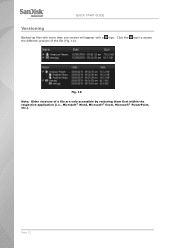
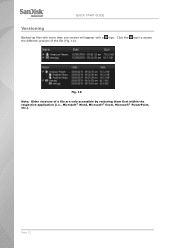
Click the sign to access the different versions of a file are only accessible by restoring them first within the respective application (i.e., Microsoft® Word, Microsoft® Excel, Microsoft® PowerPoint, etc.). QUICK START GUIDE
Versioning
Backed-up files with more than one version will appear with a sign. Fig. 10 Note: Older versions of the file (Fig. 10).
Page 12
Quick Start Guide - Page 13
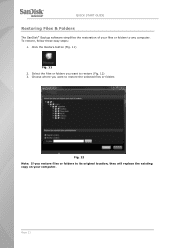
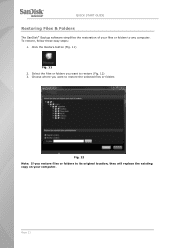
Select the files or folders you restore files or folders to its original location, they will replace the existing copy on your files or folders to restore (Fig. 12) 3. To restore, follow... want to any computer. Click the Restore button (Fig. 11) Fig. 11
2. QUICK START GUIDE
Restoring Files & Folders
The SanDisk® Backup software simplifies the restoration of your computer. Page 13
SanDisk SDCZ40-032G-A11 Reviews
Do you have an experience with the SanDisk SDCZ40-032G-A11 that you would like to share?
Earn 750 points for your review!
We have not received any reviews for SanDisk yet.
Earn 750 points for your review!
