Samsung YPT10JAW - 4 GB, Digital Player Support and Manuals
Get Help and Manuals for this Samsung item
This item is in your list!

View All Support Options Below
Free Samsung YPT10JAW manuals!
Problems with Samsung YPT10JAW?
Ask a Question
Free Samsung YPT10JAW manuals!
Problems with Samsung YPT10JAW?
Ask a Question
Popular Samsung YPT10JAW Manual Pages
User Manual (ENGLISH) - Page 1


To receive more complete service, please register your product at
www.samsung.com/global/register YP-T10
MP3 Player
user manual
imagine the possibilities
Thank you for purchasing this Samsung product.
User Manual (ENGLISH) - Page 11
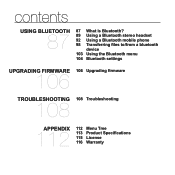
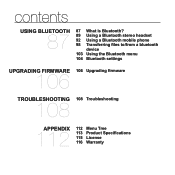
... BLUETOOTH
87
87 What is Bluetooth? 89 Using a Bluetooth stereo headset 92 Using a Bluetooth mobile phone 98 Transferring files to/from a bluetooth
device 103 Using the Bluetooth menu 104 Bluetooth settings
UPGRADING FIRMWARE
106
106 Upgrading firmware
TROUBLESHOOTING 108 Troubleshooting
108
APPENDIX
112
112 Menu Tree 113 Product Specifications 115 License 116 Warranty
User Manual (ENGLISH) - Page 90


... of the Bluetooth icon
: Bluetooth mode on
:Connected to a stereo headset
: Connected to a mobile phone
ƒ If you want to turn off the Bluetooth function, set the to ĺ ĺ .
ƒ Bluetooth-compliant Headsets
Company
Model
Company
Model
i.TECH
Blueband SAMSUNG
SBH100
Plantronics PULSAR 590A Jabra
BT620s
MOTOROLA
HT820
ƒ Use only a Bluetooth-certifi...
User Manual (ENGLISH) - Page 92
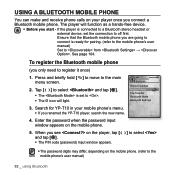
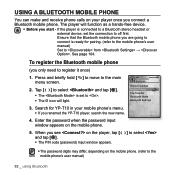
... for pairing. (refer to the mobile phone's user manual) Set to . ƒ The icon will function as a hands-free device.
ƒ Before you see on the player, tap [ and tap [ ]. ƒ The PIN code (password) input window appears.
] to select
ƒ The password digits may differ, depending on the mobile phone. (refer to the main menu screen...
User Manual (ENGLISH) - Page 98


... to pair.
98 _ using Bluetooth Tap [ ] to select and tap [ ]. ƒ The is set to . ƒ The icon will see on the player
(you can transfer music, picture and video &#...MP3 player, mobile phone, etc. If the player is ready for pairing. (refer to the device's user manual) Check if the Bluetooth device to supports the file transfer function. (refer to the device's user manual...
User Manual (ENGLISH) - Page 99
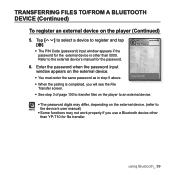
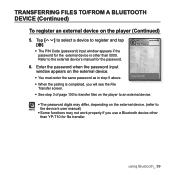
... to register and tap
ƒ The PIN Code (password) input window appears if the password for the password.
Enter the password when the password input window appears on the player (Continued)
5. Refer to the external device's manual for the external device is completed, you use a Bluetooth device other than YP-T10 for file transfer. using Bluetooth_ 99 File...
User Manual (ENGLISH) - Page 102


... it ready for pairing. (refer to the device's user manual) Check if the Bluetooth device to support the file transfer function. (refer to the device's user manual) Set from ĺ . See page 104.
1. If the player is connected to a Bluetooth stereo headset or mobile phone, set to . ƒ The icon will light. ƒ You can...
User Manual (ENGLISH) - Page 108
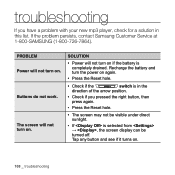
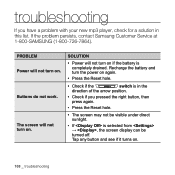
...problem persists, contact Samsung Customer Service at 1-800-SAMSUNG (1-800-726-7864).
SOLUTION
• Power will not turn on if the battery is completely drained.
The screen will not turn on . Recharge the battery and turn on . PROBLEM Power will not turn the power on .
108 _ troubleshooting... this list. troubleshooting
If you have a problem with your new mp3 player, check ...
User Manual (ENGLISH) - Page 109


... Key Updates and Service Packs, then update all.
troubleshooting _ 109
Recharge the battery.
• If is selected from the manual.
Reboot...setting.
• Battery life may be slow. Media Studio Program Malfunction
Connection to run Windows Update. The file transfer rate is turning off when the player is correctly connected and try transferring again. PROBLEM...
User Manual (ENGLISH) - Page 116
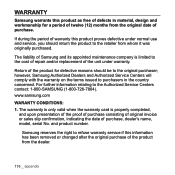
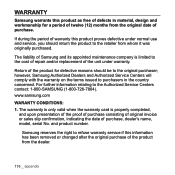
... right to refuse warranty service if this product proves defective under warranty. The liability of Samsung and its appointed maintenance company is properly completed,
and upon presentation of the proof of purchase consisting of original invoice or sales slip confirmation, indicating the date of purchase, dealer's name, model, serial No. For...
User Manual (ENGLISH) - Page 117
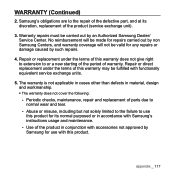
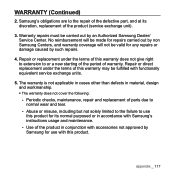
...damage caused by an Authorized Samsung Dealer/ Service Center. appendix _ 117 The warranty is not applicable in cases other than defects in conjunction with Samsung's instructions usage and maintenance. -
Repair or direct replacement under the terms of the defective part, and at its normal purposed or in accordance with accessories not approved by Samsung for use this warranty...
User Manual (ENGLISH) - Page 11
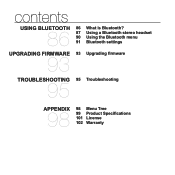
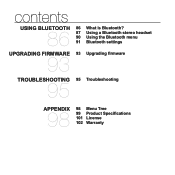
contents
USING BLUETOOTH 86 What is Bluetooth?
86
87 90 91
Using a Bluetooth stereo headset Using the Bluetooth menu Bluetooth settings
UPGRADING FIRMWARE 93 Upgrading firmware
93
TROUBLESHOOTING 95 Troubleshooting
95
APPENDIX
98
98 Menu Tree 99 Product Specifications 101 License 102 Warranty
User Manual (ENGLISH) - Page 96


PROBLEM
Power is correctly connected and try transferring again.
96 _ troubleshooting
Turn on the Player.
• The battery life can vary depending on the sound mode and display setting.
• Battery life may be ...• If is selected from the manual.
Media Studio Program Malfunction
Connection to run Windows Update. Select Key Updates and Service Packs, then update all.
User Manual (ENGLISH) - Page 102
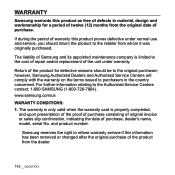
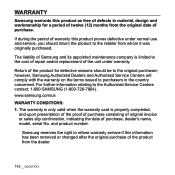
... purchased. The warranty is only valid when the warranty card is limited to the cost of repair and/or replacement of the unit under normal use and service, you should be to the Authorized Service Centers contact; 1-800-SAMSUNG (1-800-726-7864).
Return of the product for a period of twelve (12) months from the original...
User Manual (ENGLISH) - Page 103
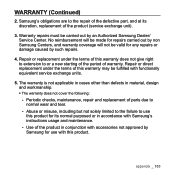
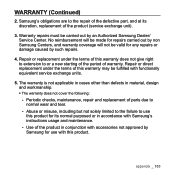
... the defective part, and at its normal purposed or in accordance with Samsung's instructions usage and maintenance. - Warranty repairs must be fulfilled with this warranty does not give right to extension to or a new starting of the period of parts due to use with functionally equivalent service exchange units.
5. Periodic checks, maintenance, repair and replacement of...
Samsung YPT10JAW Reviews
Do you have an experience with the Samsung YPT10JAW that you would like to share?
Earn 750 points for your review!
We have not received any reviews for Samsung yet.
Earn 750 points for your review!
