Samsung YP-T8Z - 1 GB Music Support and Manuals
Get Help and Manuals for this Samsung item
This item is in your list!

View All Support Options Below
Free Samsung YP-T8Z manuals!
Problems with Samsung YP-T8Z?
Ask a Question
Free Samsung YP-T8Z manuals!
Problems with Samsung YP-T8Z?
Ask a Question
Popular Samsung YP-T8Z Manual Pages
User Manual (ENGLISH) - Page 2
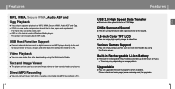
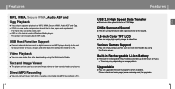
... pattern.
Please check our home page (www.samsung.com) for a PC.
Direct MP3 Recording
G You can enjoy various games such as digital cameras and MP3 player directly to view saved e-books or pictures.
Various Games Support
G You can convert music from CDs, cassettes, and radio into MP3 files without the need for upgrades.
3
ENG Upgradable
G You can enjoy high-quality image...
User Manual (ENGLISH) - Page 3
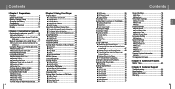
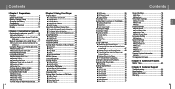
...2 Safety Instructions 6 Battery Charger Safety 8 Charging the Battery 9 Components 10 Location of Controls 11 Display 12
I Chapter 2 Connection to Computer
Connecting the player to your PC ..........13 G Installing Software 13 G Connecting the player to your PC with the
USB cable 15 Manual Installation of the USB Driver ....17 G If an error occurs during installation of the
USB driver 17...
User Manual (ENGLISH) - Page 5
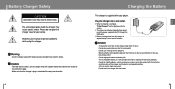
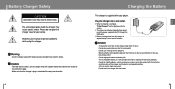
... with wet hands.
9
ENG Plug the charger into the same outlet. - Overcharging will be displayed on the screen.
✻ The player can also be charged at low speed using the power supplied from PC through the USB cable.
✻ Battery recharge time from water sources to prevent problems while using the rechargeable battery for...
User Manual (ENGLISH) - Page 7
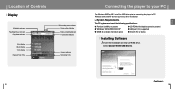
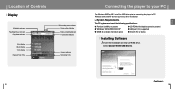
... USB driver prior to connecting the player to PC.
Continued...
12
13 Windows 2000 and XP do not require any driver installation.
❑ System Requirements.
Select [Install Win98 USB Driver].
ENG
Location of available hard disk space
G CD-ROM drive(double speed or greater) G USB port (2.0) supported G DirectX 9.0 or above. The PC system must meet the following specifications...
User Manual (ENGLISH) - Page 9
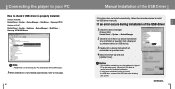
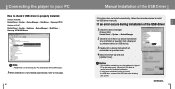
... a device marked with the MP3 player.
5 When USB driver is not installed automatically, refer to next page.
16
Manual Installation of the USB Driver
If the driver does not install automatically, follow the instructions below to see if there is properly installed
Windows 98SE/ME: Control Panel ¡ System ¡ Device Manager ¡ Disk Drives ¡ Samsung YP-T8 Windows 2000/XP: Control...
User Manual (ENGLISH) - Page 10
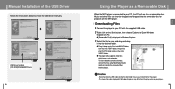
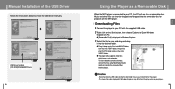
... play order on the MP3 player. Manual Installation of the player. - To view video files on PC. The music file order displayed in Windows Explorer.
3 Select the file to save and drag-and-drop
it as a Removable Disk
When the MP3 player is displayed in Windows Explorer may cause malfunction of the USB Driver
Follow the instructions below to Open...
User Manual (ENGLISH) - Page 44
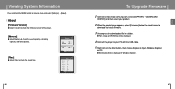
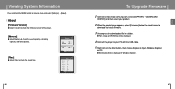
...
: 486 MB
❙œœ Back
Files
MUSIC : 27 TEXT : 2 PHOTO : 11 VIDEO : 3 GAME : 4 TOTAL : 47
❙œœ Back
86
To Upgrade Firmware
1 Connect to http://www.samsung.com, select [SUPPORT] ¡ [DOWNLOAD
CENTER] and then select your PC with the USB cable. 5 Right click on the Start button, then choose Explore to
download the...
User Manual (ENGLISH) - Page 45
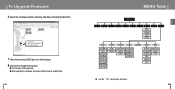
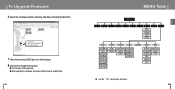
... [Removable Disk]
7 After disconnecting USB Cable, turn off the player. 8 Connect the charger to move and select.
89
ENG G When upgrading is complete, the player will be turned on automatically. 88
MENU Table
∏Mfi¥E∫»N≠U∏È
Music Navigation Playlist FM Radio Text
Photo
Video Game USB Host Settings
Hextris DartGame
Hurdle Pipeplus
Music...
User Manual (ENGLISH) - Page 49
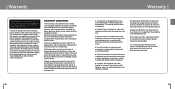
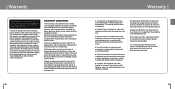
... purchase, dealer's name, model, serial No. Samsung reserves the right to refuse warranty service if this information has been removed or changed after the original purchase of the product from the dealer.
2.Samsung's obligations are to the repair of the defective part, and at its discretion, replacement of the product (service exchange unit).
3.Warranty repairs must be to the...
User Manual (ENGLISH) - Page 2
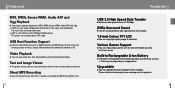
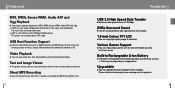
...
G You can enjoy various games such as Dart and Hurdles by using the Multimedia Studio.
Features
MP3, WMA, Secure WMA, Audio ASF and Ogg Playback
G Your player supports playback of MP3, WMA,Secure WMA, Audio ASF and Ogg. ✽ OGG is a new audio compression format that is a file format used as digital cameras and MP3 player directly to the unit for...
User Manual (ENGLISH) - Page 3
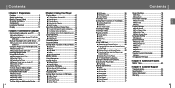
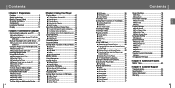
...2 Safety Instructions 6 Battery Charger Safety 8 Charging the Battery 9 Components 10 Location of Controls 11 Display 12
I Chapter 2 Connection to Computer
Connecting the player to your PC ..........13 G Installing Software 13 G Connecting the player to your PC with the
USB cable 15 Manual Installation of the USB Driver ....17 G If an error occurs during installation of the
USB driver 17...
User Manual (ENGLISH) - Page 9
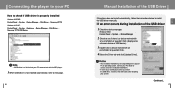
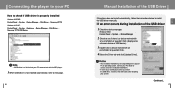
...; Samsung YP-T8 USB Device
✍ Note - Contact your PC communicate with an
exclamation or question mark.
4 Select the Driver tab and click [Update Driver].
✍ Notice - I If an error occurs during installation of PC or operating system.
Continued... 17
ENG Connecting the player to your system. If errors occur continuously when you install the USB driver, reconnect the USB cable...
User Manual (ENGLISH) - Page 10
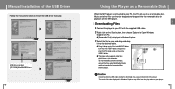
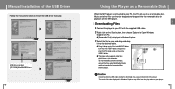
... file to save and drag-and-drop
it as a Removable Disk
When the MP3 player is connected to install the USB driver manually.
To view video files on the MP3 player. G [Removable Disk] is displayed in Windows Explorer may cause malfunction of the USB Driver
Follow the instructions below to your PC, the PC will see it into the removable disc...
User Manual (ENGLISH) - Page 44


... : 27 TEXT : 2 PHOTO : 11 VIDEO : 3 GAME : 4 TOTAL : 47
❙œœ Back
86
To Upgrade Firmware
1 Connect to http://www.samsung.com, select [SUPPORT] ¡ [DOWNLOAD
CENTER] and then select your PC with the USB cable. 5 Right click on PC. I About
[Firmware Version]
G Select Version to check the firmware version of the player.
[Memory]
G Select Memory to check the...
User Manual (ENGLISH) - Page 45
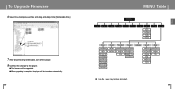
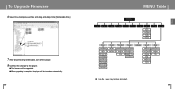
... [Removable Disk]
7 After disconnecting USB Cable, turn off the player. 8 Connect the charger to move and select.
89
ENG
G When upgrading is complete, the player will be turned on automatically. 88
MENU Table
∏Mfi¥E∫»N≠U∏È
Music Navigation Playlist FM Radio Text
Photo
Video Game USB Host Settings
Hextris DartGame
Hurdle Pipeplus
Music...
Samsung YP-T8Z Reviews
Do you have an experience with the Samsung YP-T8Z that you would like to share?
Earn 750 points for your review!
We have not received any reviews for Samsung yet.
Earn 750 points for your review!
