Samsung WF6200 Support and Manuals
Get Help and Manuals for this Samsung item
This item is in your list!

View All Support Options Below
Free Samsung WF6200 manuals!
Problems with Samsung WF6200?
Ask a Question
Free Samsung WF6200 manuals!
Problems with Samsung WF6200?
Ask a Question
Popular Samsung WF6200 Manual Pages
User Manual - Page 4


... appliance, familiarize yourself with any questions or concerns, contact your nearest service center or find help and information online at www.samsung.com. To safely operate this manual, store it .
4 English
SAVE THESE INSTRUCTIONS
8',"7 JOEE This manual contains important information on your new Samsung washer.
What you need to know how to use and care of your...
User Manual - Page 6


...installation of this appliance only, and do so may result in electric shock or fire. Use the socket for service. Do not ground the appliance to a gas pipe, plastic water pipe, or telephone line. • This may result in the product specifications. The appliance is damaged, contact your nearest Samsung service...SAVE THESE INSTRUCTIONS
8',"7 JOEE...an explosion, problems with other...
User Manual - Page 8


..., remove the washer door lever. • Children can support its weight. • Failure to the product or injury.
SAVE THESE INSTRUCTIONS
8 English
8',"7 JOEE Make sure to remove the packaging (sponge, styrofoam) attached to do so may result in abnormal vibrations, movement, noise, or problems with
the product. Safety information
Safety information
Install your appliance...
User Manual - Page 9


...; If the appliance needs to be repaired or reinstalled, contact your hand or a metal object under the washer while it straight out of time or during a thunder or lightning storm. • Failure to do so may result in electric shock or fire. Do not insert your nearest Samsung
service center. • Failure to do...
User Manual - Page 15


Connect only the washer to install a proper outlet. To ensure proper grounding, the washer comes with the model. • To purchase an accessory or lost part, contact a local Samsung service center, Samsung
Customer Care, or your retailer. • The Smart Home Adapter is required.
• Use an individual branch circuit.
CAUTION
• Do not reuse old water ...
User Manual - Page 19


Installation
Stacked installation (Model: SKK-7A)
A
E
I
B
F
C
D
G
H
J
K
L
A
3 in. (76 mm)
G
B
48 in². (3100 mm²)
H
C
24 in². (1550 mm²)
I
D
3 in. (76 mm)
J
E
6 in. (152 mm)
K
F
78.5 in. (1994 mm)
L
1 in. (25 mm) 27 in. (686 mm) 5 in. (127 mm)
3 in.(76mm) 34 in. (864 mm) 8 in. (203 mm)
WARNING • Samsung's washers and dryers...
User Manual - Page 21
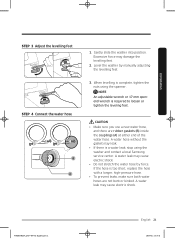
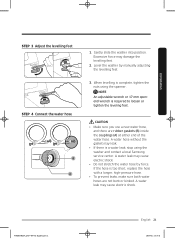
... is too short, replace the hose with a...Samsung service center. Gently slide the washer into position. NOTE An adjustable wrench or 17 mm openend wrench is a water leak, stop using the spanner. A water hose without the gasket may cause electric shock. • Do not stretch the water hose by manually adjusting the levelling feet.
3. Level the washer by force. Installation...
User Manual - Page 25
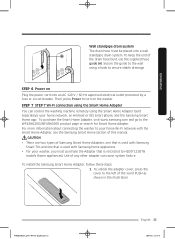
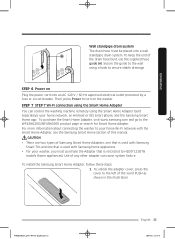
...models (home appliances). To install the Samsung Smart Home Adapter, follow these steps: 1. To unlock the adapter cover, press the cover to the left of
the drain hose bent, use the supplied hose
guide...washer to your home Wi-Fi network with Samsung home appliances. • For your home network, an Android or iOS smart phone, and the Samsung Smart Home app. Use of this manual. Installation...
User Manual - Page 27


... washing machines featuring the Samsung SmartHome Adapter support
both Wi-Fi 2.4 GHz with your network is installed in this manual.
Contact your Samsung Smart washing machine may prevent your washing machine through the Samsung Smart Home app. If this happens, contact your Internet service provider for technical assistance.
• The firewall settings of your PC or modem for...
User Manual - Page 38


... at a later time. The washer enters the waiting for 3 seconds. Choose a delay of between 1 to check the status of the washing machine using the Samsung Smart Home app, you need ...only for WF45K6500A* model)
• This function enables you have inserted the Smart Home Adapter and connected the washer to use the cycle with a single button push.
• Set the washer to finish your ...
User Manual - Page 41


.... • If you operate the button in the Set view after connecting to Smart Home, It will
disconnect from Smart Home. • For safety reasons, Smart Control will be disabled if the Child Lock is a smart washing machine that supports the Samsung Smart Home service.
This product is activated. To use
Smart Control, make...
User Manual - Page 50


... function, you must first download the Samsung Smart Washer app from the Play Store or the Apple Store, and install it 's self-diagnosis function in the background. When the information code is not supported by some models.)
As the washer operates, it runs it on the display which you diagnose and troubleshoot your mobile device, and then tap...
User Manual - Page 61


...seen (Bubbleshot models only).
Can I open in recesses and can be opened only when the indicator appears. Has odours. Note that
does not permit additional laundry
If a problem persists, contact a local Samsung service center. No...running and the internal temperature becomes high
-- Troubleshooting
8',"7 JOEE
English 61 If you set the Child Lock on for safety reasons --
User Manual - Page 71


...herein, with new or reconditioned parts or products if found to SAMSUNG. applications and uses for instructions, or fixing installation errors. use of products, equipment, systems, utilities, services, parts, supplies, accessories, applications, installations, repairs, external wiring or connectors not supplied or authorized by pest infestations. All replaced parts and products become the...
User Manual - Page 74


... that are covered and prescribed in service problems; applications and uses for instructions, or fixing installation errors. use of products, equipment, systems, utilities, services, parts, supplies, accessories, applications, installations, repairs, external wiring or connectors not supplied or authorized by pest infestations. EXCEPT AS SET FORTH HEREIN, THERE ARE NO WARRANTIES...
Samsung WF6200 Reviews
Do you have an experience with the Samsung WF6200 that you would like to share?
Earn 750 points for your review!
We have not received any reviews for Samsung yet.
Earn 750 points for your review!
